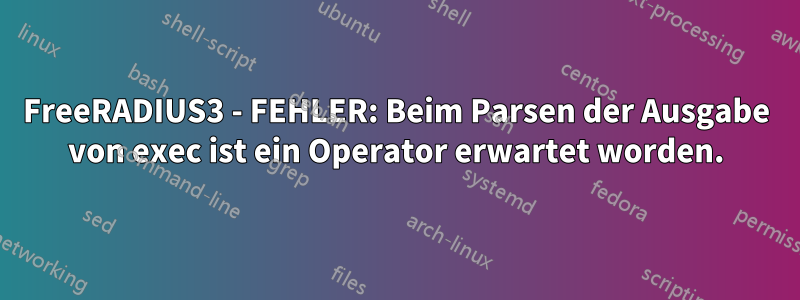
FreeRADIUS 3 für OTP-Authentifizierung, die Authentifizierung ist erfolgreich, FreeRADIUS kann die Antwort jedoch nicht analysieren.
Beim Senden des Testbefehls und Überwachen der Debug-Ausgabe ( radiusd -X) tritt ein Fehler wie unten gezeigt auf, bei dem die Ausgabe nicht analysiert wird, obwohl die Antwort des externen Programms zufriedenstellend zu sein scheint:
# below, totp.py generates a TOTP for johnboy, to aid testing
# using pyotp package to make testing easier...
radtest -t mschap johnboy $(./totp.py) localhost 0 testing123
.
.
.
(4) eap: No EAP-Message, not doing EAP
(4) [eap] = noop
(4) [expiration] = noop
(4) [logintime] = noop
(4) multiotp: Executing: /usr/local/bin/multiotp.php '%{User-Name}' '%{User-Password}' -request-nt-key -src=%{Packet-Src-IP-Address} -chap-challenge=%{CHAP-Challenge} -chap-password=%{CHAP-Password} -ms-chap-challenge=%{MS-CHAP-Challenge} -ms-chap-response=%{MS-CHAP-Response} -ms-chap2-response=%{MS-CHAP2-Response}:
(4) multiotp: EXPAND %{User-Name}
(4) multiotp: --> johnboy
(4) multiotp: EXPAND %{User-Password}
(4) multiotp: -->
(4) multiotp: EXPAND -src=%{Packet-Src-IP-Address}
(4) multiotp: --> -src=127.0.0.1
(4) multiotp: EXPAND -chap-challenge=%{CHAP-Challenge}
(4) multiotp: --> -chap-challenge=
(4) multiotp: EXPAND -chap-password=%{CHAP-Password}
(4) multiotp: --> -chap-password=
(4) multiotp: EXPAND -ms-chap-challenge=%{MS-CHAP-Challenge}
(4) multiotp: --> -ms-chap-challenge=0xf54c102e95a800d8
(4) multiotp: EXPAND -ms-chap-response=%{MS-CHAP-Response}
(4) multiotp: --> -ms-chap-response=0x0001000000000000000000000000000000000000000000000000e3004419ce4b084c0b073836fd40f3828fcc7c4223b0dcc5
(4) multiotp: EXPAND -ms-chap2-response=%{MS-CHAP2-Response}
(4) multiotp: --> -ms-chap2-response=
(4) multiotp: ERROR: Failed parsing output from: /usr/local/bin/multiotp.php '%{User-Name}' '%{User-Password}' -request-nt-key -src=%{Packet-Src-IP-Address} -chap-challenge=%{CHAP-Challenge} -chap-password=%{CHAP-Password} -ms-chap-challenge=%{MS-CHAP-Challenge} -ms-chap-response=%{MS-CHAP-Response} -ms-chap2-response=%{MS-CHAP2-Response}: Expecting opera
tor
(4) multiotp: ERROR: Program returned code (0) and output 'Filter-Id += "<user_group>",NT_KEY: A7C014D1209A4078F1003810BDB08BE6 '
(4) [multiotp] = fail
(4) } # authorize = fail
(4) Using Post-Auth-Type Reject
(4) # Executing group from file /etc/raddb/sites-enabled/default
(4) Post-Auth-Type REJECT {
.
.
.
Antwort1
Von demFreeRADIUS-Mailingliste, die Antwort von MultiOTP 'Filter-Id += "<user_group>",NT_KEY: A7C014D1209A4078F1003810BDB08BE6 'ist für FreeRADIUS 3 nicht gültig, könnte aber mit FreeRADIUS 2 gut funktioniert haben.
Ich habe dieses Problem umgangen, indem ich ein Wrapper-Skript verwendet habe, um die Ausgabe von [MultiOTP[(https://github.com/multiOTP/multiotp), gibt nur den Teil „Filter-Id += "Erica-Users" für den „exec“-Schritt des Abschnitts „Authentifizierung“ zurück und gibt nur den Teil „NT_KEY: A7C014D1209A4078F1003810BDB08BE6“ für den „mschap“-Schritt des Schritts „Autorisieren“ innerhalb des FreeRADIUS-Authentifizierungsprozesses zurück.
Beachten Sie die Dokumentation für FreeRADIUS 3 mit MultiOTP imMultiOTP README.mdund wiederholt auf derFreeRADIUS Wikisind dies zum Zeitpunkt des Schreibens nicht und es werden keine Dateinamen vorgeschlagen, die tatsächlich mit FreeRADIUS 3 verwendet werden.
Die Konfigurationsschritte für MultiOTP selbst sind korrekt.
FreeRADIUS 3verfügt über eine ausgezeichnete Online-DokumentationHierund eine höfliche und hilfsbereiteMailingliste.
Für alle, die mit demselben Problem zu kämpfen haben, sind hier einige Codeausschnitte für eine FreeRADIUS 3-Konfiguration. Ich habe die Konfigurationsdatei des virtuellen Servers nicht angezeigt, da diese für eine bestimmte Umgebung spezifischer sein kann.
/usr/local/bin/multiotp_wrapper_mschap.sh:
#!/bin/bash
# Extract Filter-Id
user_name=$1
user_password=$2
packet_src_ip_address=$3
ms_chap_challange=$4
ms_chap_response=$5
/usr/local/bin/multiotp.php ${user_name} ${user_password} -request-nt-key -src=${packet_src_ip_address} -ms-chap-challenge=${ms_chap_challange} -ms-chap-response=${ms_chap_response} | sed -e 's/.*,//'
/usr/local/bin/multiotp_wrapper_exec.sh
#!/bin/bash
# Extract NT_KEY
user_name=$1
user_password=$2
packet_src_ip_address=$3
ms_chap_challange=$4
ms_chap_response=$5
/usr/local/bin/multiotp.php ${user_name} ${user_password} -request-nt-key -src=${packet_src_ip_address} -ms-chap-challenge=${ms_chap_challange} -ms-chap-response=${ms_chap_response} | sed -e 's/,NT_KEY.*$//'
/etc/raddb/mods-enabled/multiotp:
exec multiotp {
wait = yes
input_pairs = request
output_pairs = reply
program = "/usr/local/bin/multiotp_wrapper_exec.sh '%{User-Name}' '%{User-Password}' %{Packet-Src-IP-Address} %{MS-CHAP-Challenge} %{MS-CHAP-Response}"
shell_escape = yes
}
/etc/raddb/mods-enabled/multiotpmschap:
mschap multiotpmschap {
# ntlm_auth = "/usr/local/bin/multiotp.php '%{User-Name}' '%{User-Password}' -request-nt-key -src=%{Packet-Src-IP-Address} -chap-challenge=%{CHAP-Challenge} -chap-password=%{CHAP-Password} -ms-chap-challenge=%{MS-CHAP-Challenge} -ms-chap-response=%{MS-CHAP-Response} -ms-chap2-response=%{MS-CHAP2-Response}"
ntlm_auth = "/usr/local/bin/multiotp_wrapper_mschap.sh '%{User-Name}' '%{User-Password}' %{Packet-Src-IP-Address} %{MS-CHAP-Challenge} %{MS-CHAP-Response}"
pool {
start = ${thread[pool].start_servers}
min = ${thread[pool].min_spare_servers}
max = ${thread[pool].max_servers}
spare = ${thread[pool].max_spare_servers}
uses = 0
retry_delay = 30
lifetime = 86400
cleanup_interval = 300
idle_timeout = 600
}
}
Antwort2
Nur für den Fall, dass andere die Meldung „FEHLER: Ausgabe konnte nicht analysiert werden“ erhalten, überprüfen Sie bitte die Option „Protokoll anzeigen“ in multiotp.ini. Wenn diese aktiviert ist, kann sie ebenfalls das Problem verursachen.


