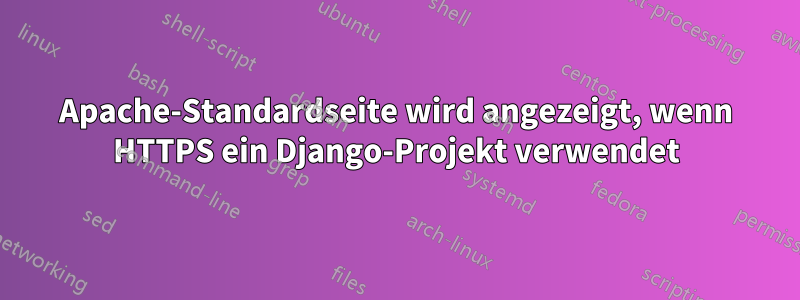
Ich habe in der letzten Woche versucht, dies zum Laufen zu bringen, aber es scheint einfach nicht zu funktionieren. Bitte helfen Sie, hier sind die Dateien für das Standard-SSL und das 001-Standard, die Website funktioniert einwandfrei über http, aber nicht über https. -
<IfModule mod_ssl.c>
<VirtualHost *:443>
ServerAdmin [email protected]
ServerName essayeshop.com
ServerAlias www.essayeshop.com
DocumentRoot /var/www/html
ErrorLog ${APACHE_LOG_DIR}/error.log
CustomLog ${APACHE_LOG_DIR}/access.log combined
SSLEngine on
SSLCertificateFile /etc/apache2/ssl/apache.crt
SSLCertificateKeyFile /etc/apache2/ssl/apache.key
<FilesMatch "\.(cgi|shtml|phtml|php)$">
SSLOptions +StdEnvVars
</FilesMatch>
<Directory /usr/lib/cgi-bin>
SSLOptions +StdEnvVars
</Directory>
BrowserMatch "MSIE [2-6]" \
nokeepalive ssl-unclean-shutdown \
downgrade-1.0 force-response-1.0
</VirtualHost>
ServerName essayeshop.com
ServerAdmin [email protected]
DocumentRoot /var/www/html
# Available loglevels: trace8, ..., trace1, debug, info, notice, warn,
# error, crit, alert, emerg.
# It is also possible to configure the loglevel for particular
# modules, e.g.
#LogLevel info ssl:warn
ErrorLog ${APACHE_LOG_DIR}/error.log
CustomLog ${APACHE_LOG_DIR}/access.log combined
Alias /static /home/nick/website/static
<Directory /home/nick/website/static>
Require all granted
</Directory>
<Directory /home/nick/website/website>
<Files wsgi.py>
Require all granted
</Files>
</Directory>
WSGIDaemonProcess website python-path=/home/nick/website python-home=/home/nick/website/env
WSGIProcessGroup website
WSGIScriptAlias / /home/nick/website/website/wsgi.py
# For most configuration files from conf-available/, which are
# enabled or disabled at a global level, it is possible to
# include a line for only one particular virtual host. For example the
# following line enables the CGI configuration for this host only
# after it has been globally disabled with "a2disconf".
#Include conf-available/serve-cgi-bin.conf
Antwort1
<IfModule mod_ssl.c>
<VirtualHost *:443>
ServerName essayeshop.com
ServerAlias www.essayeshop.com
DocumentRoot /var/www/html
WSGIDaemonProcess essayeshop.com \
python-home=/path/to/.virtualenv/mysite/ \
python-path=/path/to/mysite/
WSGIScriptAlias / /path/to/mysite/wsgi.py \
process-group=mysite.com \
application-group=%{GLOBAL}
<Directory /path/to/mysite>
<Files wsgi.py>
Require all granted
</Files>
</Directory>
<Directory /path/to/.virtualenvs/mysite>
Require all granted
</Directory>
<Directory /path/to/mysite/logs>
Require all granted
</Directory>
Alias /media/ /path/to/mysite/media/
Alias /static/ /path/to/mysite/static/
ErrorLog /var/log/apache2/mysite-error.log
LogLevel warn
CustomLog /var/log/apache2/mysite-access.log combined
SSLEngine on
SSLCertificateFile /path/to/cert/cert.pem
SSLCertificateKeyFile /path/to/cert/privkey.pem
</VirtualHost>
</IfModule>
Wir müssen mod-wsgi installieren, ein Apache-Modul zur Implementierung von Python WSGI.
Site und erforderliche Mods aktivieren
a2enmod ssl rewrite headers wsgi alias
und starten Sie die Apache-Dienste neu


