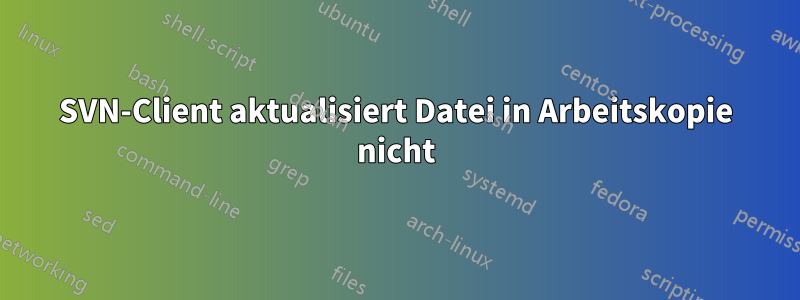
Nachdem ich meine WC (Arbeitskopie) aktualisiert habe, befindet sich eine der Dateien immer noch in einer alten Revision.
Wie unten zu sehen ist, svn infozeigt der Befehl, dass die letzte geänderte Revision für die Datei getOdSum.php 403 ist. Aber das stimmt nicht, wie der folgende svn listBefehl zeigt:
host:~# svn info /srv/www/htdocs/services/getOdSum.php
Path: /srv/www/htdocs/services/getOdSum.php
Name: getOdSum.php
Working Copy Root Path: /srv/www
URL: http://blah/www/htdocs/services/getOdSum.php
Repository Root: http://blah
Repository UUID: e8d72a91-f4c2-7648-b7bf-ec66f57ea273
Revision: 593
Node Kind: file
Schedule: normal
Last Changed Author: dlopez
Last Changed Rev: 403
Last Changed Date: 2018-03-14 18:30:53 +0000 (Wed, 14 Mar 2018)
Text Last Updated: 2018-04-23 19:12:59 +0000 (Mon, 23 Apr 2018)
Checksum: bc9b7ff245aadd45cacc1d11377a0227a08dfe6a
Der Befehl svn listzeigt, dass die letzte geänderte Revision im Repository 537 ist:
host:~ # svn list /srv/www/htdocs/services/ --verbose
Authentication realm: <http://blah> SVN Repository
Password for 'dlopez':
537 dlopez May 07 20:01 ./
419 dlopez 1920 Jul 12 2018 getLastMan.php
537 dlopez 11450 May 07 20:01 getOdSum.php
383 dlopez 19 Aug 18 2017 info.php
(...)
Natürlich habe ich zuvor die folgenden Befehle ausprobiert (wobei /srv/www das Stammverzeichnis von WC ist)
host:~ #svn cleanup /srv/www
host:~ # svn update /srv/www
Updating '/srv/www':
Authentication realm: <http://blah> SVN Repository
Password for 'dlopez':
At revision 593.
host:~ # svn update /srv/www/htdocs/services/getOdSum.php
Updating '/srv/www/htdocs/services/getOdSum.php':
Authentication realm: <http://blah> SVN Repository
Password for 'dlopez':
At revision 593.
Mache ich etwas falsch oder ist es ein Fehler im Client? Es ist ziemlich alt:
host:~ # svn --version
svn, version 1.7.13 (r1516569)
Copyright (C) 2013 The Apache Software Foundation.
This software consists of contributions made by many people; see the NOTICE
file for more information.
Subversion is open source software, see http://subversion.apache.org/
The following repository access (RA) modules are available:
* ra_neon : Module for accessing a repository via WebDAV protocol using Neon.
- handles 'http' scheme
- handles 'https' scheme
* ra_svn : Module for accessing a repository using the svn network protocol.
- with Cyrus SASL authentication
- handles 'svn' scheme
* ra_local : Module for accessing a repository on local disk.
- handles 'file' scheme
* ra_serf : Module for accessing a repository via WebDAV protocol using serf.
- handles 'http' scheme
- handles 'https' scheme
Ich habe es gelöst, indem ich das WC umbenannt und einen frischen Checkout in einem neuen durchgeführt habe, aber es wäre gut, das Problem zu verstehen.


