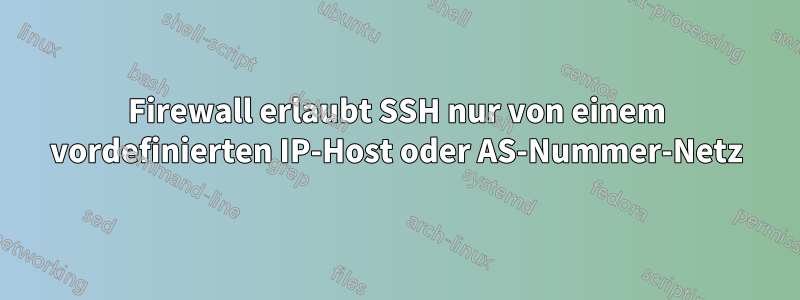
Ich verwende CentOS Linux Release 7.9.2009 in der Minimalinstallation und Firewall.
[root@centosmin firewalld]# uname -a
Linux centosmin 3.10.0-1160.6.1.el7.x86_64 #1 SMP Tue Nov 17 13:59:11 UTC 2020 x86_64 x86_64 x86_64 GNU/Linux
Es gibt ähnliche Fragen, d. h.Hier aber keine der Antworten dort funktioniert. Ich würde das gerne tun, ohne Reichweitenregeln zu verwenden.
Das Ziel besteht darin, SSH nur von einer bestimmten IP-Adresse im Internet zuzulassen. Um dieses Verhalten zu simulieren, habe ich ein Labor mit 3 Maschinen in verschiedenen VLANs eingerichtet und das Routing zwischen ihnen in meinem internen Netzwerk eingerichtet.
Der Server ist in diesem Fall der
10.192.210.10/24
und zwei SSH-Clients:
10.192.52.50/24
10.192.57.6/24
Jetzt habe ich meine eigene Internet-Zone erstellt und sie mit den Befehlen als Standard festgelegt
//create new zone called internet
firewall-cmd --permanent --new-zone=internet
// add the only ip address that should be able to connect to ssh
firewall-cmd --zone=internet --add-source=10.192.57.6/32
firewall-cmd --zone=internet --add-service=ssh
// here i make sure that i manually add the interface if it is not already add it and then remove it
firewall-cmd --zone=internet –add-interface=ens3
firewall-cmd --zone=internet --remove-interface=ens3
firewall-cmd --zone=internet --set-target=DROP
firewall-cmd --set-default-zone=internet
// save the current runtime to premanent rules
firewall-cmd --runtime-to-permanent
firewall-cmd --reload
danach sieht meine einzige Netzwerkschnittstelle so aus
[root@centosmin firewalld]# firewall-cmd --list-all
internet (active)
target: DROP
icmp-block-inversion: no
interfaces:
sources: 10.192.57.6/32
services: ssh
ports:
protocols:
masquerade: no
forward-ports:
source-ports:
icmp-blocks:
rich rules:
Ich kann jedoch immer noch eine SSH-Verbindung vom Host 10.192.52.50/32 herstellen. Was mir hier fehlt
Dieiptables -nvL -t filterDer Befehl sagt mir, dass es mehrere Ketten gibt, die immer noch akzeptieren. Sollte das nicht auf DROP eingestellt werden? Und wenn ja, wie kann man es so einstellen, dass der gesamte Datenverkehr außer vom Host 10.192.57.6/32 abgelehnt wird?
[root@centosmin firewalld]# iptables -nvL -t filter
Chain INPUT (policy ACCEPT 0 packets, 0 bytes)
pkts bytes target prot opt in out source destination
459 34244 ACCEPT all -- * * 0.0.0.0/0 0.0.0.0/0 ctstate RELATED,ESTABLISHED
0 0 ACCEPT all -- lo * 0.0.0.0/0 0.0.0.0/0
0 0 INPUT_direct all -- * * 0.0.0.0/0 0.0.0.0/0
0 0 INPUT_ZONES_SOURCE all -- * * 0.0.0.0/0 0.0.0.0/0
0 0 INPUT_ZONES all -- * * 0.0.0.0/0 0.0.0.0/0
0 0 DROP all -- * * 0.0.0.0/0 0.0.0.0/0 ctstate INVALID
0 0 REJECT all -- * * 0.0.0.0/0 0.0.0.0/0 reject-with icmp-host-prohibited
eine direkteVerknüpfungvon RedHat sagt uns, dass wir dazu das Ziel festlegen müssen. Aber das habe ich bereits im vorherigen Schritt getan und kann immer noch eine Verbindung von 10.192.52.50/32 herstellen, was nicht das erwartete Verhalten ist.
Ergänzung durch Hinzufügen der gewünschten Ausgabe des Befehls
[root@centosmin firewalld]# firewall-cmd --list-all-zones
block
target: %%REJECT%%
icmp-block-inversion: no
interfaces:
sources:
services:
ports:
protocols:
masquerade: no
forward-ports:
source-ports:
icmp-blocks:
rich rules:
dmz
target: default
icmp-block-inversion: no
interfaces:
sources:
services: ssh
ports:
protocols:
masquerade: no
forward-ports:
source-ports:
icmp-blocks:
rich rules:
drop
target: DROP
icmp-block-inversion: no
interfaces:
sources:
services:
ports:
protocols:
masquerade: no
forward-ports:
source-ports:
icmp-blocks:
rich rules:
external
target: default
icmp-block-inversion: no
interfaces:
sources:
services: ssh
ports:
protocols:
masquerade: yes
forward-ports:
source-ports:
icmp-blocks:
rich rules:
home
target: default
icmp-block-inversion: no
interfaces:
sources:
services: dhcpv6-client mdns samba-client ssh
ports:
protocols:
masquerade: no
forward-ports:
source-ports:
icmp-blocks:
rich rules:
internal
target: default
icmp-block-inversion: no
interfaces:
sources:
services: dhcpv6-client mdns samba-client ssh
ports:
protocols:
masquerade: no
forward-ports:
source-ports:
icmp-blocks:
rich rules:
internet (active)
target: DROP
icmp-block-inversion: no
interfaces:
sources: 10.192.57.6/32
services: ssh
ports:
protocols:
masquerade: no
forward-ports:
source-ports:
icmp-blocks:
rich rules:
public (active)
target: default
icmp-block-inversion: no
interfaces:
sources: 10.192.57.6
services: ssh
ports:
protocols:
masquerade: no
forward-ports:
source-ports:
icmp-blocks:
rich rules:
trusted
target: ACCEPT
icmp-block-inversion: no
interfaces:
sources:
services:
ports:
protocols:
masquerade: no
forward-ports:
source-ports:
icmp-blocks:
rich rules:
work
target: default
icmp-block-inversion: no
interfaces:
sources:
services: dhcpv6-client ssh
ports:
protocols:
masquerade: no
forward-ports:
source-ports:
icmp-blocks:
rich rules:


