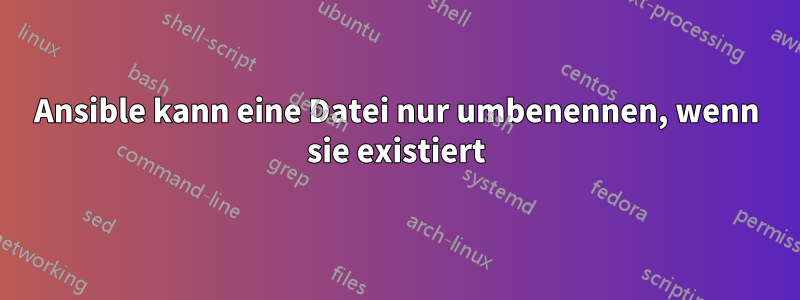
Ich muss /jp/Test nur dann in /jp/test umbenennen, wenn /jp/Test vorhanden ist, andernfalls muss ich diese Aufgabe nicht ausführen. Wenn beide vorhanden sind, muss ich beide in /jp/test zusammenführen.
Ich erhalte den folgenden Fehler
{"msg": "The conditional check 'item.1.stat.exists == false and item.2.stat.exists == true' failed. The error was: error while evaluating conditional (item.1.stat.exists == false and item.2.stat.exists == true): dict object has no element 1\n\nThe error appears to be in
Spielbuch:
hosts: test
gather_facts: false
vars:
hostsfiles:
- /jp/test
- /jp/Test
tasks:
- name: Check if file exists
stat:
path: "{{ item}}"
with_items: "{{ hostsfiles }}"
register: jpresult
- name: test
shell: mv "{{item.2.stat.path}}" /jp/test
with_items:
- "{{ jpresult.results }}"
when: item.1.stat.exists == false and item.2.stat.exists == true
Antwort1
Unten finden Sie eine funktionierende Lösung. Beachten Sie, dass Sie möglicherweise den Eigentümer/die Berechtigungen für die von erstellte Datei festlegen möchten blockinfile. Dadurch blockinfilewerden Einfügeanker um den eingefügten Text in der Zieldatei hinzugefügt. Beide können konfiguriert werden (siehedie Dokumente)
- name: Some very cool play
hosts: test
gather_facts: false
vars:
destination_path: /jp/test
legacy_path: /jp/Test
tasks:
- name: Check if legacy file exists
stat:
path: "{{ legacy_path }}"
register: legacy_status
- name: Move contents of legacy file to destination file
when: legacy_status.stat.exists is true
block:
# Note that there is currently no module to read the contents of a
# file on the remote, so using "cat" via command is the best alternative
- name: Read contents of legacy file
command:
cmd: cat {{ legacy_path }}
register: legacy_contents
changed_when: false
- name: Add contents of legacy file to destination file
blockinfile:
path: "{{ destination_path }}"
state: present
block: "{{ legacy_contents.stdout }}"
# This ensures the file is created if it does not exist,
# saving an extra task to rename the file if necessary
create: true
- name: Remove legacy file
file:
path: "{{ legacy_path }}"
state: absent
Der Fehler, den Sie dort haben, liegt daran, dass die Schleifenvariable keine Liste, sondern ein Wörterbuchobjekt ist. Wenn Sie aufrufen loop: "{{ jpresult.results }}"(Hinweis: sieheloopGegenwith_) der Wert von {{ item }}für jede Iteration der Schleife ist ein einzelnes Element in der Liste und nicht die vollständige Liste. Um auf den Statistikwert des aktuellen Schleifenindex zuzugreifen, können Sie verwenden item.stat, oder um auf den Statistikwert einer anderen Iteration zuzugreifen, können Sie verwenden jpresult.results.N.stat(wobei Nder Index ist, auf den Sie zugreifen möchten).


