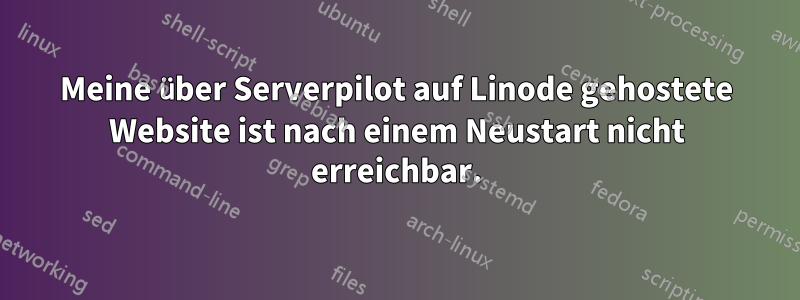
Ich habe meinen Linode-Server, den ich über Serverpilot eingerichtet habe, heruntergefahren und wieder eingeschaltet, weil er online und offline ging. Seit dem Neustart kann ich jedoch nicht mehr auf meine Website zugreifen.
Ich kann über FTP und SSH auf Dateien zugreifen. Aber die Website ist down.
Es verwendet letsencpt SSL.
Um das Problem zu beheben, habe ich einige Befehle ausgeführt:
**I tried to restart nginx and got this**
root@localhost:~# sudo service nginx-sp restart
Job for nginx-sp.service failed because the control process exited with error code. See "systemctl status nginx-sp.service" and "journalctl -xe" for details.
root@localhost:~# systemctl status nginx-sp.service
? nginx-sp.service - nginx-sp
Loaded: loaded (/lib/systemd/system/nginx-sp.service; enabled; vendor preset: enabled)
Active: failed (Result: start-limit-hit) since Tue 2021-01-05 08:33:24 UTC; 49s ago
Process: 1928 ExecStartPre=/opt/sp/nginx/sbin/nginx -t (code=exited, status=1/FAILURE)
Jan 05 08:33:23 localhost systemd[1]: nginx-sp.service: Control process exited, code=exited status=1
Jan 05 08:33:23 localhost systemd[1]: Failed to start nginx-sp.
Jan 05 08:33:23 localhost systemd[1]: nginx-sp.service: Unit entered failed state.
Jan 05 08:33:23 localhost systemd[1]: nginx-sp.service: Failed with result 'exit-code'.
Jan 05 08:33:24 localhost systemd[1]: nginx-sp.service: Service hold-off time over, scheduling restart.
Jan 05 08:33:24 localhost systemd[1]: Stopped nginx-sp.
Jan 05 08:33:24 localhost systemd[1]: nginx-sp.service: Start request repeated too quickly.
Jan 05 08:33:24 localhost systemd[1]: Failed to start nginx-sp.
Jan 05 08:33:24 localhost systemd[1]: nginx-sp.service: Unit entered failed state.
Jan 05 08:33:24 localhost systemd[1]: nginx-sp.service: Failed with result 'start-limit-hit'.
Der Befehl sudo nginx-sp -t gibt den folgenden Fehler zurück
root@localhost:~# sudo nginx-sp -t
nginx: [warn] the "ssl" directive is deprecated, use the "listen ... ssl" directive instead in /etc/nginx-sp/v hosts.d/phoencurrent-ssl.conf:6
nginx: [warn] the "ssl" directive is deprecated, use the "listen ... ssl" directive instead in /etc/nginx-sp/v hosts.d/techswatch-ssl.conf:6
nginx: [warn] the "ssl" directive is deprecated, use the "listen ... ssl" directive instead in /etc/nginx-sp/v hosts.d/thetechminute-ssl.conf:6
nginx: the configuration file /etc/nginx-sp/nginx.conf syntax is ok
nginx: [emerg] open() "/srv/users/serverpilot/log/phoencurrent/dev_nginx.access.log" failed (2: No such file o r directory)
nginx: configuration file /etc/nginx-sp/nginx.conf test failed
Wir sind für jede Hilfe in dieser Hinsicht sehr dankbar.
Antwort1
Ich konnte das Problem lösen, indem ich zwei neue Verzeichnisse erstellte, für die in der Fehlermeldung „Nicht vorhanden“ angezeigt wurde.
nginx: [emerg] open() "/srv/users/serverpilot/log/phoencurrent/dev_nginx.access.log" fehlgeschlagen (2: Keine solche Datei oder kein solches Verzeichnis) nginx: Test der Konfigurationsdatei /etc/nginx-sp/nginx.conf fehlgeschlagen
Ich musste also nur ein neues Verzeichnis mit dem Namen phoencurrent unter /srv/users/serverpilot/log erstellen. Ich habe Nginx neu gestartet und das Problem ist jetzt behoben.


