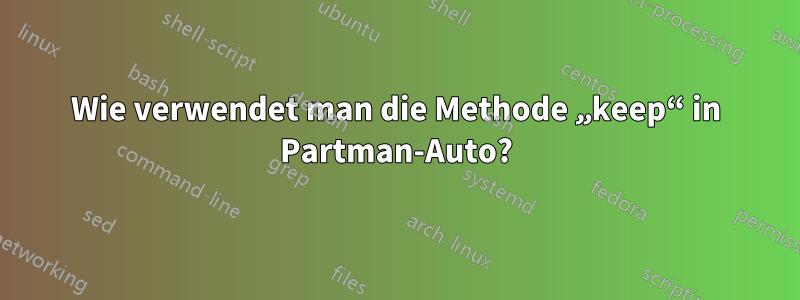
Ich habe eine voreingestellte Konfiguration mit bestimmten Anforderungen an das Festplattenlayout, einschließlich Partitionsgrößen. partman-auto beachtet nicht die maximale Partitionsgröße für die letzte Partition auf der Festplatte.https://wikitech.wikimedia.org/wiki/PartMan/Autoerklärt dies zusammen mit einem angeblichen Workaround:
5. LIMITATIONS
--------------
Due to limitation of the algorithms in partman-auto, there must be at
least one partition with high maximal size so that the whole free
space can be used. Usually you can give the partition containing
/home a maximal size 1000000000 which is high enough for the present
storage devices. If the large /home is not an option for you, you can
also define in the recipe one additional partition with size
1000000000, method "keep" and leave it unmounted. When the
installation completes you can remove it.
Do not use higher than 1000000000 numbers because the shell arithmetic
is limited to 31 bits (on i386).
Leider wird in der Dokumentation nirgends erklärt, was eigentlich mit „Definieren Sie im Rezept eine zusätzliche Partition mit der Größe 1000000000, Methode „Keep“ und lassen Sie sie unmountet“ gemeint ist.
Ich habe versucht hinzuzufügen
1 1000000000 1000000000 ext4 \
method { keep } \
.
bis zum Ende meines Partitionsrezepts, aber das bewirkt absolut nichts (ich habe auch „none“ und „linux“ statt „ext4“ probiert, auch ohne Effekt) und ich weiß nicht, wie ich weitermachen soll.
Antwort1
Das folgende partmanRezept hat bei mir funktioniert. Ich habe es mit einer Installation von Ubuntu 20.04 ausprobiert
d-i partman-auto/expert_recipe string \
efi-boot-root :: \
256 256 256 fat32 \
method{ efi } \
format{ } \
. \
1024 1024 1024 ext4 \
$bootable{ } \
method{ format } \
format{ } \
use_filesystem{ } \
filesystem{ ext4 } \
mountpoint{ /boot } \
. \
8192 1024 8192 ext4 \
method{ format } \
format{ } \
use_filesystem{ } \
filesystem{ ext4 } \
mountpoint{ / } \
. \
8192 1024 1000000000 ext2 \
method{ keep } \
.
Ich musste diese Einstellung auch hinzufügen, um zu verhindern, dassFür die Partition ist kein Dateisystem angegebenEingabeaufforderung zur endgültigen Partitionierung.
d-i partman-basicmethods/method_only boolean false
Dies ist die Festplattenpartitionierung nach der Installation. Die "Keep"-Partition füllte den verbleibenden Speicherplatz auf der Festplatte.
Number Start End Size File system Name Flags
1 1049kB 256MB 255MB fat32 EFI System Partition boot, esp
2 256MB 1280MB 1024MB ext4
3 1280MB 9473MB 8193MB ext4
4 9473MB 21.5GB 12.0GB


