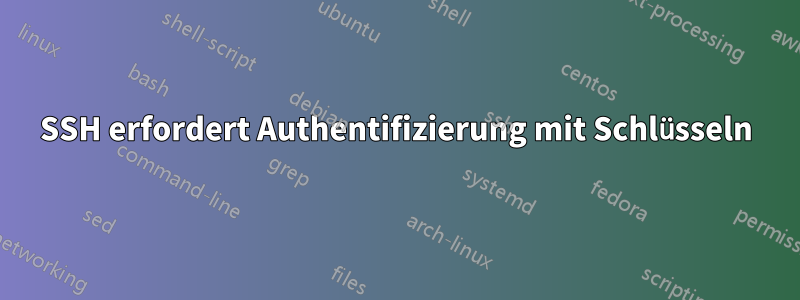
Ich bin ziemlich verwirrt, warum SSH eine Kennwortauthentifizierung erfordert, obwohl ich Schlüssel generiert und kopiert habe.
Ich habe Ubuntu Mini 14.04 installiert und kann aus irgendeinem Grund ohne Kennwort keine Verbindung per SSH herstellen.
Zuerst dachte ich, es läge an der Gastmaschine, die die Schlüssel generiert und kopiert hat, aber das ist nicht der Fall. Folgendes habe ich getan: Maschine A (nennen wir sie Client), Maschine B (Ubuntu Mini, nennen wir sie Server). Bei vielen der Anweisungen, die ich gefunden habe, ist es irgendwie etwas verwirrend, was auf welcher Maschine zu tun ist.
- Löschen Sie alle Einträge in /home/user/.ssh sowohl auf dem Client als auch auf dem Server (stellen Sie sicher, dass alles sauber ist).
Auf dem Client
- Schlüssel ssh-keygen auf dem Client generiert, Fragen durchgegangen und kein Passwort angewendet.
- Schlüssel auf Server kopiert ssh-copy-id[email geschützt]- Passwort eingegeben.
Per SSH mit dem Server verbunden, Client-Rechner fordert Passwort an, ich überprüfe, ob der Schlüssel auf den Server kopiert wurde. Er war in der Datei /home/users/.ssh/authorized_keys des Servers aufgeführt.
Ich habe die Berechtigung für den Ordner /home/user/.ssh überprüft und sichergestellt, dass sie 700 beträgt.
SSH erfordert immer ein Passwort.
Ich habe den gleichen Vorgang auf dem Server wiederholt und konnte mich automatisch per SSH beim Client anmelden.
SSH-Verzeichnis auf dem Server
username@Server:~$ ls -ld .ssh
drwx------ 2 username username 4096 Oct 27 08:24 .ssh
.SSH-Verzeichnisinhalte auf dem Server
username@Server:~/.ssh$ ls -l
total 16
-rw------- 1 username username 789 Oct 26 21:08 authorized_keys
-rw------- 1 username username 1675 Oct 26 20:37 id_rsa
-rw-r--r-- 1 username username 400 Oct 26 20:37 id_rsa.pub
-rw-r--r-- 1 username username 222 Oct 26 20:37 known_hosts
Autorisierte Schlüssel auf dem Server
username@Server:~/.ssh$ cat authorized_keys
ssh-rsa AAAAB3NzaC1yc2EAAAADAQABAAABAQDJKqmBuPPxzFx/opVJhNQNiUUHLQIT4n2ScQljni489ONzUXmTC8fAhGprDFUhVs GZrlFm+RJrmu5VlasG+dLG33Y7mXTnhsj5FVjUzbbliUbVqizR di18Gh6AM5VyiSqSh/prDmT5xpasQLQopGmB3kxCP6+6RnKnovUk8f4UOs4i0HXZM9VM EnwgPkN9v6LTTI7VI2QApLl/c1aYfMF2jOua/T7Xw4hdz+DbzEQi8ygk9NYpbE1QB8l4TB2Ls6hwBEVlSeHcP3H 6RX8a71ow+qGz5Zz9cK5Eg6v3OKK6YXcwS2osePWgMmJsNW/mVgne3pQvoajIZyMx9+r9mCIF pi@PiScanner
Öffentliche RSA-Schlüssel auf dem Client
pi@PiScanner ~/.ssh $ cat id_rsa.pub
ssh-rsa AAAAB3NzaC1yc2EAAAADAQABAAABAQDJKqmBuPPxzFx/opVJhNQNiUUHLQIT4n2ScQljni489ONzUXmTC8fAhGprDFUhVs GZrlFm+RJrmu5VlasG+dLG33Y7mXTnhsj5FVjUzbbliUbVqizR di18Gh6AM5VyiSqSh/prDmT5xpasQLQopGmB3kxCP6+6RnKnovUk8f4UOs4i0HXZM9VM EnwgPkN9v6LTTI7VI2QApLl/c1aYfMF2jOua/T7Xw4hdz+DbzEQi8ygk9NYpbE1QB8l4TB2Ls6hwBEVlSeHcP3H 6RX8a71ow+qGz5Zz9cK5Eg6v3OKK6YXcwS2osePWgMmJsNW/mVgne3pQvoajIZyMx9+r9mCIF pi@PiScanner
pi@PiScanner ~/.ssh $ ssh -vvv[email geschützt]
OpenSSH_6.0p1 Debian-4+deb7u2, OpenSSL 1.0.1e 11 Feb 2013
debug1: Reading configuration data /etc/ssh/ssh_config
debug1: /etc/ssh/ssh_config line 19: Applying options for *
debug2: ssh_connect: needpriv 0
debug1: Connecting to 192.168.101.2 [192.168.101.2] port 22.
debug1: Connection established.
debug3: Incorrect RSA1 identifier
debug3: Could not load "/home/pi/.ssh/id_rsa" as a RSA1 public key
debug1: identity file /home/pi/.ssh/id_rsa type 1
debug1: Checking blacklist file /usr/share/ssh/blacklist.RSA-2048
debug1: Checking blacklist file /etc/ssh/blacklist.RSA-2048
debug1: identity file /home/pi/.ssh/id_rsa-cert type -1
debug1: identity file /home/pi/.ssh/id_dsa type -1
debug1: identity file /home/pi/.ssh/id_dsa-cert type -1
debug1: identity file /home/pi/.ssh/id_ecdsa type -1
debug1: identity file /home/pi/.ssh/id_ecdsa-cert type -1
debug1: Remote protocol version 2.0, remote software version OpenSSH_6.6.1p1 Ubuntu-2ubuntu2.3
debug1: match: OpenSSH_6.6.1p1 Ubuntu-2ubuntu2.3 pat OpenSSH*
debug1: Enabling compatibility mode for protocol 2.0
debug1: Local version string SSH-2.0-OpenSSH_6.0p1 Debian-4+deb7u2
debug2: fd 3 setting O_NONBLOCK
debug3: load_hostkeys: loading entries for host "192.168.101.2" from file "/home/pi/.ssh/known_hosts"
debug3: load_hostkeys: found key type ECDSA in file /home/pi/.ssh/known_hosts:1
debug3: load_hostkeys: loaded 1 keys
debug3: order_hostkeyalgs: prefer hostkeyalgs: [email protected]@openssh.com,ecdsa-sha2-nistp52 [email protected],ecdsa-sha2-nistp256,ecdsa-sha2-nistp384,ecdsa-sha2-nistp521
debug1: SSH2_MSG_KEXINIT sent
debug1: SSH2_MSG_KEXINIT received
debug2: kex_parse_kexinit: ecdh-sha2-nistp256,ecdh-sha2-nistp384,ecdh-sha2-nistp521,diffie-hellman-group-exchange-sha256,diffie-hellman-group-excha nge-sha1,diffie-hellman-group14-sha1,diffie-hellman-group1-sha1
debug2: kex_parse_kexinit: [email protected]@openssh.com,[email protected] om,ecdsa-sha2-nistp256,ecdsa-sha2-nistp384,ecdsa-sha2-nistp521,[email protected],[email protected],[email protected] om,[email protected],ssh-rsa,ssh-dss
debug2: kex_parse_kexinit: aes128-ctr,aes192-ctr,aes256-ctr,arcfour256,arcfour128,aes128-cbc,3des-cbc,blowfish-cbc,cast128-cbc,aes192-cbc,aes256-cb c,arcfour,[email protected]
debug2: kex_parse_kexinit: aes128-ctr,aes192-ctr,aes256-ctr,arcfour256,arcfour128,aes128-cbc,3des-cbc,blowfish-cbc,cast128-cbc,aes192-cbc,aes256-cb c,arcfour,[email protected]
debug2: kex_parse_kexinit: hmac-md5,hmac-sha1,[email protected],hmac-sha2-256,hmac-sha2-256-96,hmac-sha2-512,hmac-sha2-512-96,hmac-ripemd160,hmac [email protected],hmac-sha1-96,hmac-md5-96
debug2: kex_parse_kexinit: hmac-md5,hmac-sha1,[email protected],hmac-sha2-256,hmac-sha2-256-96,hmac-sha2-512,hmac-sha2-512-96,hmac-ripemd160,hmac [email protected],hmac-sha1-96,hmac-md5-96
debug2: kex_parse_kexinit: none,[email protected],zlib
debug2: kex_parse_kexinit: none,[email protected],zlib
debug2: kex_parse_kexinit:
debug2: kex_parse_kexinit:
debug2: kex_parse_kexinit: first_kex_follows 0
debug2: kex_parse_kexinit: reserved 0
debug2: kex_parse_kexinit: [email protected],ecdh-sha2-nistp256,ecdh-sha2-nistp384,ecdh-sha2-nistp521,diffie-hellman-group-exchange-sha2 56,diffie-hellman-group-exchange-sha1,diffie-hellman-group14-sha1,diffie-hellman-group1-sha1
debug2: kex_parse_kexinit: ssh-rsa,ssh-dss,ecdsa-sha2-nistp256,ssh-ed25519
debug2: kex_parse_kexinit: aes128-ctr,aes192-ctr,aes256-ctr,arcfour256,arcfour128,[email protected],[email protected],chacha20-poly1305@o penssh.com,aes128-cbc,3des-cbc,blowfish-cbc,cast128-cbc,aes192-cbc,aes256-cbc,arcfour,[email protected]
debug2: kex_parse_kexinit: aes128-ctr,aes192-ctr,aes256-ctr,arcfour256,arcfour128,[email protected],[email protected],chacha20-poly1305@o penssh.com,aes128-cbc,3des-cbc,blowfish-cbc,cast128-cbc,aes192-cbc,aes256-cbc,arcfour,[email protected]
debug2: kex_parse_kexinit: [email protected],[email protected],hmac-sha2-256-etm@op enssh.com,[email protected],[email protected],[email protected],[email protected],hmac-md5,hmac-sha1, [email protected],[email protected]@openssh.com,hmac-sha1-96,hmac-md5-96
debug2: kex_parse_kexinit: [email protected],[email protected],hmac-sha2-256-etm@op enssh.com,[email protected],[email protected],[email protected],[email protected],hmac-md5,hmac-sha1, [email protected],[email protected]@openssh.com,hmac-sha1-96,hmac-md5-96
debug2: kex_parse_kexinit: none,[email protected]
debug2: kex_parse_kexinit: none,[email protected]
debug2: kex_parse_kexinit:
debug2: kex_parse_kexinit:
debug2: kex_parse_kexinit: first_kex_follows 0
debug2: kex_parse_kexinit: reserved 0
debug2: mac_setup: found hmac-md5
debug1: kex: server->client aes128-ctr hmac-md5 none
debug2: mac_setup: found hmac-md5
debug1: kex: client->server aes128-ctr hmac-md5 none
debug1: sending SSH2_MSG_KEX_ECDH_INIT
debug1: expecting SSH2_MSG_KEX_ECDH_REPLY
debug1: Server host key: ECDSA 73:78:68:3b:58:0d:78:a9:64:96:6e:9c:ca:0c:ae:9f
debug3: load_hostkeys: loading entries for host "192.168.101.2" from file "/home/pi/.ssh/known_hosts"
debug3: load_hostkeys: found key type ECDSA in file /home/pi/.ssh/known_hosts:1
debug3: load_hostkeys: loaded 1 keys
debug1: Host '192.168.101.2' is known and matches the ECDSA host key.
debug1: Found key in /home/pi/.ssh/known_hosts:1
debug1: ssh_ecdsa_verify: signature correct
debug2: kex_derive_keys
debug2: set_newkeys: mode 1
debug1: SSH2_MSG_NEWKEYS sent
debug1: expecting SSH2_MSG_NEWKEYS
debug2: set_newkeys: mode 0
debug1: SSH2_MSG_NEWKEYS received
debug1: Roaming not allowed by server
debug1: SSH2_MSG_SERVICE_REQUEST sent
debug2: service_accept: ssh-userauth
debug1: SSH2_MSG_SERVICE_ACCEPT received
debug2: key: /home/pi/.ssh/id_rsa (0x782a3308)
debug2: key: /home/pi/.ssh/id_dsa ((nil))
debug2: key: /home/pi/.ssh/id_ecdsa ((nil))
debug1: Authentications that can continue: publickey,password
debug3: start over, passed a different list publickey,password
debug3: preferred gssapi-keyex,gssapi-with-mic,publickey,keyboard-interactive,password
debug3: authmethod_lookup publickey
debug3: remaining preferred: keyboard-interactive,password
debug3: authmethod_is_enabled publickey
debug1: Next authentication method: publickey
debug1: Offering RSA public key: /home/pi/.ssh/id_rsa
debug3: send_pubkey_test
debug2: we sent a publickey packet, wait for reply
debug1: Authentications that can continue: publickey,password
debug1: Trying private key: /home/pi/.ssh/id_dsa
debug3: no such identity: /home/pi/.ssh/id_dsa
debug1: Trying private key: /home/pi/.ssh/id_ecdsa
debug3: no such identity: /home/pi/.ssh/id_ecdsa
debug2: we did not send a packet, disable method
debug3: authmethod_lookup password
debug3: remaining preferred: ,password
debug3: authmethod_is_enabled password
debug1: Next authentication method: password
[email protected]'s password:
Die automatische Anmeldung gelingt nicht! Für jede Hilfe wäre ich dankbar! Danke.
Antwort1
Mögliche Ursache: Ist Ihre id_rsa-Datei beschädigt?
Ich sehe diese Zeilen im Protokoll, die verdächtig aussehen:
debug3: Incorrect RSA1 identifier
debug3: Could not load "/home/pi/.ssh/id_rsa" as a RSA1 public key
Ich erhalte keine solche Meldung, wenn ich eine SSH-Verbindung herstelle ...
Antwort2
Gelöst! Die Berechtigungen /home/usernamemüssen ebenfalls auf 744 gesetzt werden. Das ist nirgendwo, wo ich nachgesehen habe, ganz klar.


