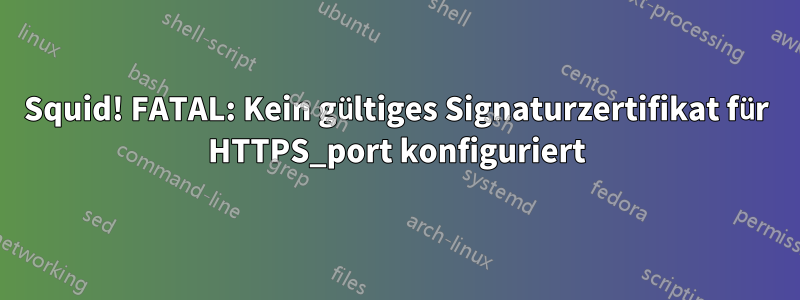
Ich kämpfe jetzt seit etwa einer Woche mit Squid 4.13 auf Ubuntu 20.04.
Mein neustes (und hoffentlich letztes) Problem ist folgendes:
FATAL: Für HTTPS_port ist kein gültiges Signaturzertifikat konfiguriert.
und das ist meine Zeile, die das besagt:
https_port 0.0.0.0:3128 intercept ssl-bump generate-host-certificates=on dynamic_cert_mem_cache_size=4MB cert=/usr/local/squid/etc/rootCA.crt key=/usr/local/squid/etc/rootCA.key options=SINGLE_DH_USE,SINGLE_ECDH_USE tls-dh=/usr/local/squid/etc/dhparam.pem
Ich habe mich überall umgesehen (zumindest kommt es mir so vor), und sogar Squids eigenes Wiki (https://wiki.squid-cache.org/ConfigExamples/Intercept/SslBumpExplicit) sind vierd? weil sie am Anfang zeigen, wie man .pem-Dateien erstellt, aber am Ende des Dokuments, wo sie die Beispielzeile zeigen, sprechen sie über .crt und .key und eine völlig andere .pem-Datei.
Das einzige, was ich geändert habe, war die Erhöhung der Bits auf 4096
Also, ich bin wieder einmal ratlos! Weiß irgendjemand, wovon sie reden? Was ist das richtige Format und wie geht das und ... Ahh! Hilfe?
Bearbeiten: Dies ist die „Standard“-Konfiguration, die ich verwende:
acl localnet src 0.0.0.1-0.255.255.255 # RFC 1122 "this" network (LAN)
acl localnet src 10.0.0.0/8 # RFC 1918 local private network (LAN)
acl localnet src 100.64.0.0/10 # RFC 6598 shared address space (CGN)
acl localnet src 169.254.0.0/16 # RFC 3927 link-local (directly plugged) machines
acl localnet src 172.16.0.0/12 # RFC 1918 local private network (LAN)
acl localnet src 192.168.0.0/16 # RFC 1918 local private network (LAN)
acl localnet src fc00::/7 # RFC 4193 local private network range
acl localnet src fe80::/10 # RFC 4291 link-local (directly plugged) machines
acl SSL_ports port 443
acl Safe_ports port 80 # http
acl Safe_ports port 21 # ftp
acl Safe_ports port 443 # https
acl Safe_ports port 70 # gopher
acl Safe_ports port 210 # wais
acl Safe_ports port 1025-65535 # unregistered ports
acl Safe_ports port 280 # http-mgmt
acl Safe_ports port 488 # gss-http
acl Safe_ports port 591 # filemaker
acl Safe_ports port 777 # multiling http
acl CONNECT method CONNECT
http_access deny !Safe_ports
http_access deny CONNECT !SSL_ports
http_access allow localhost manager
http_access deny manager
include /etc/squid/conf.d/*
http_access allow localhost
http_access allow all
include /etc/squid/conf.d/*
https_port 0.0.0.0:3128 intercept ssl-bump generate-host-certificates=on dynamic_cert_mem_cache_size=4MB tls-cert=/usr/local/squid/etc/Root-ca-cert.pem cert=/usr/local/squid/etc/rootCA.crt key=/usr/local/squid/etc/rootCA.key options=SINGLE_DH_USE,SINGLE_ECDH_USE tls-dh=/usr/local/squid/etc/dhparam.pem
Die enthaltene Konfiguration aus /etc/squid/conf.d ist eine Datei namens debian.conf:
#
# Squid configuration settings for Debian
#
# Logs are managed by logrotate on Debian
logfile_rotate 0
# For extra security Debian packages only allow
# localhost to use the proxy on new installs
#
#http_access allow localnet
wie gewünscht:
Aug 4 12:25:47 socks systemd[1]: Starting Squid Web Proxy Server...
Aug 4 12:25:52 socks squid[9474]: 2021/08/04 12:25:52| FATAL: No valid signing certificate configured for HTTPS_port 0.0.0.0:3128
Aug 4 12:25:52 socks squid: FATAL: No valid signing certificate configured for HTTPS_port 0.0.0.0:3128
Aug 4 12:25:52 socks squid[9474]: 2021/08/04 12:25:52| Squid Cache (Version 4.13): Terminated abnormally.
Aug 4 12:25:52 socks squid[9474]: CPU Usage: 5.132 seconds = 5.128 user + 0.004 sys
Aug 4 12:25:52 socks squid[9474]: Maximum Resident Size: 62224 KB
Aug 4 12:25:52 socks squid[9474]: Page faults with physical i/o: 0
Aug 4 12:25:52 socks systemd[1]: squid.service: Control process exited, code=exited, status=1/FAILURE
Aug 4 12:25:52 socks systemd[1]: squid.service: Failed with result 'exit-code'.
Aug 4 12:25:52 socks systemd[1]: Failed to start Squid Web Proxy Server.
Antwort1
Ein Teil der Lösung war ein ID 10 T-Problem. Offenbar war das Zertifikat fehlerhaft, obwohl Tests ergaben, dass es in Ordnung sei. Nach der Erstellung eines neuen Zertifikats funktionierte es jedoch.
Das spätere Problem, das bezüglich der Schleife auftrat, wurde hier identifiziert:https://unix.stackexchange.com/questions/664236/squid-proxy-is-eating-up-its-own-resources-and-other-issues
und ein neues Fragenlayout wurde hier gepostet:https://unix.stackexchange.com/questions/664669/squid-caught-in-loop-cert-error


