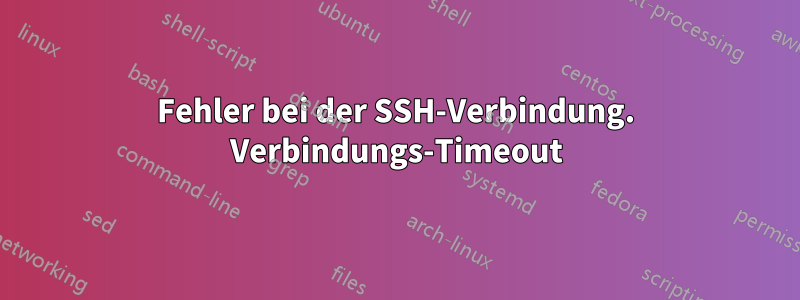
Ich kann keine Verbindung über SSH zu meinem Server herstellen und kenne die Gründe nicht.
SSHD läuft und die Ports sind in UFW geöffnet. Ich habe versucht, die Ports zu ändern, aber das Problem besteht weiterhin. Habe auch verschiedene Maschinen und Netzwerke ausprobiert.
Wenn ich den Server neu starte, kann ich manchmal eine Verbindung herstellen, aber nach einiger Zeit tritt das Problem erneut auf.
Meine sshd_config:
# $OpenBSD: sshd_config,v 1.103 2018/04/09 20:41:22 tj Exp $
# This is the sshd server system-wide configuration file. See
# sshd_config(5) for more information.
# This sshd was compiled with PATH=/usr/bin:/bin:/usr/sbin:/sbin
# The strategy used for options in the default sshd_config shipped with
# OpenSSH is to specify options with their default value where
# possible, but leave them commented. Uncommented options override the
# default value.
Port 1402
#AddressFamily any
#ListenAddress 0.0.0.0
#ListenAddress ::
#HostKey /etc/ssh/ssh_host_rsa_key
#HostKey /etc/ssh/ssh_host_ecdsa_key
#HostKey /etc/ssh/ssh_host_ed25519_key
# Ciphers and keying
#RekeyLimit default none
# Logging
#SyslogFacility AUTH
LogLevel VERBOSE
# Authentication:
#LoginGraceTime 2m
#PermitRootLogin prohibit-password
StrictModes yes
#MaxAuthTries 6
#MaxSessions 10
#PubkeyAuthentication yes
# Expect .ssh/authorized_keys2 to be disregarded by default in future.
#AuthorizedKeysFile .ssh/authorized_keys .ssh/authorized_keys2
#AuthorizedPrincipalsFile none
#AuthorizedKeysCommand none
#AuthorizedKeysCommandUser nobody
# For this to work you will also need host keys in /etc/ssh/ssh_known_hosts
#HostbasedAuthentication no
# Change to yes if you don't trust ~/.ssh/known_hosts for
# HostbasedAuthentication
#IgnoreUserKnownHosts no
# Don't read the user's ~/.rhosts and ~/.shosts files
#IgnoreRhosts yes
# To disable tunneled clear text passwords, change to no here!
#PasswordAuthentication yes
PermitEmptyPasswords no
# Change to yes to enable challenge-response passwords (beware issues with
# some PAM modules and threads)
ChallengeResponseAuthentication yes
# Kerberos options
#KerberosAuthentication no
#KerberosOrLocalPasswd yes
#KerberosTicketCleanup yes
#KerberosGetAFSToken no
# GSSAPI options
#GSSAPIAuthentication no
#GSSAPICleanupCredentials yes
#GSSAPIStrictAcceptorCheck yes
#GSSAPIKeyExchange no
# Set this to 'yes' to enable PAM authentication, account processing,
# and session processing. If this is enabled, PAM authentication will
# be allowed through the ChallengeResponseAuthentication and
# PasswordAuthentication. Depending on your PAM configuration,
# PAM authentication via ChallengeResponseAuthentication may bypass
# the setting of "PermitRootLogin without-password".
# If you just want the PAM account and session checks to run without
# PAM authentication, then enable this but set PasswordAuthentication
# and ChallengeResponseAuthentication to 'no'.
UsePAM yes
#AllowAgentForwarding yes
AllowTcpForwarding no
#GatewayPorts no
X11Forwarding no
#X11DisplayOffset 10
#X11UseLocalhost yes
#PermitTTY yes
PrintMotd no
#PrintLastLog yes
#TCPKeepAlive yes
#PermitUserEnvironment no
#Compression delayed
KeepAlive yes
ClientAliveInterval 90000
ClientAliveCountMax 2
UseDNS no
#PidFile /var/run/sshd.pid
#MaxStartups 10:30:100
#PermitTunnel no
#ChrootDirectory none
#VersionAddendum none
# no default banner path
#Banner none
# Allow client to pass locale environment variables
AcceptEnv LANG LC_*
# override default of no subsystems
Subsystem sftp /usr/lib/openssh/sftp-server
# Example of overriding settings on a per-user basis
#Match User anoncvs
# X11Forwarding no
# AllowTcpForwarding no
# PermitTTY no
# ForceCommand cvs server
PermitRootLogin no
PasswordAuthentication yes
Ich erhalte einen Timeout-Fehler mit: ssh[email geschützt]-p 1402
Und nmap antwortet Folgendes:
user@linux:~$ nmap -p 1402 -Pn xx.xxx.xxx.xxx
Starting Nmap 7.70 ( https://nmap.org ) at 2021-09-07 22:06 CEST
Nmap scan report for xx.xxx.xxx.xxx
Host is up.
PORT STATE SERVICE
1402/tcp filtered prm-sm-np
Nmap done: 1 IP address (1 host up) scanned in 6.99 seconds
Einige Ideen?
BEARBEITEN
UFW-Konfiguration
user@localhost:~$ sudo ufw status verbose
[sudo] password for user:
Status: active
Logging: on (low)
Default: deny (incoming), allow (outgoing), disabled (routed)
New profiles: skip
To Action From
-- ------ ----
1402/tcp LIMIT IN Anywhere
3000/tcp ALLOW IN Anywhere
9100/tcp ALLOW IN Anywhere
12798/tcp ALLOW IN Anywhere
6000/tcp ALLOW IN Anywhere
60000/tcp ALLOW IN Anywhere
1402/tcp (v6) LIMIT IN Anywhere (v6)
3000/tcp (v6) ALLOW IN Anywhere (v6)
9100/tcp (v6) ALLOW IN Anywhere (v6)
12798/tcp (v6) ALLOW IN Anywhere (v6)
6000/tcp (v6) ALLOW IN Anywhere (v6)
60000/tcp (v6) ALLOW IN Anywhere (v6)
Antwort1
KeepAlive yes
ClientAliveInterval 90000
ClientAliveCountMax 2
Diese drei Zeilen geben an, dass die Verbindung automatisch getrennt wird, wenn innerhalb von 90000*2 Sekunden kein TCP-Paket vom Client eingeht.
Dies ist ein Schutzmechanismus von SSH. Entweder ändern Sie den Parameter oder verwenden stattdessen den Bitvise SSH-Client, der automatisch TCP-Ping-Pong-Heartbeat-Pakete an den Server sendet.


