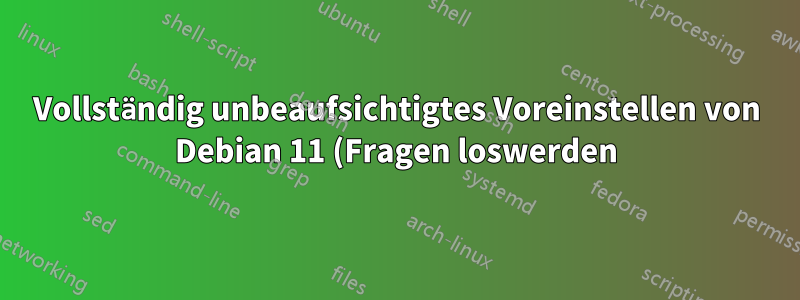.png)
Ich versuche, Debian 11 Netinstall vollautomatisch vorzuinstallieren. Ich habe viele der Dokumentationen hier gelesen:
Hier ist meine Bootzeile (aus einer grub.cfg)
set default="autoinstall"
set timeout=3
menuentry "Debian 11 Fully Automated UEFI LVM LUKS BTRFS Remote Decrypt DEBUG TTY4" --id autoinstall {
set background_color=black
linux /debian-installer/amd64/linux auto=true url=tftp://192.168.1.100/preseed/debseed11_crypt.cfg net.ifnames=0 biosdevname=0 ipv6.disable=1 language=en locale=en_US.UTF-8 keymap=fr vga=788 noprompt DEBCONF_DEBUG=5 --- quiet
initrd /debian-installer/amd64/initrd.gz
}
Hier ist meine voreingestellte Datei:
#### Preseed preconfiguration file (for Debian buster)
### Partman early command
### Kernal parameter
#d-i debian-installer/add-kernel-opts string net.ifnames=0 biosdevname=0 hostname=unassigned-hostname domain=unassigned-domain
#d-i debconf/priority critical
#d-i debian-installer/add-kernel-opts string net.ifnames=0 biosdevname=0 console=ttyS0,19200n8
### Localization
d-i debian-installer/locale string en_US
d-i debian-installer/language string en
d-i debian-installer/country string US
#d-i debian-installer/locale string en_US.UTF-8 fr_FR.UTF-8
d-i localechooser/supported-locales multiselect en_US.UTF-8, fr_FR.UTF-8
### Keyboard selection
d-i keyboard-configuration/xkb-keymap select fr
### Network configuration
# Netcfg choisira une interface connectée si possible. Cela empêchera
# # d'afficher une liste s'il y a plusieurs interfaces.
d-i netcfg/choose_interface select auto
#d-i netcfg/choose_interface select eth0
d-i netcfg/use_dhcp string true
d-i netcfg/link_wait_timeout string 10
d-i netcfg/dhcp_timeout string 60
#d-i netcfg/disable_autoconfig boolean true
d-i netcfg/dhcp_failed note
#d-i netcfg/dhcp_options select auto
#Configure network manually
# IPv4 Static network configuration
#d-i netcfg/get_ipaddress string 192.168.1.120
#d-i netcfg/get_netmask string 255.255.255.0
#d-i netcfg/get_gateway string 192.168.1.1
#d-i netcfg/get_nameservers string 192.168.1.1
#d-i netcfg/confirm_static boolean true
# Set a hostname
#d-i netcfg/get_hostname string zhurong
#d-i netcfg/get_domain string planet.mars
# Force a hostname
#d-i netcfg/hostname string zhurong.planet.mars
# Disable that annoying WEP key dialog
d-i netcfg/wireless_wep string
d-i netcfg/get_hostname unassigned-hostname
d-i netcfg/get_domain unassigned-domain
d-i netcfg/get_hostname seen true
d-i netcfg/get_domain seen true
### Mirror settings
d-i mirror/country string manual
d-i mirror/http/hostname string httpredir.debian.org
d-i mirror/http/directory string /debian
d-i mirror/http/proxy string
### Account setup
# Skip creation of a normal user account
d-i passwd/make-user boolean false
# Set root password
# or encrypted using a crypt(3) hash.
d-i passwd/root-password-crypted password $6$47Cx5oMpkh66eYNI$LV76xupgkvZ3rHJCq1NgXKzp3bBDv6g0FmMiSvmUp1jqaIkTEz5F6eA.SRhBzyPReVQEnzZWwFWSdKGBBn.tE1
### Clock and time zone setup
# Set hardware clock to UTC
d-i clock-setup/utc boolean true
# Set timezone
d-i time/zone string Europe/Paris
# Use NTP clock during installation
d-i clock-setup/ntp boolean true
### Partitioning
# LVM LUKS method
# Inhibit partman to fill the disk with random data
d-i partman-auto-crypto/erase_disks boolean false
#d-i partman/early_command \
# string dd if=/dev/zero of=/dev/sda bs=512 count=1
d-i partman-auto/method string crypto
d-i partman-lvm/device_remove_lvm boolean true
d-i partman-md/device_remove_md boolean true
d-i partman-lvm/confirm boolean true
d-i partman-auto-lvm/guided_size string max
d-i partman-auto-lvm/new_vg_name string debian
d-i partman-auto/disk string /dev/vda
d-i partman-auto/choose_recipe select boot-crypto
d-i partman-crypto/passphrase password aaabbbccc
d-i partman-crypto/passphrase-again password aaabbbccc
d-i partman-auto/expert_recipe string \
boot-crypto :: \
1024 1024 1024 ext4 \
$primary{ } $bootable{ } \
method{ format } format{ } \
use_filesystem{ } filesystem{ ext4 } \
mountpoint{ /boot } \
. \
8192 8192 8192 linux-swap \
$lvmok{ } lv_name{ swap } \
in_vg { debian } \
method{ swap } format{ } \
. \
80896 80896 1000000 btrfs \
$lvmok{ } lv_name{ root } \
in_vg { debian } \
method{ format } format{ } \
use_filesystem{ } filesystem{ btrfs } \
mountpoint{ / } \
. \
#d-i partman-basicfilesystems/no_mount_point boolean false
d-i partman-partitioning/confirm_write_new_label boolean true
d-i partman/choose_partition select finish
d-i partman/confirm boolean true
d-i partman/confirm_nooverwrite boolean true
d-i partman-md/confirm boolean true
d-i partman-partitioning/confirm_write_new_label boolean true
d-i partman/choose_partition select finish
d-i partman/confirm boolean true
d-i partman/confirm_nooverwrite boolean true
### Apt setup
d-i apt-setup/cdrom/set-first boolean false
d-i apt-setup/cdrom/set-next boolean false
d-i apt-setup/cdrom/set-failed boolean false
d-i apt-setup/services-select multiselect security, updates
d-i apt-setup/security_host string security.debian.org
### Package selection
tasksel tasksel/first multiselect standard
# Individual additional packages to install
d-i pkgsel/include string openssh-server vim tmux tcpdump dropbear-initramfs cryptsetup-initramfs python3.9
d-i pkgsel/upgrade select full-upgrade
d-i pkgsel/update-policy select none
d-i pkgsel/updatedb boolean true
popularity-contest popularity-contest/participate boolean false
### GRUB STUFF
d-i grub-installer/only_debian boolean true
d-i grub-installer/bootdev string default
# Note: options passed to the installer will be added automatically.
#d-i debian-installer/add-kernel-opts string nousb
# Optional password for grub, either in clear text
# #d-i grub-installer/password password r00tme
# #d-i grub-installer/password-again password r00tme
# # or encrypted using an MD5 hash, see grub-md5-crypt(8).
# #d-i grub-installer/password-crypted password [MD5 hash]
#
# # Use the following option to add additional boot parameters for the
# # installed system (if supported by the bootloader installer).
# # Note: options passed to the installer will be added automatically.
# #d-i debian-installer/add-kernel-opts string nousb
#
# ### Finishing up the installation
# # Avoid that last message about the install being complete.
d-i finish-install/reboot_in_progress note
d-i preseed/late_command string \
mkdir -p -m 700 /target/root/.ssh; \
echo "ssh-ed25519 AAAAC3NzaC1lZDI1NTE5AAAAIJEe3gF//znGIzq30frI6O9qDn5eM6uqEZZlx7mR5SiS" > /target/root/.ssh/authorized_keys; \
in-target chown --recursive root:root /root/.ssh; \
in-target chmod 0644 /root/.ssh/authorized_keys; \
in-target update-alternatives --set editor /usr/bin/vim.basic; \
in-target passwd --expire root; \
in-target echo 'ssh-ed25519 AAAAC3NzaC1lZDI1NTE5AAAAIJEe3gF//znGIzq30frI6O9qDn5eM6uqEZZlx7mR5SiS' > /etc/dropbear-initramfs/authorized_keys; \
in-target sed -i '/*PasswordAuthentication*/c\PasswordAuthentication no' /etc/ssh/sshd_config; \
in-target sed -i '/*PasswordAuthentication*/c\PasswordAuthentication no' /etc/ssh/sshd_config; \
in-target systemctl enable --now sshd; \
in-target sed -i '/*DROPBEAR_OPTIONS=*/c\DROPBEAR_OPTIONS="-I 300 -j -k -p 22 -s -c /bin/cryptroot-unlock "' /etc/dropbear-initramfs/config; \
in-target sed -i '/*IP=*/c\IP="dhcp"' /etc/initramfs-tools/initramfs.conf; \
in-target update-initramfs -u;
#
Im Moment fragt mich das Debien-Installationsprogramm nach:
- Hostname
- Domänenname
Ich versuche nur, diese Fragen loszuwerden. Folgendes habe ich versucht:
- Ich habe versucht, mit „Priority=Critical“ in den Kerneloptionen der Befehlszeile auf dem PXE-Server zu spielen.
- ich habe meinen DHCP-Server so konfiguriert, dass er den Hostnamen-Domänennamen dieser bestimmten Hosts verwaltet.
host curiosity {
hardware ethernet 12:34:45:12:34:56;
fixed-address 192.168.1.90;
option host-name "curiosity";
option domain-name "planet.mars";
}
Ich weiß, dass ich die Hostnamen-/Domänenvariablen einrichten kann und alles in Ordnung ist, aber ich möchte eine sehr universelle Voreinstellung für die Bereitstellung auf mehreren Servern erstellen.
Ich wäre für etwas Hilfe oder Hinweise sehr dankbar.
Vielen Dank im Voraus.
BEARBEITEN: Gelöst:
Übrigens war das erste Preseed nicht perfekt. Falls es jemanden interessiert, hier ist ein besseres.
Es funktioniert Vollautomatisch Debian 11 UEFI LUKS BTRFS Remote Decrypt über ssh DEBUG TTY4
#### Preseed preconfiguration file (for Debian bullseye)
# Debian 11 Fully Automated UEFI LVM LUKS BTRFS Remote Decrypt via ssh DEBUG # TTY4
### Partman early command
### Kernel parameter
#d-i debian-installer/add-kernel-opts string net.ifnames=0 biosdevname=0 hostname=unassigned-hostname domain=unassigned-domain
#d-i debconf/priority critical
#d-i debian-installer/add-kernel-opts string net.ifnames=0 biosdevname=0 console=ttyS0,19200n8
### Localization
d-i debian-installer/locale string en_US
d-i debian-installer/language string en
d-i debian-installer/country string US
#d-i debian-installer/locale string en_US.UTF-8 fr_FR.UTF-8
d-i localechooser/supported-locales multiselect en_US.UTF-8, fr_FR.UTF-8
### Keyboard selection
d-i keyboard-configuration/xkb-keymap select fr
### Network configuration
# Netcfg choisira une interface connectée si possible. Cela empêchera
# # d'afficher une liste s'il y a plusieurs interfaces.
d-i netcfg/choose_interface select auto
#d-i netcfg/choose_interface select eth0
d-i netcfg/use_dhcp string true
d-i netcfg/link_wait_timeout string 10
d-i netcfg/dhcp_timeout string 60
#d-i netcfg/disable_autoconfig boolean true
d-i netcfg/dhcp_failed note
#d-i netcfg/dhcp_options select auto
#Configure network manually
# IPv4 Static network configuration
#d-i netcfg/get_ipaddress string 192.168.1.120
#d-i netcfg/get_netmask string 255.255.255.0
#d-i netcfg/get_gateway string 192.168.1.1
#d-i netcfg/get_nameservers string 192.168.1.1
#d-i netcfg/confirm_static boolean true
# Set a hostname
#d-i netcfg/get_hostname string zhurong
#d-i netcfg/get_domain string planet.mars
# Force a hostname
#d-i netcfg/hostname string zhurong.planet.mars
# Disable that annoying WEP key dialog
d-i netcfg/wireless_wep string
#d-i netcfg/get_hostname=install
d-i netcfg/get_hostname unassigned-hostname
d-i netcfg/get_domain unassigned-domain
d-i netcfg/get_hostname seen true
d-i netcfg/get_domain seen true
### Mirror settings
d-i mirror/country string manual
d-i mirror/http/hostname string httpredir.debian.org
d-i mirror/http/directory string /debian
d-i mirror/http/proxy string
### Account setup
# Skip creation of a normal user account
d-i passwd/make-user boolean false
# Set root password
# or encrypted using a crypt(3) hash.
d-i passwd/root-password-crypted password $6$47Cx5oMpkh999YNI$XG76xupgkvZ3rHJCq1NgXKzp3bBfIuj0FmMiSvmUp1jqaIkTEz5F6eA.SRhBzyPReVQEnzZWwFWSdYGCBn.tE1
### Clock and time zone setup
# Set hardware clock to UTC
d-i clock-setup/utc boolean true
# Set timezone
d-i time/zone string Europe/Paris
# Use NTP clock during installation
d-i clock-setup/ntp boolean true
### Partitioning
# LVM LUKS method
# Inhibit partman to fill the disk with random data
d-i partman-auto-crypto/erase_disks boolean false
#d-i partman/early_command \
# string dd if=/dev/zero of=/dev/sda bs=512 count=1
# Force UEFI booting ('BIOS compatibility' will be lost). Default: false.
d-i partman-efi/non_efi_system boolean false
# Ensure the partition table is GPT - this is required for EFI
d-i partman-partitioning/choose_label string gpt
d-i partman-partitioning/default_label string gpt
d-i partman-auto/method string crypto
d-i partman-lvm/device_remove_lvm boolean true
d-i partman-md/device_remove_md boolean true
d-i partman-lvm/confirm boolean true
d-i partman-auto-lvm/guided_size string max
d-i partman-auto-lvm/new_vg_name string debian
d-i partman-auto/disk string /dev/sda
d-i partman-auto/choose_recipe select boot-crypto
d-i partman-crypto/passphrase password aabbcc
d-i partman-crypto/passphrase-again password aabbcc
d-i partman-auto/expert_recipe string \
boot-crypto :: \
512 50 512 fat32 \
$primary{ } $bootable{ } \
method{ efi } format{ } \
mountpoint{ /boot/efi } \
. \
1024 1024 1024 ext4 \
$primary{ } $bootable{ } \
method{ format } format{ } \
use_filesystem{ } filesystem{ ext4 } \
mountpoint{ /boot } \
. \
8192 8192 8192 linux-swap \
$lvmok{ } lv_name{ swap } \
in_vg { debian } \
method{ swap } format{ } \
. \
80896 80896 1000000 btrfs \
$lvmok{ } lv_name{ root } \
in_vg { debian } \
method{ format } format{ } \
use_filesystem{ } filesystem{ btrfs } \
mountpoint{ / } \
. \
#d-i partman-basicfilesystems/no_mount_point boolean false
d-i partman-partitioning/confirm_write_new_label boolean true
d-i partman/choose_partition select finish
d-i partman/confirm boolean true
d-i partman/confirm_nooverwrite boolean true
d-i partman-md/confirm boolean true
d-i partman-partitioning/confirm_write_new_label boolean true
d-i partman/choose_partition select finish
d-i partman/confirm boolean true
d-i partman/confirm_nooverwrite boolean true
### Apt setup
d-i apt-setup/cdrom/set-first boolean false
d-i apt-setup/cdrom/set-next boolean false
d-i apt-setup/cdrom/set-failed boolean false
d-i apt-setup/services-select multiselect security, updates
d-i apt-setup/security_host string security.debian.org
### Package selection
tasksel tasksel/first multiselect standard
# Individual additional packages to install
d-i pkgsel/include string openssh-server vim tmux tcpdump dropbear-initramfs cryptsetup-initramfs python3.9
d-i pkgsel/upgrade select full-upgrade
d-i pkgsel/update-policy select none
d-i pkgsel/updatedb boolean true
popularity-contest popularity-contest/participate boolean false
### GRUB STUFF
d-i grub-installer/only_debian boolean true
d-i grub-installer/bootdev string default
# Note: options passed to the installer will be added automatically.
#d-i debian-installer/add-kernel-opts string nousb
# Optional password for grub, either in clear text
# #d-i grub-installer/password password r00tme
# #d-i grub-installer/password-again password r00tme
# # or encrypted using an MD5 hash, see grub-md5-crypt(8).
# #d-i grub-installer/password-crypted password [MD5 hash]
#
# # Use the following option to add additional boot parameters for the
# # installed system (if supported by the bootloader installer).
# # Note: options passed to the installer will be added automatically.
# #d-i debian-installer/add-kernel-opts string nousb
#
# ### Finishing up the installation
# # Avoid that last message about the install being complete.
d-i finish-install/reboot_in_progress note
d-i preseed/late_command string \
mkdir -p -m 700 /target/root/.ssh; \
echo "ssh-ed25519 AAAAC3NzaC1lZDI1NTE5AAAAIJEe3gF//znGIzq30frI6O9qDn5eM6uqEZZlx7mR5SiS" > /target/root/.ssh/authorized_keys; \
in-target chown --recursive root:root /root/.ssh; \
in-target chmod 0644 /root/.ssh/authorized_keys; \
in-target update-alternatives --set editor /usr/bin/vim.basic; \
d-i preseed/late_command string \
mkdir -p -m 700 /target/root/.ssh; \
echo "ssh-ed25519 AAAAC3NzaC1lZDI1NTE5AAAAIJEe3gF//znGIzq30frI6O9qDn5eM6uqEZZlx7mR5SiS" > /target/root/.ssh/authorized_keys; \
in-target chown --recursive root:root /root/.ssh; \
in-target chmod 0644 /root/.ssh/authorized_keys; \
in-target update-alternatives --set editor /usr/bin/vim.basic; \
echo 'ssh-ed25519 AAAAC3NzaC1lZDI1NTE5AAAAIJEe3gF//znGIzq30frI6O9qDn5eM6uqEZZlx7mR5SiS' > /target/etc/dropbear-initramfs/authorized_keys; \
echo 'PasswordAuthentication no' >> /target/etc/ssh/sshd_config.d/setup; \
echo 'PermitRootLogin prohibit-password' >> /etc/ssh/sshd_config.d/setup; \
echo 'auto eno1' >> /target/etc/network/interfaces; \
sed -i 's/eth0/eno1/g' /target/etc/network/interfaces; \
in-target systemctl enable --now sshd; \
echo 'DROPBEAR_OPTIONS="-I 300 -j -k -p 22 -s -c /bin/cryptroot-unlock"' >> /target/etc/dropbear-initramfs/config; \
echo 'IP="dhcp"' >> /target/etc/initramfs-tools/initramfs.conf; \
in-target update-initramfs -u;
# in-target passwd --expire root; \
GELÖST !
Antwort1
Ich habe einen Weg gefunden, es zu tun! Danke andieser Beitrag zum gegenteiligen Problem
Ich habe gerade zwei Parameter zu meiner Bootzeile in grub.cfg hinzugefügt
netcfg/get_hostname=install netcfg/get_domain=install
Es läuft nun vollständig automatisiert ab und stellt keine Fragen.


