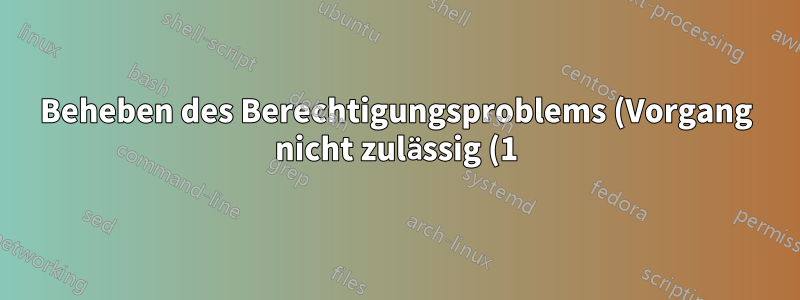)%20bei%20Verwendung%20der%20GitHub-Aktion.png)
Ich habe eine AWS EC2-Instanz und versuche, eine GitHub-Aktion einzurichten. Meine Aktion kann nicht synchronisiert werden. Der Fehler, den ich erhalte, ist
Warning: Permanently added 'XXXXXXXXXX.compute.amazonaws.com,XX.X.XX.XX' (ECDSA) to the list of known hosts.
sending incremental file list
rsync: failed to set times on "/var/www/html/wp-content/themes/XXX-theme/.": Operation not permitted (1)
./
rsync: failed to set times on "/var/www/html/wp-content/themes/XXX-theme/.editorconfig": Operation not permitted (1)
rsync: failed to set times on "/var/www/html/wp-content/themes/XXX-theme/.eslintrc.js": Operation not permitted (1)
rsync: failed to set times on "/var/www/html/wp-content/themes/XXX-theme/.gitignore": Operation not permitted (1)
rsync: failed to set times on "/var/www/html/wp-content/themes/XXX-theme/.stylelintrc.js": Operation not permitted (1)
ich benutzteWordPress with LiteSpeed Cache (Powered OpenLiteSpeed)um die Instanz zu erstellen.
So sieht meine Erlaubnis aus.
total 220
-rw-r--r-- 1 www-data www-data 405 Sep 20 05:19 index.php
-rw-r--r-- 1 www-data www-data 19915 Sep 20 05:19 license.txt
-rw-r--r-- 1 www-data www-data 7346 Sep 20 05:19 readme.html
-rw-r--r-- 1 www-data www-data 206 Sep 20 05:19 robots.txt
-rw-r--r-- 1 www-data www-data 7165 Sep 20 05:19 wp-activate.php
drwxr-xr-x 9 www-data www-data 4096 Sep 20 05:19 wp-admin
-rw-r--r-- 1 www-data www-data 351 Sep 20 05:19 wp-blog-header.php
-rw-r--r-- 1 www-data www-data 2328 Sep 20 05:19 wp-comments-post.php
-rw-r--r-- 1 www-data www-data 3004 Sep 20 05:19 wp-config-sample.php
-rw-r--r-- 1 www-data www-data 3374 Sep 20 05:19 wp-config.php
drwxr-xr-x 10 www-data www-data 4096 Sep 23 04:51 wp-content
-rw-r--r-- 1 www-data www-data 3939 Sep 20 05:19 wp-cron.php
drwxr-xr-x 25 www-data www-data 12288 Sep 20 05:19 wp-includes
-rw-r--r-- 1 www-data www-data 2496 Sep 20 05:19 wp-links-opml.php
-rw-r--r-- 1 www-data www-data 3900 Sep 20 05:19 wp-load.php
-rw-r--r-- 1 www-data www-data 45463 Sep 20 05:19 wp-login.php
-rw-r--r-- 1 www-data www-data 8509 Sep 20 05:19 wp-mail.php
-rw-r--r-- 1 www-data www-data 22297 Sep 20 05:19 wp-settings.php
-rw-r--r-- 1 www-data www-data 31693 Sep 20 05:19 wp-signup.php
-rw-r--r-- 1 www-data www-data 4747 Sep 20 05:19 wp-trackback.php
-rw-r--r-- 1 www-data www-data 3236 Sep 20 05:19 xmlrpc.php
Ich verwende den Benutzer Ubuntu, um mein WordPress-Theme zu synchronisieren. Das Theme hat auch www-data als Benutzergruppe.
Antwort1
Sie müssen über die Berechtigung zum Schreiben in Ordner/Dateien verfügen, um rsync verwenden zu können. In Ihrem Fall ist der Eigentümer der Datei und des Ordners , www-dataaber ich glaube nicht, dass Sie als angemeldet sind www-data. Sie müssen dem Benutzer also die Berechtigung erteilen, z. B. mit chmod 77x (und ihn zur Gruppe www-data hinzufügen) oder ihm sudoer erteilen.


