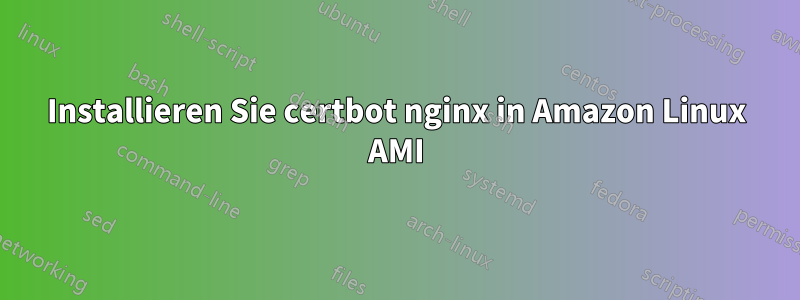
ich habe eine wirklich alteAmazon Linux Amiin dem ich certbot für mein nginx installieren muss, auf dem eine PHP-Website läuft. Jetzt muss ich SSL auf dieser Website installieren. Aber ich kann certbot-nginx nicht auf meinem Server installieren. Immer wenn ich versuche, es zu installieren
sudo yum install python2-certbot-nginx.noarch
es zeigt mir einen Abhängigkeitsfehler. So wie dieser am Ende
--> Processing Dependency: python-requests >= 2.6.0 for package: python2-requests-2.6.0-0.el7.noarch
---> Package python2-six.noarch 0:1.9.0-0.el7 will be installed
--> Processing Dependency: python-six >= 1.9.0 for package: python2-six-1.9.0-0.el7.noarch
---> Package setools-libs.x86_64 0:3.3.7-34.23.amzn1 will be installed
--> Finished Dependency Resolution
Error: Package: python2-requests-2.6.0-0.el7.noarch (epel)
Requires: python-requests >= 2.6.0
Installed: python26-requests-1.2.3-5.10.amzn1.noarch (@amzn-main)
python-requests = 1.2.3-5.10.amzn1
Error: Package: python2-acme-1.11.0-1.el7.noarch (epel)
Requires: python2-cryptography
Error: Package: python2-acme-1.11.0-1.el7.noarch (epel)
Requires: pyOpenSSL >= 0.13.1
Installing: python26-pyOpenSSL-0.10-2.8.amzn1.x86_64 (amzn-main)
pyOpenSSL = 0.10-2.8.amzn1
Error: Package: python2-acme-1.11.0-1.el7.noarch (epel)
Requires: python2-pyasn1
Error: Package: certbot-1.11.0-1.el7.noarch (epel)
Requires: systemd
Error: Package: python2-six-1.9.0-0.el7.noarch (epel)
Requires: python-six >= 1.9.0
Installed: python26-six-1.8.0-1.23.amzn1.noarch (@amzn-main)
python-six = 1.8.0-1.23.amzn1
Error: Package: python2-josepy-1.3.0-2.el7.noarch (epel)
Requires: python2-setuptools
Error: Package: python2-josepy-1.3.0-2.el7.noarch (epel)
Requires: python2-cryptography
Error: Package: python2-certbot-1.11.0-1.el7.noarch (epel)
Requires: python2-cryptography >= 1.2.3
Error: Package: python2-acme-1.11.0-1.el7.noarch (epel)
Requires: pyOpenSSL >= 0.13.1
Available: python26-pyOpenSSL-0.10-2.8.amzn1.x86_64 (amzn-main)
pyOpenSSL = 0.10-2.8.amzn1
You could try using --skip-broken to work around the problem
You could try running: rpm -Va --nofiles --nodigest
ich habe versucht, yum-utils zu installieren undpackage-cleanup --leavesaber trotzdem wird der folgende Fehler angezeigt. Kann mir jemand sagen, wie ich dieses Problem vermeiden kann? Danke. Übrigens, mein Server ist OS-Release
NAME="Amazon Linux AMI"
VERSION="2018.03"
ID="amzn"
ID_LIKE="rhel fedora"
VERSION_ID="2018.03"
PRETTY_NAME="Amazon Linux AMI 2018.03"
ANSI_COLOR="0;33"
CPE_NAME="cpe:/o:amazon:linux:2018.03:ga"
HOME_URL="http://aws.amazon.com/amazon-linux-ami/"
Kann mir jemand dabei helfen? Ich denke, wenn ich all diese Abhängigkeitsprobleme beseitigen könnte, könnte ich python2-certbot-nginx installieren und SSL nutzen. Kann mir jemand helfen? Vielen Dank im Voraus.
Antwort1
Ich hatte vor ein paar Monaten auch ein ähnliches Problem in Amazon Linux. Das Problem wurde behoben, indem ich Certbot über Pip installierte. Die Befehle, die ich verwendet habe:
pip install virtualenv
virtualenv ~/.certbot
source ~/.certbot/bin/activate
pip install 'setuptools<41'
pip install certbot
pip install 'parsedatetime<2.6'
Generieren Sie nun einfach das Zertifikat, indem Sie den folgenden Befehl eingeben
sudo ~/.certbot/bin/certbot certonly --webroot -w /usr/share/nginx/html/example -d example.com


