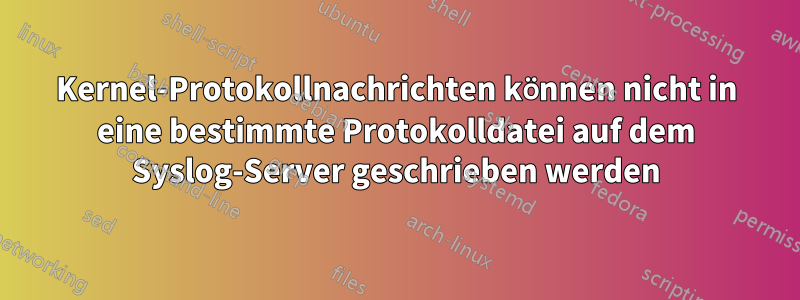
Ich habe ein funktionierendes rsyslog-Setup mit CentOS als Server und verwende Kali als Client.
Ich kann Logger auf Kali verwenden, um Testprotokollnachrichten zu senden und die Protokollnachrichten in der CentOS-Nachrichtendatei und in den anlagenspezifischen Dateien, die ich eingerichtet habe, erscheinen zu sehen /var/log. Alles mit Ausnahme der Kernelnachrichten.
Ich sehe, dass in der Datei unter CentOS Kernelmeldungen angezeigt werden messages, aber es wird nicht in die kernel.logDatei geschrieben, die ich habe /var/log.
Daraus schließe ich, dass der Kali-Client die Protokollnachricht korrekt sendet (wie sie empfangen wird und in der Nachrichtendatei vorhanden ist), aber mir fehlt etwas in der rsyslog.confDatei auf CentOS.
Dies ist, was ich verwende, um eine Protokollnachricht von Kali zu generieren:
logger -t "new test" -p kern.err "testing kernel log messages"
Ich mache eins tail -f messagesunter CentOS und die Protokollmeldung erscheint. Wenn ich jedoch catdie kernel.logDatei verwende, ist sie leer.
Das ist, was ich auf der CentOS-Maschine habe rsyslog.conf. Jeder Rat ist willkommen.
Hier ist die vollständige rsyslog.conf-Datei
# rsyslog configuration file
# For more information see /usr/share/doc/rsyslog-*/rsyslog_conf.html
# If you experience problems, see http://www.rsyslog.com/doc/troubleshoot.html
#### MODULES ####
# The imjournal module bellow is now used as a message source instead of imuxsock.
$ModLoad imuxsock # provides support for local system logging (e.g. via logger command)
$ModLoad imjournal # provides access to the systemd journal
$ModLoad imklog # reads kernel messages (the same are read from journald)
$ModLoad immark # provides --MARK-- message capability
# Provides UDP syslog reception
#$ModLoad imudp
#$UDPServerRun 514
# Provides TCP syslog reception
$ModLoad imtcp
$InputTCPServerRun 514
#### GLOBAL DIRECTIVES ####
# Where to place auxiliary files
$WorkDirectory /var/lib/rsyslog
# Use default timestamp format
$ActionFileDefaultTemplate RSYSLOG_TraditionalFileFormat
# File syncing capability is disabled by default. This feature is usually not required,
# not useful and an extreme performance hit
#$ActionFileEnableSync on
# Include all config files in /etc/rsyslog.d/
$IncludeConfig /etc/rsyslog.d/*.conf
# Turn off message reception via local log socket;
# local messages are retrieved through imjournal now.
$OmitLocalLogging on
# File to store the position in the journal
$IMJournalStateFile imjournal.state
#### RULES ####
# Log all kernel messages to the console.
# Logging much else clutters up the screen.
kern.info /var/log/kernel.log
# Log anything (except mail) of level info or higher.
# Don't log private authentication messages!
*.info;mail.none;authpriv.none;cron.none /var/log/messages
kern.err /var/log/kernel.log
# The authpriv file has restricted access.
authpriv.* /var/log/secure
# Log all the mail messages in one place.
mail.* /var/log/maillog
#log lpr message to a file
#lpr.* /var/log/lpr.log
# Log cron stuff
cron.* /var/log/cron
# Everybody gets emergency messages
*.emerg :omusrmsg:*
# Save news errors of level crit and higher in a special file.
uucp,news.crit /var/log/spooler
# Save boot messages also to boot.log
local7.* /var/log/boot.log
# ### begin forwarding rule ###
# The statement between the begin ... end define a SINGLE forwarding
# rule. They belong together, do NOT split them. If you create multiple
# forwarding rules, duplicate the whole block!
# Remote Logging (we use TCP for reliable delivery)
#
# An on-disk queue is created for this action. If the remote host is
# down, messages are spooled to disk and sent when it is up again.
#$ActionQueueFileName fwdRule1 # unique name prefix for spool files
#$ActionQueueMaxDiskSpace 1g # 1gb space limit (use as much as possible)
#$ActionQueueSaveOnShutdown on # save messages to disk on shutdown
#$ActionQueueType LinkedList # run asynchronously
#$ActionResumeRetryCount -1 # infinite retries if host is down
# remote host is: name/ip:port, e.g. 192.168.0.1:514, port optional
#*.* @@remote-host:514
# ### end of the forwarding rule ###


