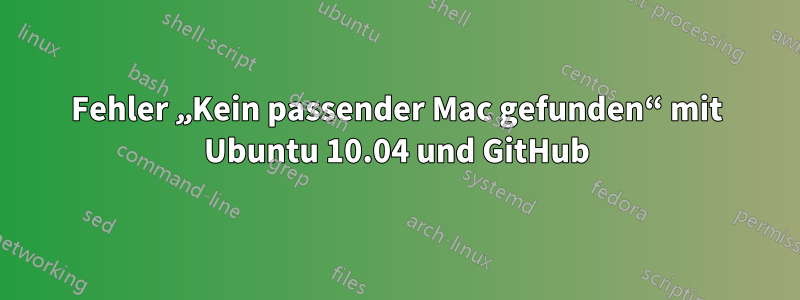
Ich habe eine Webanwendung auf einem alten Server mit Ubuntu 10.04.4 LTS installiert und konnte sie für kurze Zeit nicht bereitstellen, da bei der Verbindung zu GitHub zum Herunterladen des Codes ein Problem auftrat:
no matching mac found: client
hmac-md5,hmac-sha1,[email protected],hmac-ripemd160,[email protected],hmac-sha1-96,hmac-md5-96
server
[email protected],[email protected],hmac-sha2-512,hmac-sha2-256
fatal: The remote end hung up unexpectedly
Das Problem scheint durch eine kürzliche Änderung bei GitHub verursacht zu werden, die keine Verbindungen mit alten Protokollen akzeptiert. Hier wird es erklärt: https://github.blog/2021-09-01-verbesserung-der-git-protokollsicherheit-github/
Dies ist die SSH-Version meines Ubuntu-Servers:
ssh -V
OpenSSH_5.3p1 Debian-3ubuntu7.1, OpenSSL 0.9.8k 25 Mar 2009
Was übrigens die Option -Q nicht unterstützt, die in einigen Antworten auf ähnliche Fragen vorgeschlagen wird, die mir nicht geholfen haben, das Problem zu lösen.
ssh: illegal option -- Q
usage: ssh [-1246AaCfgKkMNnqsTtVvXxYy] [-b bind_address] [-c cipher_spec]
[-D [bind_address:]port] [-e escape_char] [-F configfile]
[-i identity_file] [-L [bind_address:]port:host:hostport]
[-l login_name] [-m mac_spec] [-O ctl_cmd] [-o option] [-p port]
[-R [bind_address:]port:host:hostport] [-S ctl_path]
[-w local_tun[:remote_tun]] [user@]hostname [command]
Die ssh_config-Datei für meinen Server ist diese:
# $OpenBSD: ssh_config,v 1.34 2019/02/04 02:39:42 dtucker Exp $
# This is the ssh client system-wide configuration file. See
# ssh_config(5) for more information. This file provides defaults for
# users, and the values can be changed in per-user configuration files
# or on the command line.
# Configuration data is parsed as follows:
# 1. command line options
# 2. user-specific file
# 3. system-wide file
# Any configuration value is only changed the first time it is set.
# Thus, host-specific definitions should be at the beginning of the
# configuration file, and defaults at the end.
# Site-wide defaults for some commonly used options. For a comprehensive
# list of available options, their meanings and defaults, please see the
# ssh_config(5) man page.
# Host *
# ForwardAgent no
# ForwardX11 no
# PasswordAuthentication yes
# HostbasedAuthentication no
# GSSAPIAuthentication no
# GSSAPIDelegateCredentials no
# BatchMode no
# CheckHostIP yes
# AddressFamily any
# ConnectTimeout 0
# StrictHostKeyChecking ask
# IdentityFile ~/.ssh/id_rsa
# IdentityFile ~/.ssh/id_dsa
# IdentityFile ~/.ssh/id_ecdsa
# IdentityFile ~/.ssh/id_ed25519
# Port 22
# Ciphers aes128-ctr,aes192-ctr,aes256-ctr,aes128-cbc,3des-cbc
# MACs hmac-md5,hmac-sha1,[email protected]
# EscapeChar ~
# Tunnel no
# TunnelDevice any:any
# PermitLocalCommand no
# VisualHostKey no
# ProxyCommand ssh -q -W %h:%p gateway.example.com
# RekeyLimit 1G 1h
Host *
SendEnv LANG LC_*
Könnte mir jemand helfen, dieses Problem zu beheben, wenn man bedenkt, dass ich an diesen Server gebunden bin, auf dem Ubuntu 10.04.4 LTS läuft? Vielen Dank.
Antwort1
Versuche dies
Gastgeber *
MACs hmac-md5,hmac-sha1,[email geschützt],[email geschützt],[email geschützt], hmac-sha2-512, hmac-sha2-256


