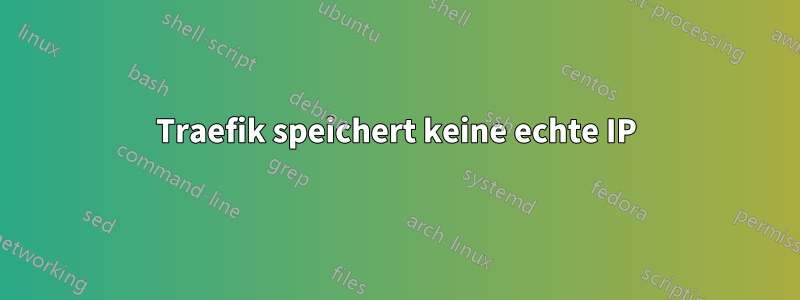
Ich habe ein Problem mit Traefik. Ich möchte mich von einem Server mit syslog-ng (Docker) aus anmelden. Ich habe Protokolle, aber ich habe einen Reverse_Proxy-Namen und ich möchte die Quell-IP, nicht den Namen von Traefik. Ich möchte die Quell-IP vom Host behalten. traefik.yml:
global:
sendAnonymousUsage: false
api:
dashboard: true
insecure: true
providers:
docker:
endpoint: "unix:///var/run/docker.sock"
watch: true
useBindPortIP: true
exposedByDefault: false
file:
filename: /etc/traefik/config.yml
watch: true
log:
level: INFO
format: common
entryPoints:
http:
address: ":80"
http:
redirections:
entryPoint:
to: https
scheme: https
https:
address: ":443"
udp:
address: ":514/udp"
tcp:
address: ":514"
udp:
services:
syslog-ng:
loadBalancer:
servers:
- address: ":514/udp"
tcp:
services:
syslog-ng:
loadBalancer:
servers:
- address: ":514"
forwardedHeaders: true
certificatesResolvers:
le:
acme:
email: [email protected]
storage: acme.json
httpChallenge:
# used during the challenge
entryPoint: http
syslog-ng.conf:
#### GLOBAL DIRECTIVES ####
# Where to place auxiliary files
$WorkDirectory /var/lib/rsyslog
# Use default timestamp format
$ActionFileDefaultTemplate RSYSLOG_TraditionalFileFormat
# File syncing capability is disabled by default. This feature is usually not required,
# not useful and an extreme performance hit
$ActionFileEnableSync on
# Include all config files in /etc/rsyslog.d/
$IncludeConfig /etc/rsyslog.d/*.conf
#*.* @ly****-app0037.******.com
*.* @@1**.***.***.***
#*.* action(type=omfwd" target="1**.***.***.***" port="601" protocol="tcp"
# action.resumeRetryCount ="100"
# queue.type="linkedList" queue.size="10000")
# Turn off message reception via local log socket;
# local messages are retrieved through imjournal now.
$OmitLocalLogging on
# File to store the position in the journal
$IMJournalStateFile imjournal.state
#### RULES ####
# Log all kernel messages to the console.
# Logging much else clutters up the screen.
#kern.* /dev/console
# Log anything (except mail) of level info or higher.
# Don't log private authentication messages!
*.info;mail.none;authpriv.none;cron.none /var/log/messages
# The authpriv file has restricted access.
authpriv.* /var/log/secure
# Log all the mail messages in one place.
mail.* -/var/log/maillog
# Log cron stuff
cron.* /var/log/cron
# Everybody gets emergency messages
*.emerg :omusrmsg:*
# Save news errors of level crit and higher in a special file.
uucp,news.crit /var/log/spooler
# Save boot messages also to boot.log
local7.* /var/log/boot.log
# ### begin forwarding rule ###
# The statement between the begin ... end define a SINGLE forwarding
# rule. They belong together, do NOT split them. If you create multiple
# forwarding rules, duplicate the whole block!
# Remote Logging (we use TCP for reliable delivery)
#
# An on-disk queue is created for this action. If the remote host is
# down, messages are spooled to disk and sent when it is up again.
#$ActionQueueFileName fwdRule1 # unique name prefix for spool files
#$ActionQueueMaxDiskSpace 1g # 1gb space limit (use as much as possible)
#$ActionQueueSaveOnShutdown on # save messages to disk on shutdown
#$ActionQueueType LinkedList # run asynchronously
#$ActionResumeRetryCount -1 # infinite retries if host is down
# remote host is: name/ip:port, e.g. 192.168.0.1:514, port optional
#*.* @@remote-host:514
# ### end of the forwarding rule ###
Es ist wie NAT-Reverse, aber ich weiß nicht, ob ich die Konfiguration in Traefik finden kann.
Danke fürs Lesen. Grüße
Antwort1
Wenn ich Sie nicht falsch verstanden habe, müssen Sie nur eine Zeile in Ihre YML-Datei einfügen:
Ziel: 514
veröffentlicht: 1514
Protokoll: UDP
Modus: Host<-----
Grüße


