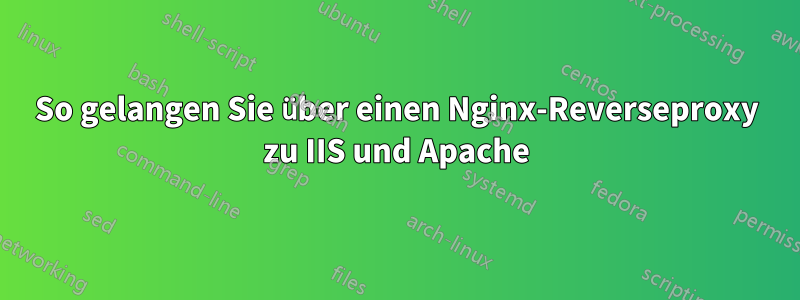
Ich beschäftige mich schon eine Weile mit diesem Szenario und kann den Fehler oder die Konfiguration nicht finden, die mich zu Folgendem führt: Ich habe eine Domäne example.com und mehrere Subdomänen (app.example.com, test.example.com usw.). Die Ports 80 und 443 verweisen auf den Nginx-Server einer VM (IP 10.10.10.10). Ich habe außerdem eine VM mit Windows Server, die die IIS-Ports 80 und 443 bereitstellt (dieser Webserver example.com/_/login?returnurl= funktioniert einwandfrei, wenn ich den Port im Router zu dieser VM route (alle diese VMs befinden sich in einer Cloud-Infrastruktur), also funktioniert der IIS einwandfrei).
Andererseits habe ich eine Webanwendung, die auf einem Apache-Webserver auf einer anderen VM (IP 10.10.10.11) mit SSL (installiert mit Certbot) auf einer Subdomäne app.example.com funktioniert.
Funktioniert auch problemlos über den Nginx-Reverse-Proxy. Dies ist die Konfigurationsdatei für diesen Server:
server {
server_name app.example.com.ar www.app.example.com.ar;
location / {
proxy_pass http://10.10.10.2/;
}
listen 443 ssl; # managed by Certbot
ssl_certificate /etc/letsencrypt/live/app.example.com.ar/fullchain.pem; # managed by Certbot
ssl_certificate_key /etc/letsencrypt/live/app.example.com.ar/privkey.pem; # managed by Certbot
include /etc/letsencrypt/options-ssl-nginx.conf; # managed by Certbot
ssl_dhparam /etc/letsencrypt/ssl-dhparams.pem; # managed by Certbot
}
server {
if ($host = app.example.com.ar) {
return 301 https://$host$request_uri;
} # managed by Certbot
listen 80;
server_name app.example.com.ar www.app.example.com.ar;
return 404; # managed by Certbot
}
Hier wird es kompliziert:
Wenn ein Versuch, http example.com (das den IIS bedient) abzurufen, über Nginx läuft, wird ein Apache-Webserver mit app.example.com abgerufen. Wenn ein Versuch, die vollständige URL der Site example.com/_/login?returnurl= abzurufen, wird ein Apache-Fehler 404 angezeigt.
Warum passiert das?
TLDR: Ich habe mehrere VMs mit Webservern (IIS und Apache), die versuchen, über den Nginx-Reverse-Proxy umzuleiten, und alle HTTP-Anfragen gelangen an den Apache-Webserver.
# configuration file /etc/nginx/nginx.conf:
user www-data;
worker_processes auto;
pid /run/nginx.pid;
include /etc/nginx/modules-enabled/*.conf;
events {
worker_connections 768;
# multi_accept on;
}
http {
##
# Basic Settings
##
sendfile on;
tcp_nopush on;
types_hash_max_size 2048;
# server_tokens off;
# server_names_hash_bucket_size 64;
# server_name_in_redirect off;
include /etc/nginx/mime.types;
default_type application/octet-stream;
##
# SSL Settings
##
ssl_protocols TLSv1 TLSv1.1 TLSv1.2 TLSv1.3; # Dropping SSLv3, ref: POODLE
ssl_prefer_server_ciphers on;
##
# Logging Settings
##
access_log /var/log/nginx/access.log;
error_log /var/log/nginx/error.log;
##
# Gzip Settings
##
gzip on;
# gzip_vary on;
# gzip_proxied any;
# gzip_comp_level 6;
# gzip_buffers 16 8k;
# gzip_http_version 1.1;
# gzip_types text/plain text/css application/json application/javascript text/xml application/xml application/xml+rss text/javascript;
##
# Virtual Host Configs
##
include /etc/nginx/conf.d/*.conf;
include /etc/nginx/sites-enabled/*;
}
#mail {
# # See sample authentication script at:
# # http://wiki.nginx.org/ImapAuthenticateWithApachePhpScript
#
# # auth_http localhost/auth.php;
# # pop3_capabilities "TOP" "USER";
# # imap_capabilities "IMAP4rev1" "UIDPLUS";
#
# server {
# listen localhost:110;
# protocol pop3;
# proxy on;
# }
#
# server {
# listen localhost:143;
# protocol imap;
# proxy on;
# }
#}
# configuration file /etc/nginx/mime.types:
types {
text/html html htm shtml;
text/css css;
text/xml xml;
image/gif gif;
image/jpeg jpeg jpg;
application/javascript js;
application/atom+xml atom;
application/rss+xml rss;
text/mathml mml;
text/plain txt;
text/vnd.sun.j2me.app-descriptor jad;
text/vnd.wap.wml wml;
text/x-component htc;
image/png png;
image/tiff tif tiff;
image/vnd.wap.wbmp wbmp;
image/x-icon ico;
image/x-jng jng;
image/x-ms-bmp bmp;
image/svg+xml svg svgz;
image/webp webp;
application/font-woff woff;
application/java-archive jar war ear;
application/json json;
application/mac-binhex40 hqx;
application/msword doc;
application/pdf pdf;
application/postscript ps eps ai;
application/rtf rtf;
application/vnd.apple.mpegurl m3u8;
application/vnd.ms-excel xls;
application/vnd.ms-fontobject eot;
application/vnd.ms-powerpoint ppt;
application/vnd.wap.wmlc wmlc;
application/vnd.google-earth.kml+xml kml;
application/vnd.google-earth.kmz kmz;
application/x-7z-compressed 7z;
application/x-cocoa cco;
application/x-java-archive-diff jardiff;
application/x-java-jnlp-file jnlp;
application/x-makeself run;
application/x-perl pl pm;
application/x-pilot prc pdb;
application/x-rar-compressed rar;
application/x-redhat-package-manager rpm;
application/x-sea sea;
application/x-shockwave-flash swf;
application/x-stuffit sit;
application/x-tcl tcl tk;
application/x-x509-ca-cert der pem crt;
application/x-xpinstall xpi;
application/xhtml+xml xhtml;
application/xspf+xml xspf;
application/zip zip;
application/octet-stream bin exe dll;
application/octet-stream deb;
application/octet-stream dmg;
application/octet-stream iso img;
application/octet-stream msi msp msm;
application/vnd.openxmlformats-officedocument.wordprocessingml.document docx;
application/vnd.openxmlformats-officedocument.spreadsheetml.sheet xlsx;
application/vnd.openxmlformats-officedocument.presentationml.presentation pptx;
audio/midi mid midi kar;
audio/mpeg mp3;
audio/ogg ogg;
audio/x-m4a m4a;
audio/x-realaudio ra;
video/3gpp 3gpp 3gp;
video/mp2t ts;
video/mp4 mp4;
video/mpeg mpeg mpg;
video/quicktime mov;
video/webm webm;
video/x-flv flv;
video/x-m4v m4v;
video/x-mng mng;
video/x-ms-asf asx asf;
video/x-ms-wmv wmv;
video/x-msvideo avi;
}
# configuration file /etc/nginx/sites-enabled/app.example.com.ar:
server {
server_name app.example.com.ar www.app.example.com.ar;
location / {
proxy_pass http://10.10.10.2/;
}
listen 443 ssl; # managed by Certbot
ssl_certificate /etc/letsencrypt/live/app.example.com.ar/fullchain.pem; # managed by Certbot
ssl_certificate_key /etc/letsencrypt/live/app.example.com.ar/privkey.pem; # managed by Certbot
include /etc/letsencrypt/options-ssl-nginx.conf; # managed by Certbot
ssl_dhparam /etc/letsencrypt/ssl-dhparams.pem; # managed by Certbot
}
server {
if ($host = app.example.com.ar) {
return 301 https://$host$request_uri;
} # managed by Certbot
listen 80;
server_name app.example.com.ar www.app.example.com.ar;
return 404; # managed by Certbot
}
# configuration file /etc/letsencrypt/options-ssl-nginx.conf:
# This file contains important security parameters. If you modify this file
# manually, Certbot will be unable to automatically provide future security
# updates. Instead, Certbot will print and log an error message with a path to
# the up-to-date file that you will need to refer to when manually updating
# this file. Contents are based on https://ssl-config.mozilla.org
ssl_session_cache shared:le_nginx_SSL:10m;
ssl_session_timeout 1440m;
ssl_session_tickets off;
ssl_protocols TLSv1.2 TLSv1.3;
ssl_prefer_server_ciphers off;
ssl_ciphers "ECDHE-ECDSA-AES128-GCM-SHA256:ECDHE-RSA-AES128-GCM-SHA256:ECDHE-ECDSA-AES256-GCM-SHA384:ECDHE-RSA-AES256-GCM-SHA384:ECDHE-ECDSA-CHACHA20-POLY1305:ECDHE-RSA-CHACHA20-POLY1305:DHE-RSA-AES128-GCM-SHA256:DHE-RSA-AES256-GCM-SHA384";
# configuration file /etc/nginx/sites-enabled/reverseproxy.conf:
server {
listen 80;
server_name _;
location / {
proxy_pass http://10.10.10.196:80;
proxy_http_version 1.1;
proxy_set_header Upgrade $http_upgrade;
proxy_set_header Connection keep-alive;
proxy_set_header Host $host;
proxy_cache_bypass $http_upgrade;
proxy_set_header X-Forwarded-For $proxy_add_x_forwarded_for;
proxy_set_header X-Forwarded-Proto $scheme;
}
}
Bitte lassen Sie mich wissen, wenn Sie weitere Informationen oder andere
ich wäre so froh über die Hilfe!
Antwort1
Ich gehe davon aus, dass der DNS-Eintrag example.comauf den Server verweist, dessen Konfiguration in der Frage angezeigt wird.
In dieser Konfiguration sind drei virtuelle Hosts definiert:
server {
server_name app.example.com.ar www.app.example.com.ar;
listen 443 ssl; # managed by Certbot
location / {
proxy_pass http://10.10.10.2/;
}
}
server {
listen 80;
server_name app.example.com.ar www.app.example.com.ar;
}
server {
listen 80;
server_name _;
location / {
proxy_pass http://10.10.10.196:80;
}
}
Der erste Host ist für app.example.com.arPort 443 (TLS), der einen Reverse-Proxy zu bereitstellt 10.10.10.2.
Der zweite Host ist für app.example.com.arPort 80 (HTTP), der die Meldung „404, nicht gefunden“ zurückgibt.
Der dritte ist nicht definiert server_name.
nginx wählt den zu verwendenden virtuellen Host aus, indem es den HostHeader in der HTTP-Anforderung oder SNIdas Feld im TLS-ClientHello-Paket überprüft.
Es ruft den Namen aus der Anfrage ab und versucht, einen passenden serverBlock für den Port zu finden.
In Ihrem Fall bedeutet eine Anfrage an , dass http://example.com.arnginx versucht, nach einem Block zu suchen, bei server_name example.com.ardem where listenauf gesetzt ist 80. Da es keinen solchen Block gibt, verwendet nginx den Standardblock.
Da kein serverEintrag mit default_serverangegeben ist, verwendet nginx serverstandardmäßig den ersten passenden Block, um die Anfrage zu verarbeiten. In diesem Fall ist es der zweite Block. In diesem Serverblock lautet die Aktion return 404;, die Sie in Ihrem Browser sehen können.
server_nameUm das Problem zu beheben, sollten Sie im dritten Block die entsprechende Konfiguration vornehmen .


