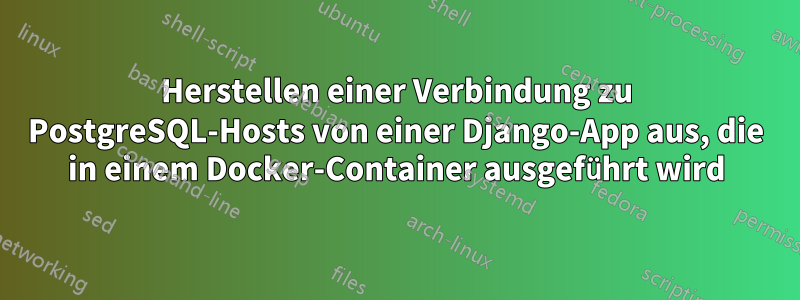
Ich versuche, von meiner Django-App, die in einem Docker-Container ausgeführt wird, eine Verbindung zum PostgreSQL-Server (Version 14) meines Hosts herzustellen.
hier sind meine Einstellungen
docker-compose.yml:
version: '3'
services:
web:
build: .
container_name: dm-api
volumes:
- .:/code
- static:/code/dojo_manager/static
- media:/code/dojo_manager/media
expose:
- 8080
extra_hosts:
- "database:172.17.0.1"
command: bash -c "systemctl restart cron && python manage.py collectstatic --no input && python manage.py migrate && gunicorn --workers=3 dojo_manager.wsgi -b 0.0.0.0:8080"
nginx:
restart: always
build: ./nginx/
volumes:
- ./nginx/:/etc/nginx/conf.d
- ./logs/:/code/logs
- static:/code/static
- media:/code/media
ports:
- "1221:80"
links:
- web
volumes:
media:
static:
pg_hba.conf:
# Database administrative login by Unix domain socket
local all postgres peer
# TYPE DATABASE USER ADDRESS METHOD
# "local" is for Unix domain socket connections only
local all all peer
# IPv4 local connections:
host all all 127.0.0.1/32 scram-sha-256
host all all 172.17.0.0/16 md5
# IPv6 local connections:
host all all ::1/128 scram-sha-256
# Allow replication connections from localhost, by a user with the
# replication privilege.
local replication all peer
ifconfig:
docker0: flags=4099<UP,BROADCAST,MULTICAST> mtu 1500
inet 172.17.0.1 netmask 255.255.0.0 broadcast 172.17.255.255
inet6 fe80::42:41ff:fe7c:b9e9 prefixlen 64 scopeid 0x20<link>
ether 02:42:41:7c:b9:e9 txqueuelen 0 (Ethernet)
RX packets 40651 bytes 6850716 (6.8 MB)
RX errors 0 dropped 0 overruns 0 frame 0
TX packets 51087 bytes 570351402 (570.3 MB)
TX errors 0 dropped 0 overruns 0 carrier 0 collisions 0
postgresql.conf:
listen_addresses = '*'
jedoch, wenn ich den Container starte, erhalte ich den Fehler:
django.db.utils.OperationalError: connection to server at "database" (172.17.0.1), port 5432 failed: FATAL: no pg_hba.conf entry for host "172.19.0.2", user "dtuser", database "dtdb", SSL encryption
connection to server at "database" (172.17.0.1), port 5432 failed: FATAL: no pg_hba.conf entry for host "172.19.0.2", user "dtuser", database "dtdb", no encryption
Ich habe alle möglichen Online-Ressourcen und Dokumentationen ausprobiert. Allerdings kriege ich die Verbindung nicht zum Laufen.
Für Tipps und Hilfe bin ich sehr dankbar. Beste Grüße, Benedict
Antwort1
Das Problem liegt buchstäblich in dieser Fehlermeldung. Es gibt keinen HBA-Eintrag für den Host 172.19.0.2. Sie erlauben nur Verbindungen von 172.16.0.0/16. Was Sie wahrscheinlich wollen, ist 172.16.0.0/12


