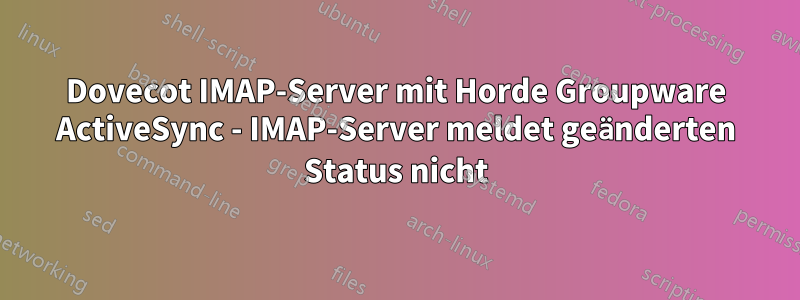
Ich habe eine Horde-Groupware mit einem Dovecot-IMAP-Server unter Debian Linux laufen.
Die Verwendung der Web-Benutzeroberfläche von Horde funktioniert gut, aber bei der Verwendung von ActiveSync habe ich ein Problem.
Wenn ich eine Client-App wie BlueMail auf Android verwende, werden mir die aktuellsten E-Mail-Nachrichten nicht im Posteingang angezeigt.
Im ActiveSync-Protokoll steht folgendes:
[163168][2022-11-11T15:08:44+00:00] >>>: INBOX IMAP PREVIOUS MODSEQ: 190086
Diese Zeile zeigt, dass der Posteingang beim LETZTEN Synchronisieren einen MODSEQ-Wert von 190086 hatte. Der vom IMAP-Server gemeldete Modseq-Wert muss jedes Mal erhöht werden, wenn dem Postfach eine Nachricht hinzugefügt wird.
[163168][2022-11-11T15:08:44+00:00] >>>: IMAP status: a:4:{s:8:"messages";i:6874;s:7:"uidnext";i:157933;s:11:"uidvalidity";i:1291740963;s:13:"highestmodseq";i:190086;}
Diese Zeile zeigt den AKTUELLEN MODSEQ, der von meinem IMAP-Server gemeldet wird.zeigt an, dass der Server keinen geänderten Status meldet.
Wie kann das sein? Ich habe eine neue E-Mail im Posteingang, aber sie wird nicht in der App angezeigt.
Beim direkten Zugriff auf den IMAP-Server über Thunderbird werden alle neuen E-Mails angezeigt.
Es hat vorher mit dem Dovecot-Server unter FreeBSD funktioniert, aber ich habe Dovecot auf Debian Linux migriert.
Irgendwelche Ideen, was mit meiner Dovecot-Konfiguration nicht in Ordnung sein könnte?
Ich verwende hauptsächlich die Standardkonfiguration für Dovecot, insbesondere die IMAP-Einstellungen.
Hier ist meine IMAP-spezifische Konfiguration:
##
## IMAP specific settings
##
# If nothing happens for this long while client is IDLEing, move the connection
# to imap-hibernate process and close the old imap process. This saves memory,
# because connections use very little memory in imap-hibernate process. The
# downside is that recreating the imap process back uses some resources.
#imap_hibernate_timeout = 0
# Maximum IMAP command line length. Some clients generate very long command
# lines with huge mailboxes, so you may need to raise this if you get
# "Too long argument" or "IMAP command line too large" errors often.
#imap_max_line_length = 64k
# IMAP logout format string:
# %i - total number of bytes read from client
# %o - total number of bytes sent to client
# %{fetch_hdr_count} - Number of mails with mail header data sent to client
# %{fetch_hdr_bytes} - Number of bytes with mail header data sent to client
# %{fetch_body_count} - Number of mails with mail body data sent to client
# %{fetch_body_bytes} - Number of bytes with mail body data sent to client
# %{deleted} - Number of mails where client added \Deleted flag
# %{expunged} - Number of mails that client expunged, which does not
# include automatically expunged mails
# %{autoexpunged} - Number of mails that were automatically expunged after
# client disconnected
# %{trashed} - Number of mails that client copied/moved to the
# special_use=\Trash mailbox.
# %{appended} - Number of mails saved during the session
#imap_logout_format = in=%i out=%o deleted=%{deleted} expunged=%{expunged} \
# trashed=%{trashed} hdr_count=%{fetch_hdr_count} \
# hdr_bytes=%{fetch_hdr_bytes} body_count=%{fetch_body_count} \
# body_bytes=%{fetch_body_bytes}
# Override the IMAP CAPABILITY response. If the value begins with '+',
# add the given capabilities on top of the defaults (e.g. +XFOO XBAR).
#imap_capability =
# How long to wait between "OK Still here" notifications when client is
# IDLEing.
#imap_idle_notify_interval = 2 mins
# ID field names and values to send to clients. Using * as the value makes
# Dovecot use the default value. The following fields have default values
# currently: name, version, os, os-version, support-url, support-email,
# revision.
#imap_id_send =
# ID fields sent by client to log. * means everything.
#imap_id_log =
# Workarounds for various client bugs:
# delay-newmail:
# Send EXISTS/RECENT new mail notifications only when replying to NOOP
# and CHECK commands. Some clients ignore them otherwise, for example OSX
# Mail (<v2.1). Outlook Express breaks more badly though, without this it
# may show user "Message no longer in server" errors. Note that OE6 still
# breaks even with this workaround if synchronization is set to
# "Headers Only".
# tb-extra-mailbox-sep:
# Thunderbird gets somehow confused with LAYOUT=fs (mbox and dbox) and
# adds extra '/' suffixes to mailbox names. This option causes Dovecot to
# ignore the extra '/' instead of treating it as invalid mailbox name.
# tb-lsub-flags:
# Show \Noselect flags for LSUB replies with LAYOUT=fs (e.g. mbox).
# This makes Thunderbird realize they aren't selectable and show them
# greyed out, instead of only later giving "not selectable" popup error.
#
# The list is space-separated.
#imap_client_workarounds =
# Host allowed in URLAUTH URLs sent by client. "*" allows all.
#imap_urlauth_host =
# Enable IMAP LITERAL- extension (replaces LITERAL+)
#imap_literal_minus = no
# What happens when FETCH fails due to some internal error:
# disconnect-immediately:
# The FETCH is aborted immediately and the IMAP client is disconnected.
# disconnect-after:
# The FETCH runs for all the requested mails returning as much data as
# possible. The client is finally disconnected without a tagged reply.
# no-after:
# Same as disconnect-after, but tagged NO reply is sent instead of
# disconnecting the client. If the client attempts to FETCH the same failed
# mail more than once, the client is disconnected. This is to avoid clients
# from going into infinite loops trying to FETCH a broken mail.
#imap_fetch_failure = disconnect-immediately
protocol imap {
# Space separated list of plugins to load (default is global mail_plugins).
#mail_plugins = $mail_plugins
# Maximum number of IMAP connections allowed for a user from each IP address.
# NOTE: The username is compared case-sensitively.
#mail_max_userip_connections = 10
Und meine Maildir-spezifischen Einstellungen:
##
## Maildir-specific settings
##
# By default LIST command returns all entries in maildir beginning with a dot.
# Enabling this option makes Dovecot return only entries which are directories.
# This is done by stat()ing each entry, so it causes more disk I/O.
# (For systems setting struct dirent->d_type, this check is free and it's
# done always regardless of this setting)
#maildir_stat_dirs = no
# When copying a message, do it with hard links whenever possible. This makes
# the performance much better, and it's unlikely to have any side effects.
#maildir_copy_with_hardlinks = yes
# Assume Dovecot is the only MUA accessing Maildir: Scan cur/ directory only
# when its mtime changes unexpectedly or when we can't find the mail otherwise.
maildir_very_dirty_syncs = no
# If enabled, Dovecot doesn't use the S=<size> in the Maildir filenames for
# getting the mail's physical size, except when recalculating Maildir++ quota.
# This can be useful in systems where a lot of the Maildir filenames have a
# broken size. The performance hit for enabling this is very small.
#maildir_broken_filename_sizes = no
# Always move mails from new/ directory to cur/, even when the \Recent flags
# aren't being reset.
#maildir_empty_new = no
Weiß jemand, warum MODSEQ nicht aktualisiert wird?
Taubenschlag -n:
# 2.3.13 (89f716dc2): /etc/dovecot/dovecot.conf
# Pigeonhole version 0.5.13 (cdd19fe3)
# OS: Linux 5.10.0-19-amd64 x86_64 Debian 11.5
# Hostname: mail01.public.forberger-online.de
auth_mechanisms = plain login
mail_location = maildir:~/.maildir
mail_privileged_group = mail
mailbox_list_index_include_inbox = yes
namespace inbox {
inbox = yes
location =
mailbox Drafts {
special_use = \Drafts
}
mailbox Junk {
special_use = \Junk
}
mailbox Sent {
special_use = \Sent
}
mailbox "Sent Messages" {
special_use = \Sent
}
mailbox Trash {
special_use = \Trash
}
prefix =
}
passdb {
driver = pam
}
protocols = " imap"
service auth {
unix_listener /var/spool/postfix/private/auth {
group = postfix
mode = 0660
user = postfix
}
}
service imap-login {
client_limit = 256
inet_listener imap {
address = 192.168.108.1, 127.0.0.1, [::1]
port = 143
}
inet_listener imaps {
address = 192.168.108.1, 127.0.0.1, [::1]
port = 993
ssl = yes
}
process_min_avail = 6
}
ssl_ca = </etc/letsencrypt/live/mail.forberger-online.de/chain.pem
ssl_cert = </etc/letsencrypt/live/mail.forberger-online.de/cert.pem
ssl_client_ca_dir = /etc/ssl/certs
ssl_dh = # hidden, use -P to show it
ssl_key = # hidden, use -P to show it
ssl_min_protocol = TLSv1.2
userdb {
driver = passwd
}
Wichtig: MODSEQ im Ordner INBOX erhöht sich nicht:
* OK [CAPABILITY IMAP4rev1 SASL-IR LOGIN-REFERRALS ID ENABLE IDLE LITERAL+ AUTH=PLAIN AUTH=LOGIN] Dovecot (Debian) ready.
A login REDACTED REDACTED
A OK [CAPABILITY IMAP4rev1 SASL-IR LOGIN-REFERRALS ID ENABLE IDLE SORT SORT=DISPLAY THREAD=REFERENCES THREAD=REFS THREAD=ORDEREDSUBJECT MULTIAPPEND URL-PARTIAL CATENATE UNSELECT CHILDREN NAMESPACE UIDPLUS LIST-EXTENDED I18NLEVEL=1 CONDSTORE QRESYNC ESEARCH ESORT SEARCHRES WITHIN CONTEXT=SEARCH LIST-STATUS BINARY MOVE SNIPPET=FUZZY PREVIEW=FUZZY STATUS=SIZE SAVEDATE LITERAL+ NOTIFY SPECIAL-USE] Logged in
A status INBOX (messages)
* STATUS INBOX (MESSAGES 7247)
A OK Status completed (0.001 + 0.000 secs).
1 SELECT Inbox
* FLAGS (\Answered \Flagged \Deleted \Seen \Draft $MDNSent Junk NonJunk $label4 $label1 $label2 $label3 $label5 Old $Forwarded NOTJUNK $has_cal)
* OK [PERMANENTFLAGS (\Answered \Flagged \Deleted \Seen \Draft $MDNSent Junk NonJunk $label4 $label1 $label2 $label3 $label5 Old $Forwarded NOTJUNK $has_cal \*)] Flags permitted.
* 7247 EXISTS
* 0 RECENT
* OK [UIDVALIDITY 1291740963] UIDs valid
* OK [UIDNEXT 158406] Predicted next UID
* OK [HIGHESTMODSEQ 190086] Highest
1 OK [READ-WRITE] Select completed (0.010 + 0.000 + 0.009 secs).
Wie Sie sehen, bleibt HIGHESTMODSEQ bei 190086. Aber ich habe viele neue E-Mails erhalten.
Was kann das Problem sein, warum HIGHESTMODSEQ nicht ansteigt?
Antwort1
Kennen Sie eine Möglichkeit, den IMAP-Server zu testen, ob er den MODSEQ erhöht
Der nächste logische Schritt scheint die manuelle Verbindung zu sein und
- Halten Sie sich an Befehle, die einen Fehler erzeugen sollten, wenn die (erwartete und angekündigte) CONDSTORE-Funktion nicht verfügbar ist.
- Überprüfen Sie, welche Aktion (Empfangen einer Nachricht, Verschieben einer Nachricht zwischen Ordnern mithilfe von Drag & Drop in Thunderbird, Ausführen von
doveadm index, , ...) den von Dovecot gemeldeten Wertdoveadm force-resyncerhöht und welche nicht , wenn dies wiederholt mit vor und nach der Aktion getesteten Aktionen angefordert wird.HIGHESTMODSEQSELECT
So was:
# openssl s_client -quiet -crlf -connect [::1]:993
* OK [CAPABILITY IMAP4rev1 .. AUTH=LOGIN ..] Dovecot (Debian) ready.
A LOGIN [email protected] password
A OK [CAPABILITY IMAP4rev1 .. CONDSTORE QRESYNC ..] Logged in
A ENABLE CONDSTORE QRESYNC
* OK [HIGHESTMODSEQ 1337] Highest
* ENABLED CONDSTORE QRESYNC
A OK ENABLED (..).
A SELECT INBOX (CONDSTORE)
...
* OK [HIGHESTMODSEQ 1338] Highest
A OK [READ-WRITE] SELECT completed (..).
A SELECT INBOX (CONDSTORE)
...
* OK [HIGHESTMODSEQ 1400] Highest
A OK [READ-WRITE] SELECT completed (..).
Nachdem Sie bestätigt haben, dass das Problem bereits auf IMAP-Ebene besteht, können Sie auf dieser Ebene fortfahren. Oder sogar untersuchen, woher genau die Nummer 190086 kommt. Ich denke an einen Grenzfall, in dem Dovecot fälschlicherweise eine Nummer meldet, die sich auf etwas bezieht, das nicht aktualisiert werden kann, weil es nicht mehr zugänglich ist. Das Lesen der Textdarstellung der Indexdatei über würde Sie dann auf die Nachricht verweisen - das Hinzufügen eines IMAP-Flags zu dieser Nachricht sollte auslösendoveadm mailbox status -u [email protected] all NewlyCreatedFolderdoveadm dump -t index /file/path/to/mailbox/dovecot.index | grep -B 10 -A 100 "modseq.*190086"mancheErgebnis, das Aufschluss über die Art des Problems geben könnte.
Antwort2
Jetzt funktioniert es wieder. Ich habe das Mailverzeichnis (ich habe nur eines) neu erstellt maildirmakeund die Nachrichten zurück verschoben. Danke für alle Hilfe.


