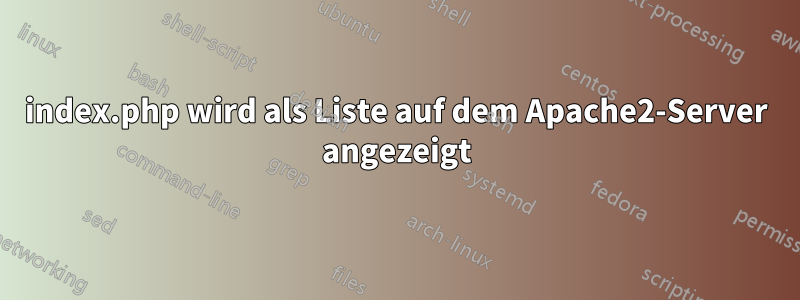
Mein Betriebssystem ist Ubuntu 22.04
Ich begann mit der Installation von PHP 8.1
Ich habe dann Apache/2.4.52 (Ubuntu) Server installiert
Dann habe ich Folgendes hinzugefügt:
sudo apt-get install -y php php-cli php-common php-mysql php-zip php-gd php-mbstring php-curl php-xml php-bcmath libapache2-mod-php
Der Befehl: php -v erzeugt:
PHP 8.1.2-1ubuntu2.8 (cli) (built: Nov 2 2022 13:35:25) (NTS)
Dann habe ich geändert:
/etc/apache2/mods-enabled/dir.conf: DirectoryIndex index.php index.html index.cgi index.pl index.xhtml index.htm
Ich habe den Apache2-Server neu gestartet.
Ich habe eine index.php-Datei hinzugefügt, aber wenn ich versuche, auf die Webseite zu gehen, sehe ich nur die Auflistung von index.php
<?php
echo 'This is a test';
Ich habe dort auch eine Datei index.html:
<h1>This is a test</h1>
Wenn ich index.php lösche und zur Webseite zurückkehre, sehe ich
This is a test
Wie erwartet in großer, fetter Schrift.
Das PHP-Handbuch (sowie die Antwort, die ich auf dieser Site gefunden habe) verweist auf eine httpd.conf-Datei und möchte, dass ich Folgendes hinzufüge:
LoadModule php_module modules/libphp.so
aber ich habe kein httpd.conf unter Ubuntu 22.04, sondern ein apache2.conf im Ordner /etc/apaache2, eine Skelettdatei, die alles aus verschiedenen Unterordnern lädt.
Als ich es versucht habe:
sudo a2enmod php
Ich habe:
ERROR: Module php does not exist!
Irgendwelche Ideen?
Bearbeiten:
Ich tat:
cd /etc/apache2
grep -R php
Und das habe ich bekommen:
sites-available/default-ssl.conf: <FilesMatch "\.(cgi|shtml|phtml|php)$">
sites-available/default-ssl.conf.original: <FilesMatch "\.(cgi|shtml|phtml|php)$">
mods-enabled/dir.conf: DirectoryIndex index.php index.html index.cgi index.pl index.xhtml index.htm
mods-available/dir.conf: DirectoryIndex index.php index.html index.cgi index.pl index.xhtml index.htm
Und tun:
sudo a2enmod php8.1
Erzeugt den gleichen Fehler:
ERROR: Module php8.1 does not exist!
Und wenn ich nach den installierten Paketen grepe, erhalte ich:
libapache2-mod-php8.1/jammy-updates,jammy-security,now 8.1.2-1ubuntu2.8 amd64 [installed,automatic]
libapache2-mod-php/jammy,now 2:8.1+92ubuntu1 all [installed]
php-bcmath/jammy,now 2:8.1+92ubuntu1 all [installed]
php-cli/jammy,now 2:8.1+92ubuntu1 all [installed]
php-common/jammy,now 2:92ubuntu1 all [installed]
php-curl/jammy,now 2:8.1+92ubuntu1 all [installed]
php-gd/jammy,now 2:8.1+92ubuntu1 all [installed]
php-mbstring/jammy,now 2:8.1+92ubuntu1 all [installed]
php-mysql/jammy,now 2:8.1+92ubuntu1 all [installed]
php-xml/jammy,now 2:8.1+92ubuntu1 all [installed]
php-zip/jammy,now 2:8.1+92ubuntu1 all [installed]
php8.1-bcmath/jammy-updates,jammy-security,now 8.1.2-1ubuntu2.8 amd64 [installed]
php8.1-cli/jammy-updates,jammy-security,now 8.1.2-1ubuntu2.8 amd64 [installed]
php8.1-common/jammy-updates,jammy-security,now 8.1.2-1ubuntu2.8 amd64 [installed]
php8.1-curl/jammy-updates,jammy-security,now 8.1.2-1ubuntu2.8 amd64 [installed]
php8.1-gd/jammy-updates,jammy-security,now 8.1.2-1ubuntu2.8 amd64 [installed]
php8.1-mbstring/jammy-updates,jammy-security,now 8.1.2-1ubuntu2.8 amd64 [installed]
php8.1-mysql/jammy-updates,jammy-security,now 8.1.2-1ubuntu2.8 amd64 [installed]
php8.1-opcache/jammy-updates,jammy-security,now 8.1.2-1ubuntu2.8 amd64 [installed,automatic]
php8.1-readline/jammy-updates,jammy-security,now 8.1.2-1ubuntu2.8 amd64 [installed,automatic]
php8.1-xml/jammy-updates,jammy-security,now 8.1.2-1ubuntu2.8 amd64 [installed]
php8.1-zip/jammy-updates,jammy-security,now 8.1.2-1ubuntu2.8 amd64 [installed]
php8.1/jammy-updates,jammy-security,now 8.1.2-1ubuntu2.8 all [installed,automatic]
php/jammy,now 2:8.1+92ubuntu1 all [installed]


