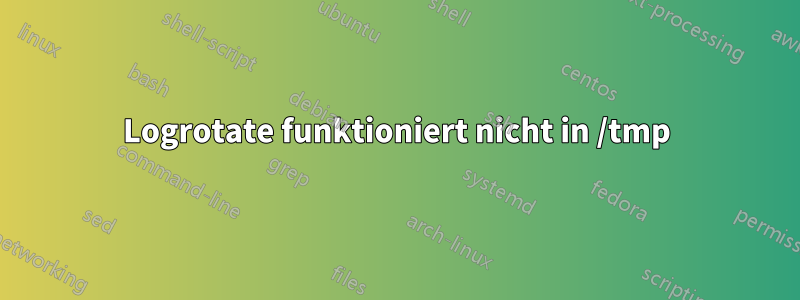
Ich habe ein seltsames Problem mit Logrotate auf meinem Debian 10-Server.
Alles in allem funktioniert logrotate (v3.20.1) einwandfrei und rotiert ... mit Ausnahme einiger Dateien in /tmp, die ich jeden Tag „verkleinern“ möchte. Diese Protokolle sind CVS-Dateien von collectd, die ich nicht länger als 24 Stunden aufbewahren muss.
Meine collectd-Konfigurationsdatei ist:
/var/log/collectd/collectd.log {
weekly
rotate 4
create
compress
missingok
}
/tmp/collectd/csv/localhost/*/* {
daily
rotate 0
copytruncate
missingok
}
Hier ist ein Teil der Logrotate-Protokolldatei:
rotating pattern: /var/log/collectd/collectd.log weekly (4 rotations)
empty log files are rotated, old logs are removed
considering log /var/log/collectd/collectd.log
Now: 2022-12-09 00:00
Last rotated at 2022-12-04 15:15
log does not need rotating (log has been rotated at 2022-12-04 15:15, which is less than a week ago)
rotating pattern: /tmp/collectd/csv/localhost/*/* after 1 days (no old logs will be kept)
empty log files are rotated
considering log /tmp/collectd/csv/localhost/*/*
Das Merkwürdige, das mir auffällt, ist, dass in der Logrotate-Statusdatei /var/lib/logrotate/status das Statusdatum für diese Dateien im Gegensatz zu den anderen Einträgen bei 2022-12-1-0:0:0 hängen bleibt.
# cat /var/lib/logrotate/status | sort
logrotate state -- version 2
"/tmp/collectd/csv/localhost/*/*" 2022-12-1-0:0:0
"/tmp/collectd/csv/localhost/cpu-0/cpu-idle" 2022-12-1-0:0:0
"/tmp/collectd/csv/localhost/cpu-0/cpu-interrupt" 2022-12-1-0:0:0
"/tmp/collectd/csv/localhost/cpu-0/cpu-nice" 2022-12-1-0:0:0
"/tmp/collectd/csv/localhost/cpu-0/cpu-softirq" 2022-12-1-0:0:0
...
"/tmp/collectd/csv/localhost/tcpconns-4772-remote/tcp_connections-SYN_SENT" 2022-12-1-0:0:0
"/tmp/collectd/csv/localhost/tcpconns-4772-remote/tcp_connections-TIME_WAIT" 2022-12-1-0:0:0
"/tmp/collectd/csv/localhost/uptime/uptime" 2022-12-1-0:0:0
...
"/var/log/borgbackup.log" 2022-12-4-15:15:18
"/var/log/btmp" 2022-12-1-0:0:1
"/var/log/chrony/*.log" 2022-1-13-18:0:0
"/var/log/clamav/clamav.log" 2022-12-4-15:15:18
"/var/log/clamav/freshclam.log" 2022-12-4-15:15:18
"/var/log/collectd/collectd.log" 2022-12-4-15:15:18
Ich habe versucht, logrotate im Debugmodus auszuführen und hier ist das Ergebnis:
...
rotating pattern: /tmp/collectd/csv/localhost/*/* after 1 days (no old logs will be kept)
empty log files are rotated
considering log /tmp/collectd/csv/localhost/cpu-0/cpu-idle
Now: 2022-12-09 17:32
Last rotated at 2022-12-01 00:00
log needs rotating
...
rotating log /tmp/collectd/csv/localhost/cpu-0/cpu-idle, log->rotateCount is 0
dateext suffix '-20221209'
glob pattern '-[0-9][0-9][0-9][0-9][0-9][0-9][0-9][0-9]'
renaming /tmp/collectd/csv/localhost/cpu-0/cpu-idle.1.bz2 to /tmp/collectd/csv/localhost/cpu-0/cpu-idle.2.bz2 (rotatecount 1, logstart 1, i 1),
renaming /tmp/collectd/csv/localhost/cpu-0/cpu-idle.0.bz2 to /tmp/collectd/csv/localhost/cpu-0/cpu-idle.1.bz2 (rotatecount 1, logstart 1, i 0),
log /tmp/collectd/csv/localhost/cpu-0/cpu-idle.2.bz2 doesn't exist -- won't try to dispose of it
skip copying /tmp/collectd/csv/localhost/cpu-0/cpu-idle to /tmp/collectd/csv/localhost/cpu-0/cpu-idle.1
truncating /tmp/collectd/csv/localhost/cpu-0/cpu-idle
compressing log with: /bin/lbzip2
...
Aber die Datei wird nicht jeden Tag um Mitternacht rotiert und wächst weiter :(
Ist es möglich, eine Datei in /tmp zu rotieren? Es scheint möglich zu sein, aber was könnte das Problem sein?
Vielen Dank für Ihre Hilfe.
Antwort1
Sie müssen /lib/systemd/system/logrotate.servicedie Konfiguration überprüfen und sicherstellen, dass PrivateTmpdie Option auf eingestellt ist false.
Nicht vergessensystemctl daemon-reload
Ich habe gerade selbst herausgefunden, dass Logrotate nicht von Cron, sondern vom Systemd-Timer gehandhabt wird. Entdeckung des Jahres!
Antwort2
Hier ist meine Systemd-Konfigurationsdatei für den Logrotate-Dienst.
# cat logrotate.service
[Unit]
Description=Rotate log files
Documentation=man:logrotate(8) man:logrotate.conf(5)
ConditionACPower=true
[Service]
Type=oneshot
ExecStart=/usr/sbin/logrotate -v --log=/var/log/logrotate/logrotate.log /etc/logrotate.conf
# performance options
Nice=19
IOSchedulingClass=best-effort
IOSchedulingPriority=7
# hardening options
# details: https://www.freedesktop.org/software/systemd/man/systemd.exec.html
# no ProtectHome for userdir logs
# no PrivateNetwork for mail deliviery
# no ProtectKernelTunables for working SELinux with systemd older than 235
# no MemoryDenyWriteExecute for gzip on i686
PrivateDevices=true
PrivateTmp=false
ProtectControlGroups=true
ProtectKernelModules=true
ProtectSystem=full
RestrictRealtime=true


