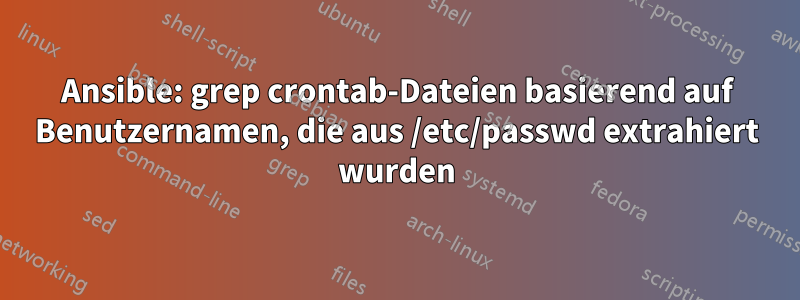
Ich möchte eine Liste der Benutzer aus /etc/passwd extrahieren und dann ihre Crontab-Dateien nach deaktivierten (kommentiert: ^#) Jobs durchsuchen.
Die Schritte auf hoher Ebene wären:
- Holen Sie sich ein Array von Benutzernamen aus /etc/passwd ("my_users")
- Führen Sie grep für die in Schritt 1 genannten Dateien aus (/var/spool/cron/{{my_users}}).
- Verwenden Sie „Debug“, um die Ergebnisse auszudrucken.
Ich freue mich über jeden Vorschlag, hier ist, was ich bisher habe:
- name: ANSIBLE PLAYBOOK - disabled cronjob check
hosts: "{{ variable_host | default('testvm') }}"
remote_user: admin
gather_facts: no
become: yes
tasks:
- getent:
database: passwd
- name: set_fact
debugger: on_failed
ansible.builtin.set_fact:
my_users: "{{ getent_passwd|dict2items|json_query('[?contains(value,`/bin/bash`)].key') }}"
cacheable: yes
- name: set_fact_2
ansible.builtin.set_fact:
array_length: "{{ my_users|length }}"
- debug:
msg: "Debugging 2: {{ my_users|length }}"
- name: Get disabled cron jobs
debugger: always
loop: "{{ my_users }}"
ansible.builtin.lineinfile:
path: "/var/spool/cron/{{ my_users }}"
regexp: "^#"
Hier ist die fragliche Ausgabe, die nicht ganz meinen Erwartungen entspricht:
AUFGABE [Deaktivierte Cron-Jobs abrufen]**************************************************************************************************************************************************************************************** fehlgeschlagen: [testvm] (item=n2disk) => {"ansible_loop_var": "item", "changed": false, "item": "n2disk", "msg": "Zeile ist erforderlich mit Status=present"} fehlgeschlagen: [testvm] (item=cento) => {"ansible_loop_var": "item", "changed": false, "item": "cento", "msg": "Zeile ist erforderlich mit Status=present"} fehlgeschlagen: [testvm] (item=admin) => {"ansible_loop_var": "item", "changed": false, "item": "admin", "msg": "Zeile ist erforderlich mit Status=present"} fehlgeschlagen: [testvm] (item=nprobe) => {"ansible_loop_var": "item", "changed": false, "item": "nprobe", "msg": "Zeile ist erforderlich mit Status=present"} fehlgeschlagen: [testvm] (item=root) => {"ansible_loop_var": "item", "changed": false, "item": "root", "msg": "Zeile ist erforderlich mit Status=present"} fehlgeschlagen: [testvm] (item=backup) => {"ansible_loop_var": "item", "changed": false, "item": "backup", "msg": "Zeile ist erforderlich mit Status=present"}
Antwort1
Als Hinweis siehe unten, wie man ein Wörterbuch erstellt, das alle Crontab-Informationen enthält
- Deklarieren der Variablen
cron_tabs_path: /var/cron/tabs
cron_users: "{{ cron_user.files|map(attribute='path')|
map('basename')|list }}"
cron_tabs: "{{ cron_tab.results|map(attribute='stdout')|
map('community.general.jc', 'crontab')|list }}"
cron_tabs_dict_all: "{{ dict(ansible_play_hosts|
zip(ansible_play_hosts|
map('extract', hostvars, ['cron_tabs_dict']))) }}"
- Alle Crontab-Dateien finden (cron_users)
- find:
paths: "{{ cron_tabs_path }}"
register: cron_user
- Alle Crontabs lesen
- command: "crontab -u {{ item }} -l"
register: cron_tab
loop: "{{ cron_users }}"
- Erstellen Sie ein Wörterbuch der Benutzer und ihrer Crontabs
- set_fact:
cron_tabs_dict: "{{ dict(cron_users|zip(cron_tabs)) }}"
Beispielsweise angesichts der Crontabs auf den Remote-Hosts test_11 und test_13
shell> ssh admin@test_11 sudo crontab -u admin -l
#Ansible: test_1
5 12 * * * echo test 1
#Ansible: test_5
5 14 * * * echo test 5
#Ansible: test_4
5 13 * * * echo test 4
shell> ssh admin@test_11 sudo crontab -u alice -l
#Ansible: test_2
5 13 * * * echo test 2
shell> ssh admin@test_11 sudo crontab -u bob -l
#Ansible: test_3
5 14 * * * echo test 3
shell> ssh admin@test_13 sudo crontab -u admin -l
#Ansible: test_1
5 12 * * * echo test 1
#Ansible: test_4
5 13 * * * echo test 4
#Ansible: test_5
5 14 * * * echo test 5
Das Spielbuch
shell> cat pb.yml
- hosts: test_11,test_13
vars:
cron_tabs_path: /var/cron/tabs
cron_tabs: "{{ cron_tab.results|map(attribute='stdout')|
map('community.general.jc', 'crontab')|list }}"
cron_users: "{{ cron_user.files|map(attribute='path')|
map('basename')|list }}"
cron_tabs_dict_all: "{{ dict(ansible_play_hosts|
zip(ansible_play_hosts|
map('extract', hostvars, ['cron_tabs_dict']))) }}"
tasks:
- find:
paths: "{{ cron_tabs_path }}"
register: cron_user
- debug:
var: cron_users
- command: "crontab -u {{ item }} -l"
register: cron_tab
loop: "{{ cron_users }}"
- debug:
var: cron_tabs
- set_fact:
cron_tabs_dict: "{{ dict(cron_users|zip(cron_tabs)) }}"
- debug:
var: cron_tabs_dict|to_yaml
- debug:
var: cron_tabs_dict_all|to_yaml
run_once: true
gibt
cron_tabs_dict_all:
test_11:
admin:
schedule:
- command: echo test 1
day_of_month: ['*']
day_of_week: ['*']
hour: ['12']
minute: ['5']
month: ['*']
- command: echo test 5
day_of_month: ['*']
day_of_week: ['*']
hour: ['14']
minute: ['5']
month: ['*']
- command: echo test 4
day_of_month: ['*']
day_of_week: ['*']
hour: ['13']
minute: ['5']
month: ['*']
variables: []
alice:
schedule:
- command: echo test 2
day_of_month: ['*']
day_of_week: ['*']
hour: ['13']
minute: ['5']
month: ['*']
variables: []
bob:
schedule:
- command: echo test 3
day_of_month: ['*']
day_of_week: ['*']
hour: ['14']
minute: ['5']
month: ['*']
variables: []
test_13:
admin:
schedule:
- command: echo test 1
day_of_month: ['*']
day_of_week: ['*']
hour: ['12']
minute: ['5']
month: ['*']
- command: echo test 4
day_of_month: ['*']
day_of_week: ['*']
hour: ['13']
minute: ['5']
month: ['*']
- command: echo test 5
day_of_month: ['*']
day_of_week: ['*']
hour: ['14']
minute: ['5']
month: ['*']
variables: []
Verwendengetentum /etc/passwd zu lesen
- getent:
database: passwd


