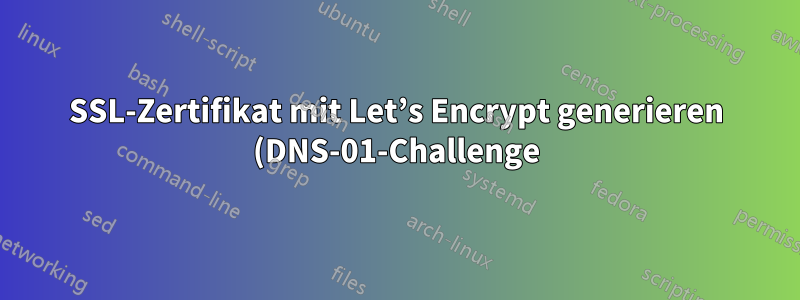.png)
Ich versuche, mit Ansible ein SSL-Zertifikat für *.rasp.example.comund zu generieren rasp.example.com.
Ich habe bereits eine „funktionierende“ Lösung (keine Fehler beim Bereitstellen), aber wenn ich versuche, sie mit certbot zu vergleichen, habe ich einige csr, crt, keywährend certbot nur 2 Dateien zurückgibt pem(Schlüssel und Zertifikat).
Beim Browser habe ich ein Problem. Beispielsweise funktioniert https für, rasp.example.comaber nicht für, *.rasp.example.comselbst wenn ich einen alternativen DNS-Namen hinzufüge.
Meine Rolle :
- name: Certificate - set facts
ansible.builtin.set_fact:
account_key_path: /etc/ssl/private/account.key
key_path: /etc/ssl/private/rasp.example.com.key
crt_path: /etc/ssl/certs/rasp.example.com.crt
crt_fullchain_path: /etc/ssl/certs/rasp.example.com-fullchain.crt
csr_path: /etc/ssl/certs/rasp.example.com.csr
acme_directory: https://acme-v02.api.letsencrypt.org/directory
acme_challenge_type: dns-01
acme_version: 2
acme_email: [email protected]
zone: example.com
subdomain: rasp
- name: Generate let's encrypt account key
community.crypto.openssl_privatekey:
path: "{{ account_key_path }}"
- name: Create private key (RSA, 4096 bits)
community.crypto.openssl_privatekey:
path: "{{ key_path }}"
- name: Generate an OpenSSL Certificate Signing Request
community.crypto.openssl_csr:
path: "{{ csr_path }}"
privatekey_path: "{{ key_path }}"
common_name: "*.{{ subdomain }}.{{ zone }}"
subject_alt_name: "DNS:{{ subdomain + '.' + zone }}" # for rasp.example.com
- name: Make sure account exists and has given contacts. We agree to TOS.
community.crypto.acme_account:
account_key_src: "{{ account_key_path }}"
acme_directory: "{{ acme_directory }}"
acme_version: "{{ acme_version }}"
state: present
terms_agreed: true
contact:
- mailto:[email protected]
- name: Create a challenge using a account key file.
community.crypto.acme_certificate:
account_key_src: "{{ account_key_path }}"
account_email: "{{ acme_email }}"
src: "{{ csr_path }}"
fullchain_dest: "{{ crt_fullchain_path }}"
challenge: dns-01
acme_directory: "{{ acme_directory }}"
acme_version: 2
terms_agreed: true
remaining_days: 60
force: true
register: challenge
- name: Certificate does not exists or needs to be renewed
when: challenge["challenge_data"] is defined and (challenge["challenge_data"] | length > 0)
block:
- name: Set challenge data
ansible.builtin.set_fact:
challenge: "{{ challenge }}"
- name: Upload OVH credentials
ansible.builtin.template:
src: ovh.conf.j2
dest: /root/.ovh.conf
owner: root
group: root
mode: 0600
- name: Create DNS challenge record on OVH
ansible.builtin.script:
cmd: "dns.py create {{ zone }} TXT -t {{ item.value['dns-01'].resource_value }} -s {{ item.value['dns-01'].resource }}.{{ subdomain }}"
args:
executable: python3
chdir: /root
with_dict: "{{ challenge['challenge_data'] }}"
- name: Let the challenge be validated and retrieve the cert and intermediate certificate
community.crypto.acme_certificate:
account_key_src: "{{ account_key_path }}"
account_email: "{{ acme_email }}"
src: "{{ csr_path }}"
dest: "{{ crt_path }}"
fullchain_dest: "{{ crt_fullchain_path }}"
challenge: dns-01
acme_directory: "{{ acme_directory }}"
acme_version: 2
terms_agreed: true
remaining_days: 60
data: "{{ challenge }}"
notify:
- Delete DNS challenge record on OVH
Ich verwende OVH als DNS und habe ein einfaches .pySkript erstellt, das einen TXT-Eintrag hinzufügt/löscht.
Außerdem verwende ich NGINX als Webserver:
listen 443 ssl;
ssl_certificate /etc/ssl/certs/rasp.example.com.crt;
ssl_certificate_key /etc/ssl/private/rasp.example.com.key;
ssl_protocols TLSv1 TLSv1.1 TLSv1.2;
ssl_ciphers HIGH:!aNULL:!MD5;
Mache ich hier etwas falsch?
Antwort1
Sie verwenden das Platzhalterzertifikat für *.rasp.example.com, aber nicht für. rasp.example.comSie sollten sowohl den Platzhalter als auch die Basisdomäne in die alternativen Antragstellernamen aufnehmen.
Aktualisieren Sie openssl_csrdie Aufgabe Ansiblefolgendermaßen:
- name: Generate an OpenSSL Certificate Signing Request
community.crypto.openssl_csr:
path: "{{ csr_path }}"
privatekey_path: "{{ key_path }}"
common_name: "*.{{ subdomain }}.{{ zone }}"
subject_alt_name:
- "DNS:*.{{ subdomain }}.{{ zone }}"
- "DNS:{{ subdomain }}.{{ zone }}" # for rasp.example.com
dann ist es in Ihrer NginxKonfiguration besser, das Fullchain-Zertifikat statt nur das Zertifikat zu verwenden:
listen 443 ssl;
ssl_certificate /etc/ssl/certs/rasp.example.com-fullchain.crt;
ssl_certificate_key /etc/ssl/private/rasp.example.com.key;
ssl_protocols TLSv1 TLSv1.1 TLSv1.2;
ssl_ciphers HIGH:!aNULL:!MD5;


