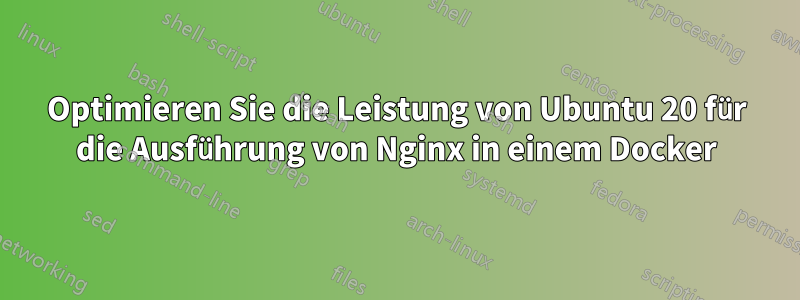
Ich habe einen 1-GBit/s-Server und möchte die maximale Leistung (RPS) daraus herausholen. Das Setup ist ein Ubuntu-Bare-Metal-Server, auf dem sich ein Docker mit Nginx befindet.
Obwohl der Server 1 Gbit/s unterstützen soll, scheint die tatsächliche Leistung wirklich lahm zu sein (900 RPS).
Zuerst habe ich geprüft, ob möglicherweise ein CPU-Problem vorliegt. Dies ist mein TOP:
top - 08:26:56 up 5 days, 22:33, 2 users, load average: 0.40, 0.27, 0.44
Tasks: 271 total, 1 running, 270 sleeping, 0 stopped, 0 zombie
%Cpu(s): 0.6 us, 0.4 sy, 0.0 ni, 98.8 id, 0.0 wa, 0.0 hi, 0.2 si, 0.0 st
MiB Mem : 31986.2 total, 12924.5 free, 3720.9 used, 15340.8 buff/cache
MiB Swap: 1024.0 total, 1004.5 free, 19.5 used. 27610.2 avail Mem
Wie Sie sehen, ist bei uns alles in Ordnung (wir nutzen zu wenig bzw. zu viel der uns zur Verfügung stehenden CPU-Leistung).
Ich möchte Iftop überprüfen:
TX: cum: 816MB peak: 36.8Mb rates: 17.3Mb 24.2Mb 26.6Mb RX: 272MB 13.2Mb 7.76Mb 7.92Mb 8.90Mb TOTAL: 1.06GB 47.3Mb 25.1Mb 32.2Mb 35.5Mb
TX: cum: 288MB peak: 44.9Mb rates: 17.0Mb 18.2Mb 25.0Mb
RX: 118MB 32.2Mb 7.27Mb 7.30Mb 11.8Mb
TOTAL: 406MB 76.0Mb 24.3Mb 25.5Mb 36.8Mb
Es sieht nach einer SEHR schlechten Leistung aus.
Dies ist die Hardwarekonfiguration meines Servers:
Intel Xeon E-2386G(6c/12t), 3.5 GHz/4.7 GHz
32GB ECC 3200MHz
1TB SSD NVMe
Ich renne Ubuntu Server 20.04 LTS "Focal Fossa".
Dies ist meine /etc/sysctl.confDatei:
fs.aio-max-nr = 524288
fs.file-max = 611160
kernel.msgmax = 131072
kernel.msgmnb = 131072
kernel. panic = 15
kernel.pid_max = 65536
kernel.printk = 4 4 1 7
net.core.default_qdisc = fq
net.core.netdev_max_backlog = 262144
net.core.optmem_max = 16777216
net.core.rmem_max = 16777216
net.core.somaxconn = 65535
net.core.wmem_max = 16777216
net.ipv4.conf.all.accept_redirects = 0
net.ipv4.conf.all.log_martians = 1
net.ipv4.conf.all.rp_filter = 1
net.ipv4.conf.all.secure_redirects = 0
net.ipv4.conf.all.send_redirects = 0
net.ipv4.conf.default.accept_redirects = 0
net.ipv4.conf.default.accept_source_route = 0
net.ipv4.conf.default.rp_filter = 1
net.ipv4.conf.default.secure_redirects = 0
net.ipv4.conf.default.send_redirects = 0
net.ipv4.ip_forward = 0
net.ipv4.ip_local_port_range = 1024 65535
net.ipv4.tcp_congestion_control = bbr
net.ipv4.tcp_fin_timeout = 10
net.ipv4.tcp_keepalive_intvl = 10
net.ipv4.tcp_keepalive_probes = 5
net.ipv4.tcp_keepalive_time = 60
net.ipv4.tcp_low_latency = 1
net.ipv4.tcp_max_orphans = 10000
net.ipv4.tcp_max_syn_backlog = 65000
net.ipv4.tcp_max_tw_buckets = 1440000
net.ipv4.tcp_moderate_rcvbuf = 1
net.ipv4.tcp_no_metrics_save = 1
net.ipv4.tcp_notsent_lowat = 16384
net.ipv4.tcp_rfc1337 = 1
net.ipv4.tcp_rmem = 4096 87380 16777216
net.ipv4.tcp_sack = 0
net.ipv4.tcp_slow_start_after_idle = 0
net.ipv4.tcp_synack_retries = 2
net.ipv4.tcp_syncookies = 1
net.ipv4.tcp_syn_retries = 2
net.ipv4.tcp_timestamps = 0
net.ipv4.tcp_tw_reuse = 1
net.ipv4.tcp_window_scaling = 0
net.ipv4.tcp_wmem = 4096 65536 16777216
net.ipv6.conf.all.disable_ipv6 = 1
net.ipv6.conf.default.disable_ipv6 = 1
net.ipv6.conf.lo.disable_ipv6 = 1
vm.dirty_background_ratio = 2
vm.dirty_ratio = 60
vm.max_map_count = 262144
vm.overcommit_memory = 1
vm.swappiness = 1
Dies ist meine Nginx-Konfigurationsdatei:
worker_processes auto;
worker_rlimit_nofile 100000;
events {
worker_connections 4000;
use epoll;
multi_accept on;
}
http {
error_log /var/errors/externalNginx.http.error_1 error;
lua_shared_dict auto_ssl 1m;
lua_shared_dict auto_ssl_settings 64k;
resolver 127.0.0.11;
# Initial setup tasks.
init_by_lua_block {
auto_ssl = (require "resty.auto-ssl").new()
-- Define a function to determine which SNI domains to automatically handle
-- and register new certificates for. Defaults to not allowing any domains,
-- so this must be configured.
auto_ssl:set("allow_domain", function(domain)
return true
end)
auto_ssl:init()
}
init_worker_by_lua_block {
auto_ssl:init_worker()
}
limit_req_log_level warn;
limit_req_zone $binary_remote_addr zone=video:10m rate=30r/s; # rate=10r/m; #11 Change the rate limit to be 30r per second for a spesific adress - didn't make the change, the issue is not here?
open_file_cache max=200000 inactive=20s;
open_file_cache_valid 30s;
open_file_cache_min_uses 2;
open_file_cache_errors on;
sendfile on;
tcp_nodelay on;
tcp_nopush on;
reset_timedout_connection on;
client_body_timeout 5s;
client_header_timeout 5s;
send_timeout 2;
keepalive_timeout 30;
keepalive_requests 100000;
# internal server
# HTTPS cdn api server
server {
listen 443 ssl http2;
server_name my.server.com;
error_log /var/errors/my.server.com error;
# Dynamic handler for issuing or returning certs for SNI domains.
ssl_certificate_by_lua_block {
auto_ssl:ssl_certificate()
}
ssl_certificate /etc/resty-default-ssl/resty-auto-ssl-fallback-secondery.crt;
ssl_certificate_key /etc/resty-default-ssl/resty-auto-ssl-fallback-secondery.key;
location /HealthCheck {
return 200 "Hello world!";
}
}
# HTTP server
server {
listen 80;
location /HealthCheck {
return 200;
}
# Endpoint used for performing domain verification with Let's Encrypt.
location /.well-known/acme-challenge/ {
content_by_lua_block {
auto_ssl:challenge_server()
}
}
}
# Internal server running on port 8999 for handling certificate tasks.
server {
listen 127.0.0.1:8999;
# Increase the body buffer size, to ensure the internal POSTs can always
# parse the full POST contents into memory.
client_body_buffer_size 128k;
client_max_body_size 128k;
location / {
content_by_lua_block {
auto_ssl:hook_server()
}
}
}
}
Dies ist meine Docker-Compose-Datei:
version: '3.4'
services:
externalnginx:
depends_on:
- cdnnginx
container_name: externalnginx
hostname: externalnginx
image: externalnginx:2.0
ports:
- 80:80
- 443:443
volumes:
- type: bind
source: ./externalNginx.conf
restart: unless-stopped
deploy:
resources:
limits:
cpus: '2' # This is 2/12 of my CPUs (actually use much less than this for some reason), test this with 12 as well. not much help
All dies brachte mich auf den Gedanken, dass es vielleicht nicht gut funktioniert, weil ich Nginx in einem Docker ausführe und die von mir vorgenommene Optimierung für ein Nginx war, das normalerweise als Prozess innerhalb des Servers ausgeführt wird. Ich bin nicht sicher, was der Unterschied in der Konfiguration sein sollte, um maximale RPS zu erzielen. Kann hier jemand dabei helfen?


