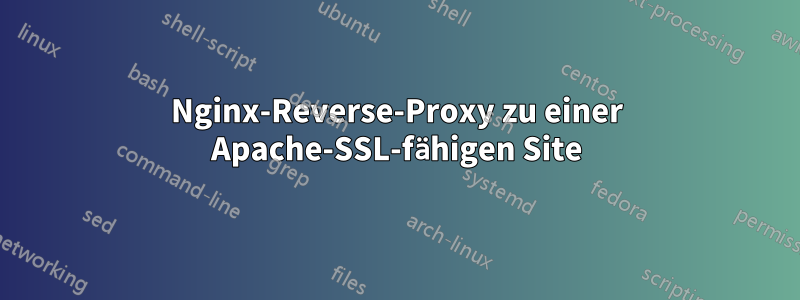
Ich habe eine sehr ähnliche Frage wie hier gepostet
Server 1 – Mailserver mit Nginx und eigenem SSL-Zertifikat (mail.mydomain.com) Server 2 – Nextcloud mit Apache und eigenem SSL-Zertifikat (cloud.mydomain.com)
Beide Sites funktionieren, wenn ich meinen 80/443-Portweiterleitungsrouter auf ihre internen IPs ändere.
Ich möchte die Nextcloud-Site mithilfe von Nginx weiterleiten/reverse-proxyen und bin nicht sicher, wie das geht.
server {
listen 80;
listen [::]:80;
server_name mail.mydomain.com;
return 301 https://$server_name$request_uri;
}
server {
listen 443 ssl http2;
listen [::]:443 ssl http2;
server_name mail.mydomain.com;
root /usr/share/nginx/roundcubemail/;
index index.php index.html index.htm;
error_log /var/log/nginx/roundcube.error;
access_log /var/log/nginx/roundcube.access;
location / {
try_files $uri $uri/ /index.php;
}
location ~ ^/(README|INSTALL|LICENSE|CHANGELOG|UPGRADING)$ {
deny all;
}
location ~ ^/(bin|SQL)/ {
deny all;
}
location ~ \.php$ {
try_files $uri =404;
fastcgi_pass unix:/run/php/php7.3-fpm.sock;
fastcgi_index index.php;
fastcgi_param SCRIPT_FILENAME $document_root$fastcgi_script_name;
include fastcgi_params;
}
location ~ /.well-known/acme-challenge {
allow all;
}
####################################################################
# SSL Stuff
# https://mozilla.github.io/server-side-tls/ssl-config-generator/
####################################################################
# certs sent to the client in SERVER HELLO are concatenated in ssl_certificate
ssl_certificate /etc/letsencrypt/live/mydomain.com/fullchain.pem;
ssl_certificate_key /etc/letsencrypt/live/mydomain.com/privkey.pem;
ssl_session_timeout 1d;
ssl_session_cache shared:SSL:50m;
ssl_session_tickets off;
# modern configuration. tweak to your needs.
ssl_protocols TLSv1.2;
ssl_ciphers 'ECDHE-ECDSA-AES256-GCM-SHA384:ECDHE-RSA-AES256-GCM-SHA384:ECDHE-ECDSA-CHACHA20-POLY1305:ECDHE-RSA-CHACHA20-POLY1305:ECDHE-ECDSA-AES128-GCM-SHA256:ECDHE-RSA-AES128-GCM-SHA256:ECDHE-ECDSA-AES256-SHA384:ECDHE-RSA-AES256-SHA384:ECDHE-ECDSA-AES128-SHA256:ECDHE-RSA-AES128-SHA256';
ssl_prefer_server_ciphers on;
# HSTS (ngx_http_headers_module is required) (15768000 seconds = 6 months)
add_header Strict-Transport-Security " max-age=15768000";
# OCSP Stapling ---
# fetch OCSP records from URL in ssl_certificate and cache them
ssl_stapling on;
ssl_stapling_verify on;
###################################
# REVERSE PROXY LOCATION SETTINGS #
###################################
location /calibre/ {
proxy_pass http://192.168.1.83:8084/;
proxy_set_header Host $host ;
proxy_set_header X-Real-IP $remote_addr;
proxy_set_header X-Forwarded-Proto $scheme;
add_header Front-End-Https on;
proxy_redirect off;
}
##########################################################
# Sonarr needs additional config regarding reverse proxy
# Settings -> General -> URL Base: /sonarr
##########################################################
location /sonarr/ {
proxy_pass http://192.168.1.77:8989;
proxy_set_header Host $host;
proxy_set_header X-Real-IP $remote_addr;
proxy_set_header X-Forwarded-For $proxy_add_x_forwarded_for;
}
location /sabnzbd/ {
proxy_pass http://192.168.1.77:8080;
proxy_set_header Host $host ;
proxy_set_header X-Real-IP $remote_addr;
proxy_set_header X-Forwarded-Proto $scheme;
add_header Front-End-Https on;
proxy_redirect off;
}
}
Die einzige Möglichkeit, cloud.mydomain.com zum Laufen zu bringen, besteht darin, einen Hosts-Eintrag für die interne IP-Adresse zu erstellen (das funktioniert natürlich nur im internen Netzwerk).
Was muss ich mit meiner Nginx-Konfiguration machen?


