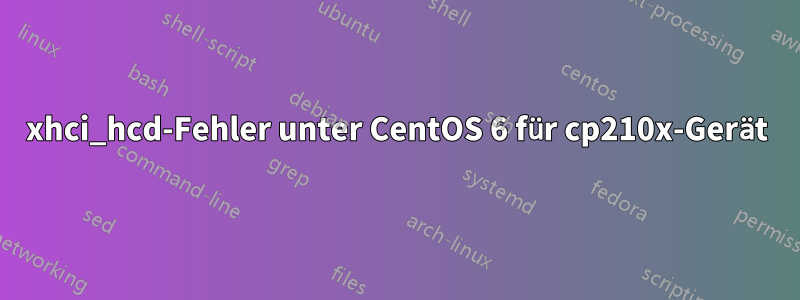
Wir haben einen sehr alten Linux-Kernel CentOS 6installiert .CheckWay Sherman2.6.32-696.1.1.el6.i686
Wir versuchen externe USB-Seriell-Geräte zu integrierenWaageGerät, aber es gibt Fehler bei UARTden Geschwindigkeitseinstellungen.
stty -f /dev/ttyUSB0 9600
error unable to perform operation
Hier sind relevante Nachrichten von dmesg:
cp210x ttyUSB0: cp210x converter now disconnected from ttyUSB0
cp210x 2-3:1.0: device disconnected
usb 2-4: new full speed USB device number 7 using xhci_hcd
usb 2-4: New USB device found, idVendor=10c4, idProduct=ea60
usb 2-4: New USB device strings: Mfr=1, Product=2, SerialNumber=3
usb 2-4: Product: CP2102N USB to UART Bridge Controller
usb 2-4: Manufacturer: Silicon Labs
usb 2-4: SerialNumber: 52add1d6cbd5eb11ac3ffdf743d319e3
usb 2-4: configuration #1 chosen from 1 choice
cp210x 2-4:1.0: cp210x converter detected
usb 2-4: reset full speed USB device number 7 using xhci_hcd
xhci_hcd 0000:00:14.0: Setup ERROR: setup context command for slot 6.
usb 2-4: reset full speed USB device number 7 using xhci_hcd
xhci_hcd 0000:00:14.0: Setup ERROR: setup context command for slot 6.
usb 2-4: reset full speed USB device number 7 using xhci_hcd
xhci_hcd 0000:00:14.0: xHCI xhci_drop_endpoint called with disabled ep c1b5d540
xhci_hcd 0000:00:14.0: xHCI xhci_drop_endpoint called with disabled ep c1b5d56c
usb 2-4: cp210x converter now attached to ttyUSB0
udevAufbau:
[root@pos_test_disp ~]# grep -r "usb" /etc/modprobe.d/
/etc/modprobe.d/dist.conf:alias char-major-188-* usbserial
/etc/modprobe.d/dist.conf:alias usbdevfs usbcore
/etc/modprobe.d/dist.conf:install usbmouse /sbin/modprobe --first-time --ignore-install usbmouse && { /sbin/modprobe hid; /bin/true; }
/etc/modprobe.d/dist.conf:remove usbmouse { /sbin/modprobe -r hid; } ; /sbin/modprobe -r --first-time --ignore-remove usbmouse
/etc/modprobe.d/dist.conf:alias usb-uhci uhci-hcd
/etc/modprobe.d/dist.conf:alias usb-ohci ohci-hcd
[root@pos_test_disp ~]# grep -r "cp210x" /etc/modprobe.d/
lsusb:
[root@pos_test_disp ~]# lsusb -t
/: Bus 03.Port 1: Dev 1, Class=root_hub, Driver=xhci_hcd/4p, 5000M
/: Bus 02.Port 1: Dev 1, Class=root_hub, Driver=xhci_hcd/11p, 480M
|__ Port 2: Dev 2, If 0, Class=HID, Driver=usbhid, 12M
|__ Port 2: Dev 2, If 1, Class=HID, Driver=usbhid, 12M
|__ Port 4: Dev 7, If 0, Class=vend., Driver=cp210x, 12M
|__ Port 6: Dev 4, If 0, Class=hub, Driver=hub/4p, 480M
|__ Port 3: Dev 5, If 0, Class=HID, Driver=usbhid, 1.5M
|__ Port 4: Dev 6, If 0, Class=HID, Driver=usbhid, 1.5M
|__ Port 4: Dev 6, If 1, Class=HID, Driver=usbhid, 1.5M
/: Bus 01.Port 1: Dev 1, Class=root_hub, Driver=ehci_hcd/2p, 480M
|__ Port 1: Dev 2, If 0, Class=hub, Driver=hub/8p, 480M
lsmod:
[root@pos_test_disp ~]# lsmod | head
Module Size Used by
cp210x 11320 1
usbserial 30508 3 cp210x
Ich habe versucht, das Gerät an einen anderen Port anzuschließen, das System neu zu starten usw.
Meinen Sie, ich muss versuchen, die Treiber neu zu kompilieren und dort die Debug-Protokollierung einzufügen?
Wenn ja, muss ich mich damit befassen cp210xoder xhci_hcd?
Oder gibt es vielleicht eine bekannte Lösung?
PS: Ich weiß, dass wir unsere Hardware aktualisieren müssen, aber leider besteht diese Möglichkeit nicht.
AKTUALISIEREN
Ich habe das System auf den Kernel aktualisiert, 2.6.32-696.30.1.el6.centos.plus.i686aber yum updatedas Problem besteht weiterhin.


