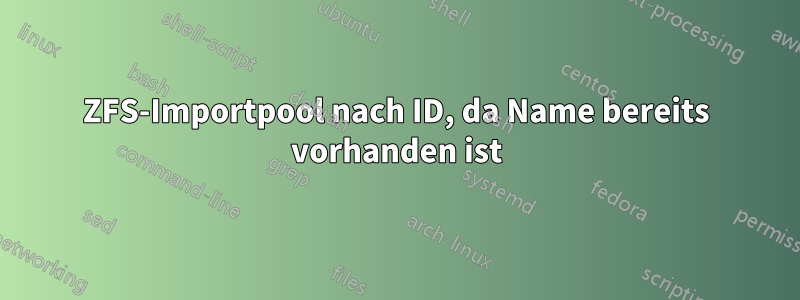
Mein ursprüngliches System lässt sich nicht booten. Es gibt viele Fehler, die ich nicht lösen kann. Ich habe Ubuntu auf einem neuen Gerät installiert und kann die alten Pools von der alten Festplatte sehen.
Ich kann die Pools nicht importieren, da sie denselben Namen haben. Wie kann ich den Rpool importieren?
~$ zpool status
pool: bpool
state: ONLINE
config:
NAME STATE READ WRITE CKSUM
bpool ONLINE 0 0 0
04ef5f14-e5f9-b647-b997-245aa36411f5 ONLINE 0 0 0
errors: No known data errors
pool: rpool
state: ONLINE
config:
NAME STATE READ WRITE CKSUM
rpool ONLINE 0 0 0
93f2c53e-2192-d942-a117-c0109619b3c8 ONLINE 0 0 0
$ sudo zpool import
pool: bpool
id: 13370236194316687362
state: ONLINE
status: Some supported features are not enabled on the pool.
(Note that they may be intentionally disabled if the
'compatibility' property is set.)
action: The pool can be imported using its name or numeric identifier, though
some features will not be available without an explicit 'zpool upgrade'.
config:
bpool ONLINE
683100ad-262c-0548-8f70-ea093bdbce23 ONLINE
pool: rpool
id: 8969077933931556505
state: ONLINE
action: The pool can be imported using its name or numeric identifier.
config:
rpool ONLINE
0e34f9cd-4128-6343-b54b-c5f8250b5d19 ONLINE
Antwort1
Sie können den Pool anhand der ID unter einem neuen Namen importieren. Außerdem wäre es sinnvoll, ihn in ein alternatives Stammverzeichnis zu importieren:
zpool import -o altroot=/oldrpool 8969077933931556505 oldrpool


