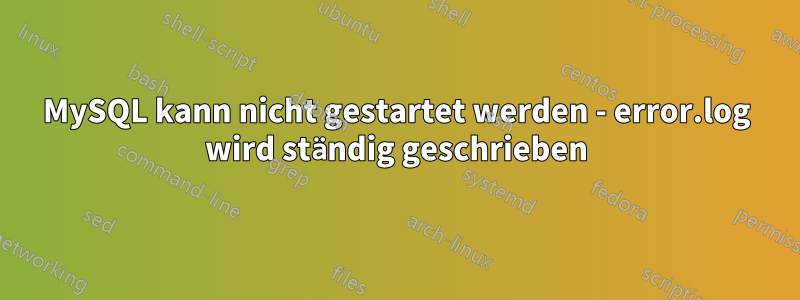
Vor Kurzem begannen meine auf einem Ubuntu-Server gehosteten Sites mit der Anzeige „Fehler beim Herstellen einer Datenbankverbindung“.
Beim Verbinden mit dem Server sieht es so aus, als würde MySQL ständig neu gestartet (vor 3 Sek., vor 20 Sek. usw., jedes Mal, wenn ich diesen Befehl versuche):
sudo systemctl status mysql.service
mysql.service - MySQL Community Server
Loaded: loaded (/lib/systemd/system/mysql.service; enabled; vendor preset: enabled)
Active: activating (start) since Fri 2023-09-15 14:31:16 UTC; 3s ago
Process: 8351 ExecStartPre=/usr/share/mysql/mysql-systemd-start pre (code=exited, status=0/SUCCESS)
Main PID: 8362 (mysqld)
Status: "Server startup in progress"
Tasks: 12 (limit: 4541)
Memory: 318.8M
CGroup: /system.slice/mysql.service
└─8362 /usr/sbin/mysqld
Meine Datei /var/log/mysql/error.log wächst ebenfalls schnell. Sie enthält viele seltsame Zeichen, gefolgt von Text wie:
InnoDB: End of page dump
InnoDB: Page may be a transaction system page
2023-09-15T14:33:15.169775Z 1 [ERROR] [MY-011899] [InnoDB] [FATAL] Unable to read page [page id: space=0, page number=5] into the buffer pool after 100 attempts. The most probable cause of this error may be that the table has been corrupted. Or, the table was compressed with with an algorithm that is not supported by this instance. If it is not a decompress failure, you can try to fix this problem by using innodb_force_recovery. Please see http://dev.mysql.com/doc/refman/8.0/en/ for more details. Aborting...
2023-09-15T14:33:15.169807Z 1 [ERROR] [MY-013183] [InnoDB] Assertion failure: buf0buf.cc:4054:ib::fatal triggered thread 140275780638464
InnoDB: We intentionally generate a memory trap.
InnoDB: Submit a detailed bug report to http://bugs.mysql.com.
InnoDB: If you get repeated assertion failures or crashes, even
InnoDB: immediately after the mysqld startup, there may be
InnoDB: corruption in the InnoDB tablespace. Please refer to
InnoDB: http://dev.mysql.com/doc/refman/8.0/en/forcing-innodb-recovery.html
InnoDB: about forcing recovery.
2023-09-15T14:33:15Z UTC - mysqld got signal 6 ;
Most likely, you have hit a bug, but this error can also be caused by malfunctioning hardware.
BuildID[sha1]=b0a6398207071378976beb42c50ef89be92e92db
Thread pointer: 0x5580f6f1c3f0
Attempting backtrace. You can use the following information to find out
where mysqld died. If you see no messages after this, something went
terribly wrong...
stack_bottom = 7f9480134be0 thread_stack 0x100000
/usr/sbin/mysqld(my_print_stacktrace(unsigned char const*, unsigned long)+0x41) [0x5580f29d9e71]
/usr/sbin/mysqld(print_fatal_signal(int)+0x39b) [0x5580f184efab]
/usr/sbin/mysqld(my_server_abort()+0x76) [0x5580f184f0f6]
/usr/sbin/mysqld(my_abort()+0xe) [0x5580f29d3e0e]
/usr/sbin/mysqld(ut_dbg_assertion_failed(char const*, char const*, unsigned long)+0x349) [0x5580f2c77929]
/usr/sbin/mysqld(ib::fatal::~fatal()+0xd5) [0x5580f2c7a165]
/usr/sbin/mysqld(Buf_fetch<Buf_fetch_normal>::read_page()+0x1aa) [0x5580f2ce2fba]
/usr/sbin/mysqld(Buf_fetch_normal::get(buf_block_t*&)+0x170) [0x5580f2ceec20]
/usr/sbin/mysqld(Buf_fetch<Buf_fetch_normal>::single_page()+0x59) [0x5580f2ceed09]
/usr/sbin/mysqld(buf_page_get_gen(page_id_t const&, page_size_t const&, unsigned long, buf_block_t*, Page_fetch, ut::Location, mtr_t*, bool)+0x1fa) [0x5580f2cf02ea]
/usr/sbin/mysqld(Double_write::get(mtr_t*)+0x56) [0x5580f2cf3c56]
/usr/sbin/mysqld(Double_write::init_v1(unsigned int&, unsigned int&)+0x11b) [0x5580f2cf8c1b]
/usr/sbin/mysqld(dblwr::v1::init()+0x1b) [0x5580f2cf8e2b]
/usr/sbin/mysqld(srv_start(bool)+0x1471) [0x5580f2c166a1]
/usr/sbin/mysqld(+0x2349496) [0x5580f2a1d496]
/usr/sbin/mysqld(dd::bootstrap::DDSE_dict_init(THD*, dict_init_mode_t, unsigned int)+0x9e) [0x5580f27564ae]
/usr/sbin/mysqld(dd::upgrade_57::do_pre_checks_and_initialize_dd(THD*)+0x1a9) [0x5580f29abf89]
/usr/sbin/mysqld(+0x1240896) [0x5580f1914896]
/usr/sbin/mysqld(+0x289d0fd) [0x5580f2f710fd]
/lib/x86_64-linux-gnu/libpthread.so.0(+0x8609) [0x7f94a20cb609]
/lib/x86_64-linux-gnu/libc.so.6(clone+0x43) [0x7f94a1c9c133]
Trying to get some variables.
Some pointers may be invalid and cause the dump to abort.
Query (0): is an invalid pointer
Connection ID (thread ID): 1
Status: NOT_KILLED
The manual page at http://dev.mysql.com/doc/mysql/en/crashing.html contains
information that should help you find out what is causing the crash.
Ich denke, das Problem wurde ursprünglich durch eine volle Festplatte verursacht. Ich habe versucht, ein altes Backup des Servers wiederherzustellen, aber das älteste, das ich habe, scheint das Problem bereits zu haben.
Ich bin völlig ratlos und habe keine Lösung mehr. Was kann ich jetzt versuchen?
Antwort1
In Ihrem my.cnf [mysqld] Abschnitt benötigen Sie eine Zeile für
thread_cache_size=64
Wenn die Zeile im Abschnitt nicht vorhanden ist, fügen Sie sie bitte dem Abschnitt [mysqld] hinzu.
Wir sind hier, um zu helfen.


