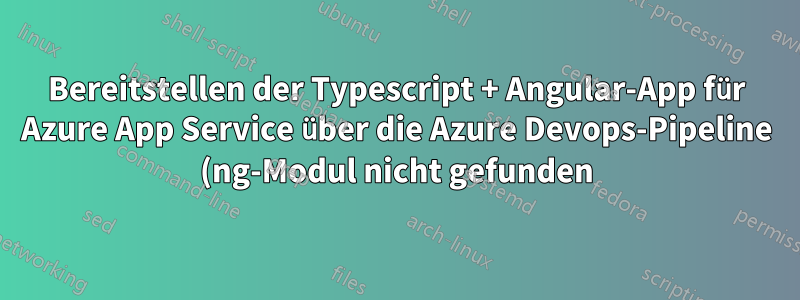.png)
Habe diese Typescript- und Angular-App, die lokal hervorragend funktioniert.
Versuch, eine Bereitstellungspipeline auf Azure Devops einzurichten, die erstellt und im App Service (Linux Node.JS-Webanwendung) freigibt.
Die Installation funktioniert, die gesamte Pipeline ist erfolgreich – sowohl die Build- als auch die Release-Phase.
Ich bekomme die bereitgestellte App jedoch nicht zum Laufen - beim Versuch, npm zu starten, wird die Fehlermeldung „ng-Modul nicht gefunden“ angezeigt. Und das war’s.
Was mache ich falsch? Wie kann ich das beheben?
Hier ist das YAML:
# Node.js Express Web App to Linux on Azure
# Build a Node.js Express app and deploy it to Azure as a Linux web app.
# Add steps that analyze code, save build artifacts, deploy, and more:
# https://docs.microsoft.com/azure/devops/pipelines/languages/javascript
trigger: none
variables:
# Azure Resource Manager connection created during pipeline creation
azureSubscription: 'redacted'
# Web app name
webAppName: 'redacted'
# Environment name
environmentName: 'redacted'
# Agent VM image name
vmImageName: 'ubuntu-latest'
stages:
- stage: Build
displayName: Build stage
jobs:
- job: Build
displayName: Build
pool:
vmImage: $(vmImageName)
steps:
- task: NodeTool@0
inputs:
versionSpec: '14.x'
displayName: 'Install Node.js'
- script: |
npm i -g -force @angular/[email protected]
npm i -force
ng build --prod
displayName: 'npm install etc'
- task: ArchiveFiles@2
displayName: 'Archive files'
inputs:
rootFolderOrFile: '$(System.DefaultWorkingDirectory)'
includeRootFolder: false
archiveType: zip
archiveFile: $(Build.ArtifactStagingDirectory)/$(Build.BuildId).zip
replaceExistingArchive: true
- upload: $(Build.ArtifactStagingDirectory)/$(Build.BuildId).zip
artifact: drop
- stage: Deploy
displayName: Deploy stage
dependsOn: Build
condition: succeeded()
jobs:
- deployment: Deploy
displayName: Deploy
environment: $(environmentName)
pool:
vmImage: $(vmImageName)
strategy:
runOnce:
deploy:
steps:
- task: AzureWebApp@1
displayName: 'Azure Web App Deploy: Redacted'
inputs:
azureSubscription: $(azureSubscription)
appType: webAppLinux
appName: $(webAppName)
runtimeStack: 'NODE|14.x'
package: $(Pipeline.Workspace)/drop/$(Build.BuildId).zip
startUpCommand: 'npm start'
Prost,


