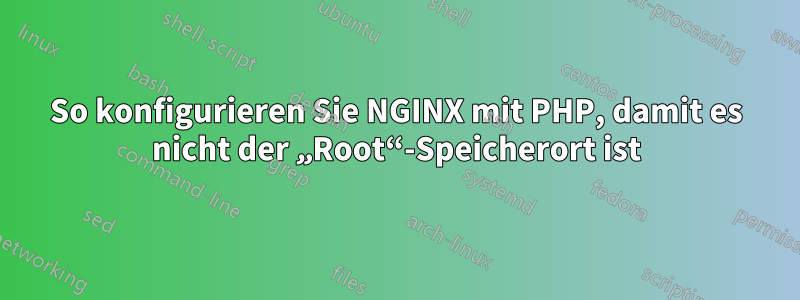
Ich habe Nginx so konfiguriert, dass es mit AgenDAV und Baikal funktioniert. Solange ich den Speicherort '/' verwende, funktioniert alles einwandfrei. Hier ist die Konfiguration dafür
server {
server_name _;
root /agendav/agendav-2.6.0/web/calendar;
location / {
# try to serve file directly, fallback to index.php
try_files $uri /index.php$is_args$args;
}
# optionally disable falling back to PHP script for the asset directories;
# nginx will return a 404 error when files are not found instead of passing the
# request to Symfony (improves performance but Symfony's 404 page is not displayed)
# location /bundles {
# try_files $uri =404;
# }
location ~ ^/index\.php(/|$) {
# when using PHP-FPM as a unix socket
fastcgi_pass unix:/var/run/php/php7.4-fpm.sock;
# when PHP-FPM is configured to use TCP
# fastcgi_pass 127.0.0.1:9000;
fastcgi_split_path_info ^(.+\.php)(/.*)$;
include fastcgi_params;
# optionally set the value of the environment variables used in the application
# fastcgi_param APP_ENV prod;
# fastcgi_param APP_SECRET <app-secret-id>;
# fastcgi_param DATABASE_URL "mysql://db_user:db_pass@host:3306/db_name";
# When you are using symlinks to link the document root to the
# current version of your application, you should pass the real
# application path instead of the path to the symlink to PHP
# FPM.
# Otherwise, PHP's OPcache may not properly detect changes to
# your PHP files (see https://github.com/zendtech/ZendOptimizerPlus/issues/126
# for more information).
# Caveat: When PHP-FPM is hosted on a different machine from nginx
# $realpath_root may not resolve as you expect! In this case try using
# $document_root instead.
fastcgi_param SCRIPT_FILENAME $realpath_root$fastcgi_script_name;
fastcgi_param DOCUMENT_ROOT $realpath_root;
# Prevents URIs that include the front controller. This will 404:
# http://example.com/index.php/some-path
# Remove the internal directive to allow URIs like this
internal;
}
# return 404 for all other php files not matching the front controller
# this prevents access to other php files you don't want to be accessible.
location ~ \.php$ {
return 404;
}
error_log /var/log/nginx/project_error.log;
access_log /var/log/nginx/project_access.log;
}
Beachten Sie, dass sich das Web-Stammverzeichnis im Ordner „Calendar“ befindet. Ich möchte dies von „root /agendav/agendav-2.6.0/web/calendar;“ in „root /agendav/agendav-2.6.0/web/“ ändern und dann korrekt auf das PHP mit „http://localhost/calendar/“ statt „http://localhost/“ zugreifen können.
Wie ändere ich meine Nginx-Konfiguration, um dies zu erreichen?


