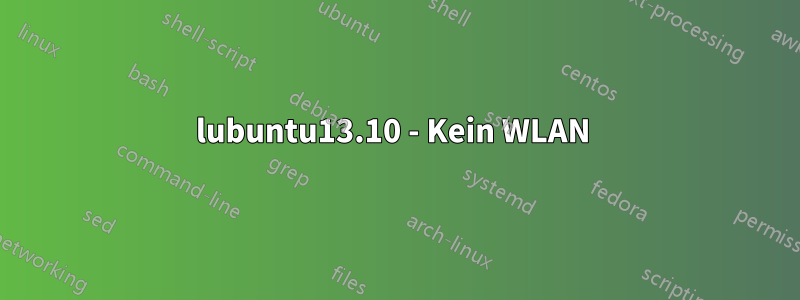
Ich verwende Linux zum ersten Mal und habe Probleme mit meinem WLAN. Der Netzwerkmanager zeigt keine Optionen für das drahtlose Netzwerk an und die WLAN-LED auf meinem Laptop leuchtet nicht.
Ich habe im Internet nach Lösungen gesucht und einige Terminalbefehle ausprobiert, um das WLAN irgendwie zu reparieren, aber nichts davon hat funktioniert.
Hier ist meine LSPCI-Ausgabe, falls es hilft:
00:00.0 Host-Bridge: Advanced Micro Devices, Inc. [AMD/ATI] RS480/RS482/RS485 Host Bridge (Rev. 10) 00:01.0 PCI-Brücke: Advanced Micro Devices, Inc. [AMD/ATI] RC4xx/RS4xx PCI-Brücke [int gfx] 00:04.0 PCI-Brücke: Advanced Micro Devices, Inc. [AMD/ATI] RC4xx/RS4xx PCI Express Port 1 00:05.0 PCI-Brücke: Advanced Micro Devices, Inc. [AMD/ATI] RC4xx/RS4xx PCI Express Port 2 00:06.0 PCI-Brücke: Advanced Micro Devices, Inc. [AMD/ATI] RC4xx/RS4xx PCI Express Port 3 00:12.0 IDE-Schnittstelle: Advanced Micro Devices, Inc. [AMD/ATI] IXP SB4x0 Serial ATA Controller (rev 80) 00:13.0 USB-Controller: Advanced Micro Devices, Inc. [AMD/ATI] IXP SB4x0 USB-Host-Controller (Rev. 80) 00:13.1 USB-Controller: Advanced Micro Devices, Inc. [AMD/ATI] IXP SB4x0 USB-Host-Controller (Rev. 80) 00:13.2 USB-Controller: Advanced Micro Devices, Inc. [AMD/ATI] IXP SB4x0 USB2 Host Controller (Rev. 80) 00:14.0 SMBus: Advanced Micro Devices, Inc. [AMD/ATI] IXP SB4x0 SMBus-Controller (Rev. 82) 00:14.1 IDE-Schnittstelle: Advanced Micro Devices, Inc. [AMD/ATI] IXP SB4x0 IDE Controller (rev 80) 00:14.2 Audiogerät: Advanced Micro Devices, Inc. [AMD/ATI] IXP SB4x0 High Definition Audio Controller (Rev. 01) 00:14.3 ISA-Brücke: Advanced Micro Devices, Inc. [AMD/ATI] IXP SB4x0 PCI-ISA-Brücke (Rev. 80) 00:14.4 PCI-Brücke: Advanced Micro Devices, Inc. [AMD/ATI] IXP SB4x0 PCI-PCI-Brücke (Rev. 80) 00:18.0 Host-Bridge: Advanced Micro Devices, Inc. [AMD] K8 [Athlon64/Opteron] HyperTransport-Technologiekonfiguration 00:18.1 Host-Bridge: Advanced Micro Devices, Inc. [AMD] K8 [Athlon64/Opteron] Adresskarte 00:18.2 Host-Bridge: Advanced Micro Devices, Inc. [AMD] K8 [Athlon64/Opteron] DRAM-Controller 00:18.3 Host-Bridge: Advanced Micro Devices, Inc. [AMD] K8 [Athlon64/Opteron] Sonstige Steuerung 01:05.0 VGA-kompatibler Controller: Advanced Micro Devices, Inc. [AMD/ATI] RS482M [Mobility Radeon Xpress 200] 02:01.0 Ethernet-Controller: Broadcom Corporation NetXtreme BCM5788 Gigabit Ethernet (Rev. 03) 02:04.0 CardBus-Brücke: Texas Instruments PCIxx12 Cardbus Controller 02:04.1 FireWire (IEEE 1394): Texas Instruments PCIxx12 OHCI-kompatibler IEEE 1394-Hostcontroller 02:04.2 Massenspeichercontroller: Texas Instruments 5-in-1 Multimedia Card Reader (SD/MMC/MS/MS PRO/xD) 02:04.3 SD-Hostcontroller: Texas Instruments PCIxx12 SDA-Standard-kompatibler SD-Hostcontroller 30:00.0 Netzwerkcontroller: Broadcom Corporation BCM4311 802.11a/b/g (Rev. 01)
Antwort1
Ihr Broadcom 4311 benötigt Firmware, die bei einer Neuinstallation nicht standardmäßig installiert ist. Bitte stellen Sie eine temporäre kabelgebundene Ethernet-Verbindung her, öffnen Sie ein Terminal und führen Sie Folgendes aus:
sudo apt-get install linux-firmware-nonfree
Trennen Sie das Ethernet, führen Sie einen Neustart durch, und schon sollte alles fertig sein.


