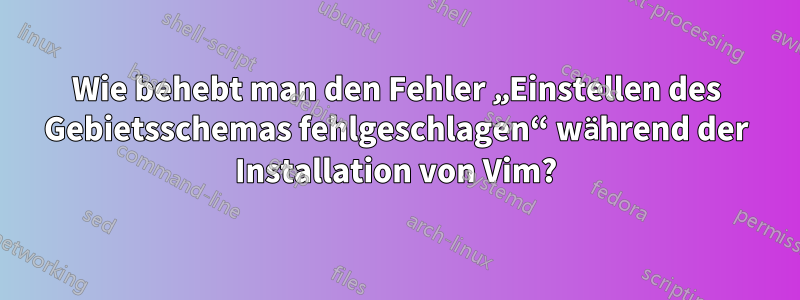
Bei der Installation vimüber das Software Center erhalte ich diesen Fehler
installArchives() failed: perl: warning: Setting locale failed.
perl: warning: Please check that your locale settings:
LANGUAGE = (unset),
LC_ALL = (unset),
LANG = "en_IN.ISO8859-1"
are supported and installed on your system.
perl: warning: Falling back to the standard locale ("C").
locale: Cannot set LC_CTYPE to default locale: No such file or directory
locale: Cannot set LC_MESSAGES to default locale: No such file or directory
locale: Cannot set LC_ALL to default locale: No such file or directory
perl: warning: Setting locale failed.
perl: warning: Please check that your locale settings:
LANGUAGE = (unset),
LC_ALL = (unset),
LANG = "en_IN.ISO8859-1"
are supported and installed on your system.
perl: warning: Falling back to the standard locale ("C").
locale: Cannot set LC_CTYPE to default locale: No such file or directory
locale: Cannot set LC_MESSAGES to default locale: No such file or directory
locale: Cannot set LC_ALL to default locale: No such file or directory
perl: warning: Setting locale failed.
perl: warning: Please check that your locale settings:
LANGUAGE = (unset),
LC_ALL = (unset),
LANG = "en_IN.ISO8859-1"
are supported and installed on your system.
perl: warning: Falling back to the standard locale ("C").
locale: Cannot set LC_CTYPE to default locale: No such file or directory
locale: Cannot set LC_MESSAGES to default locale: No such file or directory
locale: Cannot set LC_ALL to default locale: No such file or directory
perl: warning: Setting locale failed.
perl: warning: Please check that your locale settings:
LANGUAGE = (unset),
LC_ALL = (unset),
LANG = "en_IN.ISO8859-1"
are supported and installed on your system.
perl: warning: Falling back to the standard locale ("C").
locale: Cannot set LC_CTYPE to default locale: No such file or directory
locale: Cannot set LC_MESSAGES to default locale: No such file or directory
locale: Cannot set LC_ALL to default locale: No such file or directory
Setting up install-info (4.13a.dfsg.1-10ubuntu4) ...
/etc/environment: line 1: PATH=/usr/local/sbin:/usr/local/bin:/usr/sbin:/usr/bin:/sbin:/bin:/usr/games:/usr/local/games: No such file or directory
dpkg: error processing install-info (--configure):
subprocess installed post-installation script returned error exit status 1
No apport report written because MaxReports is reached already
Errors were encountered while processing:
install-info
Setting up install-info (4.13a.dfsg.1-10ubuntu4) ...
/etc/environment: line 1: PATH=/usr/local/sbin:/usr/local/bin:/usr/sbin:/usr/bin:/sbin:/bin:/usr/games:/usr/local/games: No such file or directory
dpkg: error processing install-info (--configure):
subprocess installed post-installation script returned error exit status 1
Antwort1
Sie müssen Ihre lokalen Dateien generieren. Dies geschieht mit dem locale-genBefehl. Das erforderliche Argument ist die Sprache und der Zeichensatz, auf die Sie das System einstellen möchten.
Wenn ich beispielsweise möchte, dass mein System Englisch (USA) mit UTF-8 verwendet, führe ich den folgenden Befehl aus.
locale-gen en_US.UTF-8
Es sieht so aus, als kämen Sie aus Indien und möchten so etwas vielleicht ausführen.
locale-gen en_IN.ISO8859-1
Antwort2
Erste:
sudo apt-get purge locales
Dann:
sudo aptitude install locales
und das berühmte:
sudo dpkg-reconfigure locales
Dadurch werden die Gebietsschemata aus dem System entfernt, anschließend werden die Gebietsschemata neu installiert und libc6 von 2.19 auf 2.13 heruntergestuft, was höchstwahrscheinlich das Problem ist. Anschließend werden die Gebietsschemata erneut konfiguriert.


