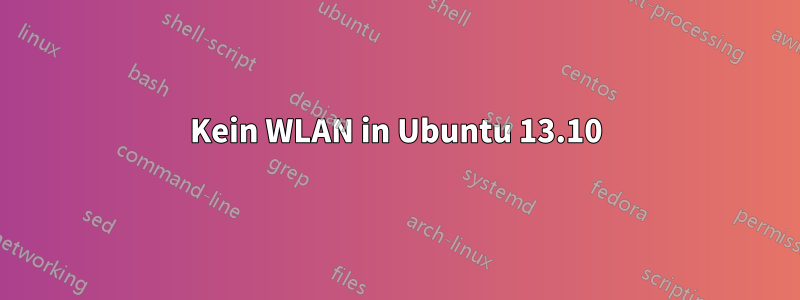
Wenn ich auf Ubuntu 13.10 aktualisiere, kann ich keine drahtlose Verbindung herstellen. Ich kann nur eine Verbindung über Ethernet herstellen. Bitte helfen Sie mir. Was soll ich tun?
Hier ist die Ausgabe derlspci -nnk | grep -i net -A2
00:19.0 ethernet controller [0200]:intel corporation 82579V Gigabit network connection [8086:1503] (rev 04)
subsystem: acer incorporated [ALI Device] [1025:8000]
Kernel driver in use : e100e
output of lsusb:
Bus 002 Device 003: ID 046d:c31c Logitech, Inc. Keyboard K120 for Business
Bus 002 Device 002: ID 8087:0024 Intel Corp. Integrated Rate Matching Hub
Bus 002 Device 001: ID 1d6b:0002 Linux Foundation 2.0 root hub
Bus 001 Device 004: ID 0bda:0152 Realtek Semiconductor Corp. Mass Storage Device
Bus 001 Device 040: ID 04e8:6863 Samsung Electronics Co., Ltd
Bus 001 Device 002: ID 8087:0024 Intel Corp. Integrated Rate Matching Hub
Bus 001 Device 001: ID 1d6b:0002 Linux Foundation 2.0 root hub
Bus 004 Device 001: ID 1d6b:0003 Linux Foundation 3.0 root hub
Bus 003 Device 004: ID 0bda:8178 Realtek Semiconductor Corp. RTL8192CU 802.11n WLAN Adapter
Bus 003 Device 003: ID 045e:070f Microsoft Corp.
Bus 003 Device 002: ID 046d:c52f Logitech, Inc. Unifying Receiver
Bus 003 Device 001: ID 1d6b:0002 Linux Foundation 2.0 root hub
AKTUALISIEREN!
jetzt kann ich mich mit meinem WLAN verbinden, aber ich habe keinen Internetzugang + wenn ich neu starte, verschwindet das WLAN, bitte helfen Sie mir. Danke für die Hilfe bisher :)
iwconfig:
viktor@Viktor-Dator:~$ iwconfig
usb0 no wireless extensions.
eth0 no wireless extensions.
lo no wireless extensions.
wlan0 IEEE 802.11bgn ESSID:off/any
Mode:Managed Access Point: Not-Associated Tx-Power=20 dBm
Retry long limit:7 RTS thr=2347 B Fragment thr:off
Power Management:off
Antwort1
Bitte trennen Sie das Ethernet und starten Sie neu. Überprüfen Sie, ob der Wireless-Treiber geladen ist:
lsmod | grep rtl
Wenn nicht, laden Sie es:
sudo modprobe rtl8192cu
Wurde eine WLAN-Schnittstelle geschaffen, idealerweise wlan0?
iwconfig
Wird Ihr Netzwerk gescannt und erkannt?
sudo iwlist wlan0 scan
Ist der Wireless-Schalter oder die Tastenkombination so eingestellt, dass die Wireless-Funktion aktiviert ist?
rfkill list all


