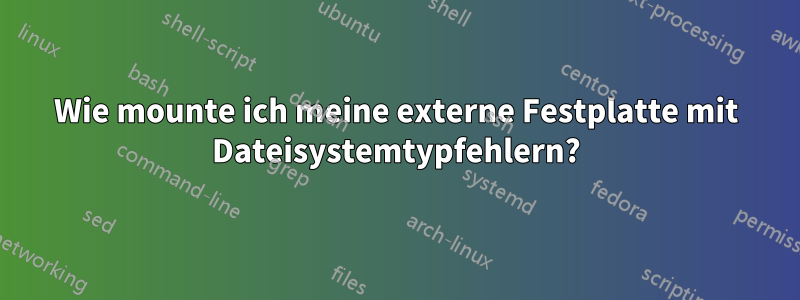
Ich bin ein relativ neuer Ubuntu-Benutzer und habe einige Schwierigkeiten beim Einbinden meiner externen 2-TB-Festplatte. Als ich Linux zum ersten Mal installierte, funktionierte meine externe Festplatte einwandfrei. Jetzt funktioniert sie jedoch nicht mehr und ich habe viele wichtige Dateien darauf, die ich brauche.
Vorher wurde meine Festplatte automatisch gemountet und kein Problem. Jetzt jedoch wird sie nicht mehr automatisch gemountet und wenn ich versuche, sie manuell zu mounten, treten ständig Dateisystemtypfehler auf, die ich scheinbar nicht überwinden kann.
Unten sind Bilder, die meinen Schritt-für-Schritt-Prozess zeigen, wie ich versuche, meine Festplatte zu mounten, zusammen mit den Fehlern, die ich erhalte. Wenn jemand eine Idee hat, was ich falsch mache oder wie man das Problem behebt, wäre ich sehr dankbar.
Schritt 1) Stellen Sie sicher, dass der Computer meine externe Festplatte erkennt.
pj@PJ:~$ dmesg
...
[ 5790.367910] scsi 7:0:0:0: Direct-Access WD My Passport 0748 1022 PQ: 0 ANSI: 6
[ 5790.368278] scsi 7:0:0:1: Enclosure WD SES Device 1022 PQ: 0 ANSI: 6
[ 5790.370122] sd 7:0:0:0: Attached scsi generic sg2 type 0
[ 5790.370310] ses 7:0:0:1: Attached Enclosure device
[ 5790.370462] ses 7:0:0:1: Attached scsi generic sg3 type 13
[ 5792.971601] sd 7:0:0:0: [sdb] 3906963456 512-byte logical blocks: (2.00 TB/1.81 TiB)
[ 5792.972148] sd 7:0:0:0: [sdb] Write Protect is off
[ 5792.972162] sd 7:0:0:0: [sdb] Mode Sense: 47 00 10 08
[ 5792.972591] sd 7:0:0:0: [sdb] No Caching mode page found
[ 5792.972605] sd 7:0:0:0: [sdb] Assuming drive cache: write through
[ 5792.975235] sd 7:0:0:0: [sdb] No Caching mode page found
[ 5792.975249] sd 7:0:0:0: [sdb] Assuming drive cache: write through
[ 5792.987504] sdb: sdb1
[ 5792.988900] sd 7:0:0:0: [sdb] No Caching mode page found
[ 5792.988911] sd 7:0:0:0: [sdb] Assuming drive cache: write through
[ 5792.988920] sd 7:0:0:0: [sdb] Attached SCSI disk
Schritt 2) Überprüfen Sie, ob es richtig montiert ist (ist nicht der Fall)
pj@PJ:~$ df -ah
Filesystem Size Used Avail Use% Mounted on
/dev/sda1 682G 3.9G 644G 1% /
proc 0 0 0 - /proc
sysfs 0 0 0 - /sys
none 0 0 0 - /sys/fs/fuse/connections
none 0 0 0 - /sys/kernel/debug
none 0 0 0 - /sys/kernel/security
udev 2.9G 4.0K 2.9G 1% /dev
devpts 0 0 0 - /dev/pts
tmpfs 1.2G 928K 1.2G 1% /run
none 5.0M 0 5.0M 0% /run/lock
none 2.9G 156K 2.9G 1% /run/shm
gvfs-fuse-daemon 0 0 0 - /home/pj/.gvfs
Schritt 3) Versuchen Sie, das Programm manuell mit NTFS und VFAT zu mounten (sowohl als SDB als auch als SDB1).
pj@PJ:~$ sudo mount /dev/sdb /media/Passport/
NTFS signature is missing.
Failed to mount '/dev/sdb': Invalid argument
The device '/dev/sdb' doesn't seem to have a valid NTFS.
Maybe the wrong device is used? Or the whole disk instead of a
partition (e.g. /dev/sda, not /dev/sda1)? Or the other way around?
pj@PJ:~$ sudo mount /dev/sdb1 /media/Passport/
NTFS signature is missing.
Failed to mount '/dev/sdb1': Invalid argument
The device '/dev/sdb1' doesn't seem to have a valid NTFS.
Maybe the wrong device is used? Or the whole disk instead of a
partition (e.g. /dev/sda, not /dev/sda1)? Or the other way around?
pj@PJ:~$ sudo mount -t ntfs /dev/sdb /media/Passport/
NTFS signature is missing.
Failed to mount '/dev/sdb': Invalid argument
The device '/dev/sdb' doesn't seem to have a valid NTFS.
Maybe the wrong device is used? Or the whole disk instead of a
partition (e.g. /dev/sda, not /dev/sda1)? Or the other way around?
pj@PJ:~$ sudo mount -t vfat /dev/sdb /media/Passport/
mount: wrong fs type, bad option, bad superblock on /dev/sdb,
missing codepage or helper program, or other error
In some cases useful info is found in syslog - try
dmesg | tail or so
pj@PJ:~$ sudo mount -t ntfs /dev/sdb1 /media/Passport/
NTFS signature is missing.
Failed to mount '/dev/sdb1': Invalid argument
The device '/dev/sdb1' doesn't seem to have a valid NTFS.
Maybe the wrong device is used? Or the whole disk instead of a
partition (e.g. /dev/sda, not /dev/sda1)? Or the other way around?
pj@PJ:~$ sudo mount -t vfat /dev/sdb1 /media/Passport/
mount: wrong fs type, bad option, bad superblock on /dev/sdb1,
missing codepage or helper program, or other error
In some cases useful info is found in syslog - try
dmesg | tail or so
Antwort1
So mounten Sie ein NTFS-Dateisystem in Linux
NTFS 3G herunterladenVerwenden des Befehls wget vom Terminal aus.
tar -xvf ntfs-3g_ntfsprogs-2013.1.13.tgz
cd ntfs-3g_ntfsprogs-2013.1.13.tgz
./configure
make
make install
sudo mount -t ntfs-3g /dev/sdb1 /mnt/ntfs HDD
fstab-Eintrag für die dauerhafte Einbindung nach dem Neustart
sudo vim /etc/fstab
/dev/sda1 /mnt/ntfs HDD ntfs-3g defaults 0 0
Geben Sie zuletzt den fstab-Eintrag ein


