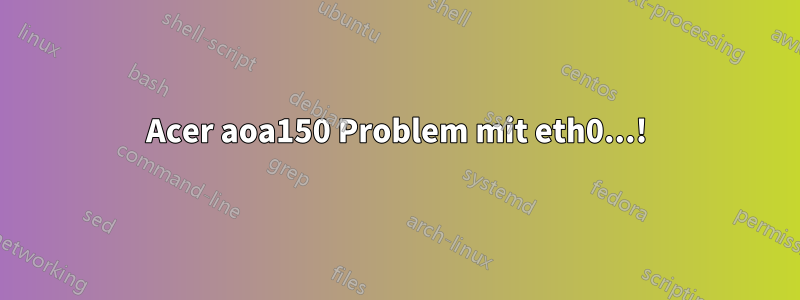
Wie gesagt, ich habe ein Acer AOA150.
Als ich ifconfig im Terminal schrieb:
root@bt:~# ifconfig
eth0 Link encap:Ethernet HWaddr 00:23:8b:48:88:b4
UP BROADCAST MULTICAST MTU:1500 Metric:1
RX packets:0 errors:0 dropped:0 overruns:0 frame:0
TX packets:0 errors:0 dropped:0 overruns:0 carrier:0
collisions:0 txqueuelen:1000
RX bytes:0 (0.0 B) TX bytes:0 (0.0 B)
Interrupt:44 Base address:0x2000
lo Link encap:Local Loopback
inet addr:127.0.0.1 Mask:255.0.0.0
inet6 addr: ::1/128 Scope:Host
UP LOOPBACK RUNNING MTU:16436 Metric:1
RX packets:53 errors:0 dropped:0 overruns:0 frame:0
TX packets:53 errors:0 dropped:0 overruns:0 carrier:0
collisions:0 txqueuelen:0
RX bytes:12753 (12.7 KB) TX bytes:12753 (12.7 KB)
wlan0 Link encap:Ethernet HWaddr 00:24:2b:13:c7:94
inet addr:192.168.1.81 Bcast:192.168.1.255 Mask:255.255.255.0
inet6 addr: fe80::224:2bff:fe13:c794/64 Scope:Link
UP BROADCAST RUNNING MULTICAST MTU:1500 Metric:1
RX packets:2428 errors:0 dropped:0 overruns:0 frame:0
TX packets:1068 errors:0 dropped:0 overruns:0 carrier:0
collisions:0 txqueuelen:1000
RX bytes:1206358 (1.2 MB) TX bytes:143325 (143.3 KB)
Es gibt also kein eth0. Außer rx bytes : 0 und tx :0. Ich bin jedoch im Internet.
Sagen Sie mir bitte, was ich dagegen tun soll?
Ich habe eine WLAN-Karte Atheros AR5BXB63.
Vielen Dank im Voraus.
Antwort1
eth0 bedeutet kabelgebundene Verbindung, aber Sie verwenden WLAN …
Es sollte also nichts unternommen werden.


