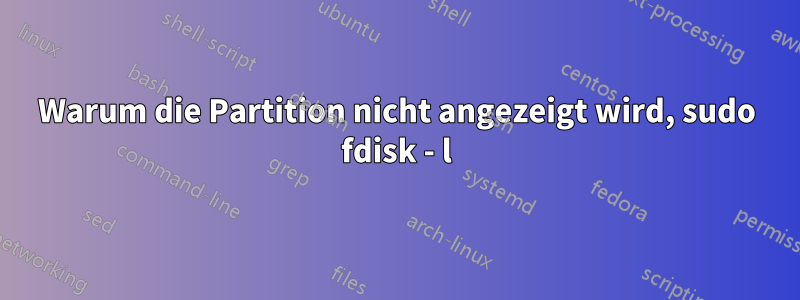
Ich bin wirklich neu bei Ubuntu und habe im Moment ziemliche Angst. Es gab zwei Partitionen in der Systempartition 1 und Partition 2 im ext4-Format. Da ich nicht darauf zugreifen konnte (ich meine, ich konnte keinen Ordner oder kein Dokument oder so etwas erstellen), habe ich diese Partitionen gelöscht und neue erstellt, D und E im ntfs-Format. Jetzt, wenn ich gebe
sufo fdisk-l
Was ich bekomme ist dies
sujatha@sujatha-cellapp:~$ sudo fdisk -l
[sudo] password for sujatha:
WARNING: GPT (GUID Partition Table) detected on '/dev/sda'! The util fdisk doesn't support GPT. Use GNU Parted.
Disk /dev/sda: 500.1 GB, 500107862016 bytes
255 heads, 63 sectors/track, 60801 cylinders, total 976773168 sectors
Units = sectors of 1 * 512 = 512 bytes
Sector size (logical/physical): 512 bytes / 512 bytes
I/O size (minimum/optimal): 512 bytes / 512 bytes
Disk identifier: 0x00000000
Device Boot Start End Blocks Id System
/dev/sda1 1 976773167 488386583+ ee GPT
sujatha@sujatha-cellapp:~$
Aber ich habe GParted zwei Partitionen D und E erstellen lassen und konnte sie sehen. Warum werden sie dann oben nicht angezeigt?
Außerdem konnte ich beim Systemstart eine Meldung wie diese sehen.
The disk drive for /partition 1 is not ready yet or not found
Continue to wait, or Press S to akip mounting or f for manual recovery
Mein GParted sieht nach der Partitionierung so aus
Partition File System Mount Point Label Size Used Unused Flags
/dev/sda1 ext4 / 47.68GiB 43.57GiB 4.11GiB
/dev/sda2 linux-swap 977.00MiB -- --
/dev/sda4 ntfs D 208.08GiB 70.98MiB 208.02GiB msftdata
/dev/sda5 ntfs E 208.09GiB 70.98MiB 208.08GiB msftdata
/dev/sda3 fat32 /boot/efi 976.00MiB 5.22MiB 970.78MiB boot
unallocated 1.02MiB -- --
Antwort1
Die Antwort auf Ihre Frage finden Sie in der ersten Ausgabe fdisk:
WARNING: GPT (GUID Partition Table) detected on '/dev/sda'! The util fdisk doesn't support GPT. Use GNU Parted.
Ihre Festplatte verwendet dieGUID-Partitionstabelle (GPT),die von der von fdiskIhnen verwendeten Version nicht unterstützt werden. Sie müssen GParted, parted, gdiskoder ein anderes GPT-fähiges Tool verwenden, um die Festplatte zu partitionieren, nicht fdisk. (Die neuesten Versionen von fdiskunterstützen GPT, werden aber noch nicht mit Ubuntu ausgeliefert.)


