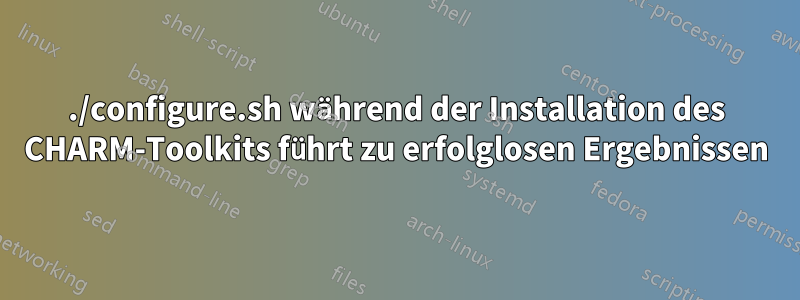
Nachfolgend sehen Sie den Ergebnis-Schnappschuss von ./configure.sh -
CFLAGS -O2 -g
CHARM_CFLAGS -m32 -Wall -Wundef -Wwrite-strings -Wmissing-prototypes -fstack-protector-all -Wendif-labels -Wmissing-include-dirs -Wempty-body -Wnested-externs -Wformat-security -Wformat-y2k -Winit-self -Wignored-qualifiers -Wold-style-declaration -Wold-style-definition -Wtype-limits
LDFLAGS -m32
make make
python /usr/bin/python3
build_ext options build_ext
install install
host CPU i386
wget /usr/bin/wget
gprof enabled no
profiler no
static build no
-Werror enabled no
integer module yes
ecc module yes
pairing module yes
disable benchmark no
libm found yes
libgmp found yes
libpbc found no
libcrypto found yes
Documentation no
Wie kann ich „Nein“ in „Ja“ „aktivieren“ und umwandeln, da dieses Problem auch im Make-Befehl (der danach ausgeführt wird) Probleme verursacht?
Danke
Antwort1
Normalerweise können Sie configure.sh mit der Option --help ausführen, um Hilfe zu erhalten – etwa:
./configure.sh --help
Im Hilfetext können Sie Ihre Optionen sehen. Um das Integer-Modul zu deaktivieren, können Sie Folgendes schreiben:
./configure.sh --disable-integer
Zusammen mit allen anderen Optionen, die Sie von der Standardeinstellung abweichen möchten.


