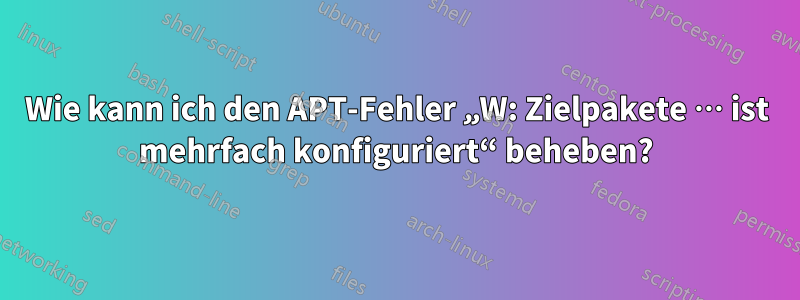
Ich habe gerade Ubuntu Gnome 16.04 installiert. Ich habe es angewiesen, meine Dokumente zu speichern – was funktioniert hat. Einige Software musste neu installiert werden. Wenn ich es jetzt ausführe, sudo apt-get updatesehe ich Folgendes:
W: Target Packages (main/binary-amd64/Packages) is configured multiple times in /etc/apt/sources.list:33 and /etc/apt/sources.list:87
W: Target Packages (main/binary-i386/Packages) is configured multiple times in /etc/apt/sources.list:33 and /etc/apt/sources.list:87
W: Target Packages (main/binary-all/Packages) is configured multiple times in /etc/apt/sources.list:33 and /etc/apt/sources.list:87
W: Target Translations (main/i18n/Translation-en_GB) is configured multiple times in /etc/apt/sources.list:33 and /etc/apt/sources.list:87
W: Target Translations (main/i18n/Translation-en) is configured multiple times in /etc/apt/sources.list:33 and /etc/apt/sources.list:87
W: Target DEP-11 (main/dep11/Components-amd64.yml) is configured multiple times in /etc/apt/sources.list:33 and /etc/apt/sources.list:87
W: Target DEP-11-icons (main/dep11/icons-64x64.tar) is configured multiple times in /etc/apt/sources.list:33 and /etc/apt/sources.list:87
W: Target Packages (restricted/binary-amd64/Packages) is configured multiple times in /etc/apt/sources.list:33 and /etc/apt/sources.list:87
W: Target Packages (restricted/binary-i386/Packages) is configured multiple times in /etc/apt/sources.list:33 and /etc/apt/sources.list:87
W: Target Packages (restricted/binary-all/Packages) is configured multiple times in /etc/apt/sources.list:33 and /etc/apt/sources.list:87
W: Target Translations (restricted/i18n/Translation-en_GB) is configured multiple times in /etc/apt/sources.list:33 and /etc/apt/sources.list:87
W: Target Translations (restricted/i18n/Translation-en) is configured multiple times in /etc/apt/sources.list:33 and /etc/apt/sources.list:87
W: Target DEP-11 (restricted/dep11/Components-amd64.yml) is configured multiple times in /etc/apt/sources.list:33 and /etc/apt/sources.list:87
W: Target DEP-11-icons (restricted/dep11/icons-64x64.tar) is configured multiple times in /etc/apt/sources.list:33 and /etc/apt/sources.list:87
W: Target Packages (multiverse/binary-amd64/Packages) is configured multiple times in /etc/apt/sources.list:33 and /etc/apt/sources.list:87
W: Target Packages (multiverse/binary-i386/Packages) is configured multiple times in /etc/apt/sources.list:33 and /etc/apt/sources.list:87
W: Target Packages (multiverse/binary-all/Packages) is configured multiple times in /etc/apt/sources.list:33 and /etc/apt/sources.list:87
W: Target Translations (multiverse/i18n/Translation-en_GB) is configured multiple times in /etc/apt/sources.list:33 and /etc/apt/sources.list:87
W: Target Translations (multiverse/i18n/Translation-en) is configured multiple times in /etc/apt/sources.list:33 and /etc/apt/sources.list:87
W: Target DEP-11 (multiverse/dep11/Components-amd64.yml) is configured multiple times in /etc/apt/sources.list:33 and /etc/apt/sources.list:87
W: Target DEP-11-icons (multiverse/dep11/icons-64x64.tar) is configured multiple times in /etc/apt/sources.list:33 and /etc/apt/sources.list:87
W: The repository 'http://extras.ubuntu.com/ubuntu xenial Release' does not have a Release file.
N: Data from such a repository can't be authenticated and is therefore potentially dangerous to use.
N: See apt-secure(8) manpage for repository creation and user configuration details.
W: http://dl.google.com/linux/chrome/deb/dists/stable/Release.gpg: Signature by key 4CCA1EAF950CEE4AB83976DCA040830F7FAC5991 uses weak digest algorithm (SHA1)
W: http://repo.sinew.in/dists/stable/InRelease: Signature by key B6DA722E2E65721AF54B93966F7565879798C2FC uses weak digest algorithm (SHA1)
E: Failed to fetch http://extras.ubuntu.com/ubuntu/dists/xenial/main/source/Sources 404 Not Found [IP: 91.189.92.152 80]
E: Failed to fetch http://extras.ubuntu.com/ubuntu/dists/xenial/main/binary-amd64/Packages 404 Not Found [IP: 91.189.92.152 80]
E: Failed to fetch http://extras.ubuntu.com/ubuntu/dists/xenial/main/binary-i386/Packages 404 Not Found [IP: 91.189.92.152 80]
E: Some index files failed to download. They have been ignored, or old ones used instead.
W: Target Packages (main/binary-amd64/Packages) is configured multiple times in /etc/apt/sources.list:33 and /etc/apt/sources.list:87
W: Target Packages (main/binary-i386/Packages) is configured multiple times in /etc/apt/sources.list:33 and /etc/apt/sources.list:87
W: Target Packages (main/binary-all/Packages) is configured multiple times in /etc/apt/sources.list:33 and /etc/apt/sources.list:87
W: Target Translations (main/i18n/Translation-en_GB) is configured multiple times in /etc/apt/sources.list:33 and /etc/apt/sources.list:87
W: Target Translations (main/i18n/Translation-en) is configured multiple times in /etc/apt/sources.list:33 and /etc/apt/sources.list:87
W: Target DEP-11 (main/dep11/Components-amd64.yml) is configured multiple times in /etc/apt/sources.list:33 and /etc/apt/sources.list:87
W: Target DEP-11-icons (main/dep11/icons-64x64.tar) is configured multiple times in /etc/apt/sources.list:33 and /etc/apt/sources.list:87
W: Target Packages (restricted/binary-amd64/Packages) is configured multiple times in /etc/apt/sources.list:33 and /etc/apt/sources.list:87
W: Target Packages (restricted/binary-i386/Packages) is configured multiple times in /etc/apt/sources.list:33 and /etc/apt/sources.list:87
W: Target Packages (restricted/binary-all/Packages) is configured multiple times in /etc/apt/sources.list:33 and /etc/apt/sources.list:87
W: Target Translations (restricted/i18n/Translation-en_GB) is configured multiple times in /etc/apt/sources.list:33 and /etc/apt/sources.list:87
W: Target Translations (restricted/i18n/Translation-en) is configured multiple times in /etc/apt/sources.list:33 and /etc/apt/sources.list:87
W: Target DEP-11 (restricted/dep11/Components-amd64.yml) is configured multiple times in /etc/apt/sources.list:33 and /etc/apt/sources.list:87
W: Target DEP-11-icons (restricted/dep11/icons-64x64.tar) is configured multiple times in /etc/apt/sources.list:33 and /etc/apt/sources.list:87
W: Target Packages (multiverse/binary-amd64/Packages) is configured multiple times in /etc/apt/sources.list:33 and /etc/apt/sources.list:87
W: Target Packages (multiverse/binary-i386/Packages) is configured multiple times in /etc/apt/sources.list:33 and /etc/apt/sources.list:87
W: Target Packages (multiverse/binary-all/Packages) is configured multiple times in /etc/apt/sources.list:33 and /etc/apt/sources.list:87
W: Target Translations (multiverse/i18n/Translation-en_GB) is configured multiple times in /etc/apt/sources.list:33 and /etc/apt/sources.list:87
W: Target Translations (multiverse/i18n/Translation-en) is configured multiple times in /etc/apt/sources.list:33 and /etc/apt/sources.list:87
W: Target DEP-11 (multiverse/dep11/Components-amd64.yml) is configured multiple times in /etc/apt/sources.list:33 and /etc/apt/sources.list:87
W: Target DEP-11-icons (multiverse/dep11/icons-64x64.tar) is configured multiple times in /etc/apt/sources.list:33 and /etc/apt/sources.list:87
Gibt es eine automatisierte Möglichkeit, dies zu beheben?
Antwort1
Aktuelle Lösung
Ich habe ein Python-Skript geschrieben, um diese Aufgabe zu automatisieren. Sie finden dasneueste Version hier.
Installation:
Installieren Sie die Voraussetzungen:
sudo apt install python3-aptLaden Sie das PYZ-Paket herunter (
aptsources-cleanup.pyz)aus der neuesten Version.Markieren Sie das PYZ-Paket als ausführbar:
chmod a+x aptsources-cleanup.pyz
Verwendung:
Führen Sie vom Download-Speicherort des PYZ-Pakets (siehe Schritt 2 oben) Folgendes aus:
sudo ./aptsources-cleanup.pyzBefolgen Sie die Anweisungen auf dem Bildschirm.
Wenn du es wünschstein Problem melden, hinterlassen Sie einen Kommentar oder forken Sie den Quellcode.auf GitHub.
Historische, veraltete Lösung
Dies ist eine ältere, kürzere und einfachere Version, die sich besser für Inline-Zitate eignet:
#!/usr/bin/python3
"""
Detects and interactively deactivates duplicate Apt source entries.
Usage: sudo python3 apt-remove-duplicate-source-entries.py
"""
from __future__ import print_function
import aptsources.sourceslist
EMPTY_COMPONENT_LIST = (None,)
def get_duplicates(sourceslist):
"""
Detects and returns duplicate Apt source entries.
"""
sentry_map = dict()
duplicates = list()
for se in sourceslist.list:
if not se.invalid and not se.disabled:
for c in (se.comps or EMPTY_COMPONENT_LIST):
key = (se.type, se.uri, se.dist, c)
previous_se = sentry_map.setdefault(key, se)
if previous_se is not se:
duplicates.append((se, previous_se))
break
return duplicates
if __name__ == '__main__':
try:
input = raw_input
except NameError:
pass
sourceslist = aptsources.sourceslist.SourcesList(False)
duplicates = get_duplicates(sourceslist)
if duplicates:
for dupe, orig in duplicates:
print(
'Overlapping source entries:\n'
' 1. {0}: {1}\n'
' 2. {2}: {3}\n'
'I disabled the latter entry.'.format(
orig.file, orig, dupe.file, dupe),
end='\n\n')
dupe.disabled = True
print('\n{0} source entries were disabled:'.format(len(duplicates)),
*[dupe for dupe, orig in duplicates], sep='\n ', end='\n\n')
if input('Do you want to save these changes? (y/N) ').upper() == 'Y':
sourceslist.save()
else:
print('No duplicated entries were found.')
Es benötigt keine Parameter und funktioniert /etc/apt/sources.list*mit Hilfe des python3-aptPakets auf allen. Zeilen müssen keine exakten Duplikate sein (auch nicht nach der Normalisierung), aber es reicht aus, wenn sich Typ, URI, Suite und mindestens eine Komponente überschneiden.
Ich bin nicht sicher, ob der Gleichheitstest in allen Sonderfällen korrekt ist (z. B. verschiedene „Options“-Zeichenfolgen).
Antwort2
Für mich (16.04 LTS) geht es
Systemeinstellungen >> Software und Updates >> Andere Softwareund das Entfernen jedes doppelten Eintrags aus der Liste hat problemlos funktioniert.
Antwort3
Setzen Sie Ihre Repositories zurückso was:
- WICHTIG: Überprüfen Sie zunächst, ob Sie die
software-properties-gtkInstallation durchgeführt haben (Sie könnensoftware-properties-gtk -hüberprüfen, ob Sie eine Hilfemeldung erhalten). sudo mv /etc/apt/sources.list /etc/apt/sources.list.baksudo software-properties-gtk- Wählen Sie Ihre Optionen
- Speichern
Wenn alles funktioniert, können Sie Ihr Backup anschließend mit löschen sudo rm -rf /etc/apt/sources.list.bak.
Antwort4
Für Ubuntu-basierte Systeme mit Linux Mint gehen Sie zuSoftwarequellen > Wartung > Doppelte Pakete entfernen


