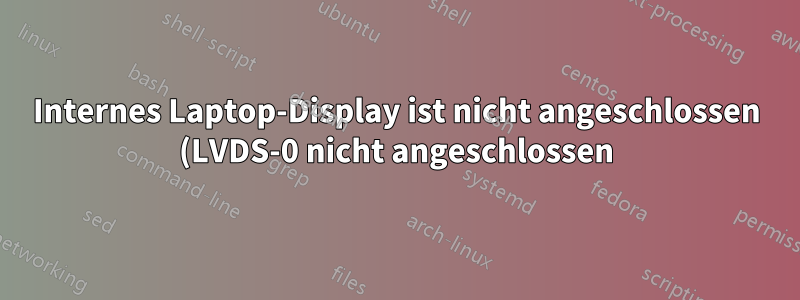.png)
Ich habe eine Neuinstallation von Ubuntu Gnome 16.04 auf meinem Lenovo W520 durchgeführt (ohne die Home-Partition zu formatieren; vorher hatte ich Ubuntu Gnome 15.10). Auf meinem Laptop ist (leider, da ich immer Probleme damit hatte) eine NVIDIA Quadro 2000M (mit Optimus-Unterstützung) installiert. Unter 15.10 funktionierte alles einwandfrei. Wenn ich jetzt den NVIDIA-eigenen Treiber (Nvidia-361) installiere, wird der Laptop-Bildschirm nicht erkannt. Wenn ich den externen Monitor anschließe, funktioniert das einwandfrei, aber der Laptop-Bildschirm funktioniert nie. Hat jemand eine Idee? Ich habe bereits versucht, Xorg neu zu konfigurieren, ich habe die Datei ~/.config/monitors.xml gelöscht. Was könnte es sonst sein? Könnte es sein, dass einige Konfigurationen von der älteren Installation im Home-Verzeichnis übrig geblieben sind?
Hier sind einige nützliche Informationen:
david@david-ubuntu:~$ xrandr
Screen 0: minimum 8 x 8, current 1920 x 1080, maximum 16384 x 16384
LVDS-0 disconnected (normal left inverted right x axis y axis)
DP-0 connected primary 1920x1080+0+0 (normal left inverted right x axis y axis) 521mm x 293mm
1920x1080 60.00*+
1680x1050 59.95
1440x900 59.89
1280x1024 75.02 60.02
1280x960 60.00
1280x800 59.81
1280x720 60.00
1152x864 75.00
1024x768 75.03 70.07 60.00
800x600 75.00 72.19 60.32 56.25
640x480 75.00 59.94
DP-1 disconnected (normal left inverted right x axis y axis)
DP-2 disconnected (normal left inverted right x axis y axis)
DP-3 disconnected (normal left inverted right x axis y axis)
DP-4 disconnected (normal left inverted right x axis y axis)
DP-5 disconnected (normal left inverted right x axis y axis)
xorg.conf:
david@david-ubuntu:~$ cat /etc/X11/
cat: /etc/X11/: Is a directory
david@david-ubuntu:~$ cat /etc/X11/xorg.conf
Section "ServerLayout"
Identifier "layout"
Screen 0 "nvidia"
Inactive "intel"
EndSection
Section "Device"
Identifier "intel"
Driver "modesetting"
BusID "PCI:0@0:2:0"
Option "AccelMethod" "None"
EndSection
Section "Screen"
Identifier "intel"
Device "intel"
EndSection
Section "Device"
Identifier "nvidia"
Driver "nvidia"
BusID "PCI:1@0:0:0"
Option "ConstrainCursor" "off"
EndSection
Section "Screen"
Identifier "nvidia"
Device "nvidia"
Option "AllowEmptyInitialConfiguration" "on"
Option "IgnoreDisplayDevices" "CRT"
EndSection
Antwort1
Es scheint, dass es sich um ein Problem mit dem Treiber 361 handelt. Die Installation älterer Treiber löst das Problem nicht, aber die Installation des 364 über PPA hat das Problem gelöst.
Wenn Sie Informationen zum Hinzufügen des PPA benötigen, können Siefolge diesem Link.


