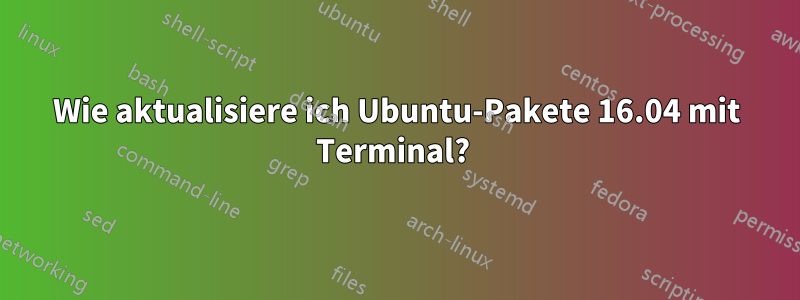
Ich möchte wissen, wie ich Ubuntu über die Terminal-Befehlszeile aktualisieren kann.
Ich möchte die Betriebssystemsoftware aktualisieren, falls die Leute hinter Ubuntu ein Update für v16 herausbringen.
Dies funktioniert unter 14.04. Tut mir leid, dass es ähnlich aussieht. Wie installiere ich Updates über die Befehlszeile?
Antwort1
Ubuntu 16.04 verwendet den aptPaketmanager. Um über die Terminal-Befehlszeile zu aktualisieren, geben Sie Folgendes ein:
sudo apt update
sudo apt upgrade
oder um eine vollständige Erklärung aller aptBefehle zu erhalten, führen Sie aus
man apt
Dadurch werden Ihnen Seiten wie diese angezeigt:
APT(8) APT APT(8)
NAME
apt - command-line interface
SYNOPSIS
apt [-h] [-o=config_string] [-c=config_file] [-t=target_release]
[-a=architecture] {list | search | show | update |
install pkg [{=pkg_version_number | /target_release}]... |
remove pkg... | upgrade | full-upgrade | edit-sources |
{-v | --version} | {-h | --help}}
DESCRIPTION
apt provides a high-level commandline interface for the package
management system. It is intended as an end user interface and enables
some options better suited for interactive usage by default compared to
more specialized APT tools like apt-get(8) and apt-cache(8).
Much like apt itself, its manpage is intended as an end user interface
and as such only mentions the most used commands and options partly to
not duplicate information in multiple places and partly to avoid
overwhelming readers with a cornucopia of options and details.
update (apt-get(8))
update is used to download package information from all configured
sources. Other commands operate on this data to e.g. perform
package upgrades or search in and display details about all
packages available for installation.
upgrade (apt-get(8))
upgrade is used to install available upgrades of all packages
currently installed on the system from the sources configured via
sources.list(5). New packages will be installed if required to
statisfy dependencies, but existing packages will never be removed.
If an upgrade for a package requires the remove of an installed
package the upgrade for this package isn't performed.
full-upgrade (apt-get(8))
full-upgrade performs the function of upgrade but will remove
currently installed packages if this is needed to upgrade the
system as a whole.
install, remove, purge (apt-get(8))
Performs the requested action on one or more packages specified via
regex(7), glob(7) or exact match. The requested action can be
overridden for specific packages by append a plus (+) to the
Hoffe das hilft!


