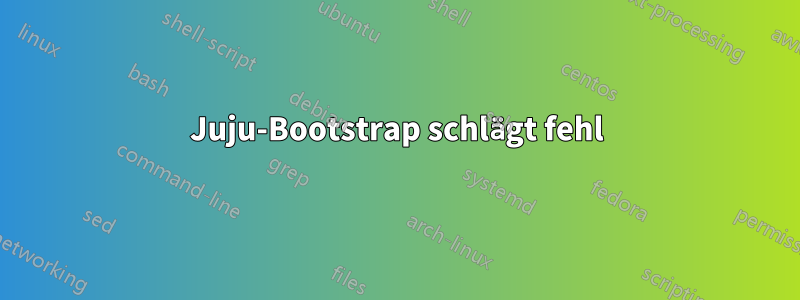
Ich habe MAAS 1.9.1 und habe einen Knoten in Betrieb genommen. Der Knoten ist bereit. Ich bin hinter einem Proxy und kann apt get oder updaten. Es gibt zwei Schnittstellen auf MAAS, eth0 ist auf 170.xxx und eth1 ist auf 10.xxx. Ich habe eth1 für IP-Weiterleitung und Masquerade eingerichtet. Als ich einen neuen Knoten in Betrieb genommen habe, gab es keine Probleme und ich habe Ubuntu-Pakete usw. heruntergeladen. environment.yaml hat alle korrekten IPs, Schlüssel usw. Jetzt, ob ich
- Juju-Schnellstart
- Juju Bootstrap
oder sudo openstack-install
Juju schlägt fehl. Dies verhindert die Installation von Landscape - Autopilot usw.
Ich habe Debug-Befehle usw. ausgeführt, aber außer den unten geposteten habe ich keine weiteren Details.
Nachfolgend einige Juju-Fehler:
The system cannot communicate with the external server ( 170.22.143.154 ).
The Internet server may be busy, may be permanently down, or may be
unreachable because of network problems.
aavam@maas-dev6-1:~/.cloud-install$ juju bootstrap
WARNING ignoring environments.yaml: using bootstrap config in file "/home/aavam/.juju/environments/maas.jenv"
ERROR cannot determine if environment is already bootstrapped.: could not access file 'e3b6a06b-9a7e-456f-8a51-a313d7d2beda-provider-state': gomaasapi: got error back from server: 504 Gateway Timeout (<!DOCTYPE HTML PUBLIC "-//W3C//DTD HTML 4.01 Transitional//EN"
"http://www.w3.org/TR/html4/loose.dtd">
<html>
<head>
<meta http-equiv="Content-Type" content="text/html; charset=UTF-8">
<title>Notification: Gateway Timeout</title>
~$ juju quickstart
juju quickstart v2.2.4
ssh-agent has been started.
To interact with Juju or quickstart again after quickstart
finishes, please run the following in a terminal to start ssh-agent:
eval `ssh-agent`
bootstrapping the maas environment
reusing the already bootstrapped maas environment
retrieving the environment status
juju-quickstart: error: the state server is not ready:
ERROR Unable to connect to environment "maas".
Please check your credentials or use 'juju bootstrap' to create a new environment.
Error details:
could not access file 'e3b6a06b-9a7e-456f-8a51-a313d7d2beda-provider-state': gomaasapi: got error back from server: 504 Gateway Timeout (<!DOCTYPE HTML PUBLIC "-//W3C//DTD HTML 4.01 Transitional//EN"
"http://www.w3.org/TR/html4/loose.dtd">
Antwort1
Ihre Umgebungen.yaml müssen http-proxy, https-proxy und no-proxy definieren. Alle Konfigurationsoptionen finden Sie hierhttps://jujucharms.com/docs/1.25/config-general
Antwort2
Sie benötigen FolgendesFirewall-Ports geöffnet:
MAAS, seine Knoten und der Autopilot müssen auf das Internet oder zumindest auf diese Sites (http und https) zugreifen können:
- maas.ubuntu.com
- cloud-images.ubuntu.com
- streams.canonical.com
- ein Ubuntu-Archiv (archive.ubuntu.com oder ein Spiegel)
- api.jujucharms.com
- verwalten.jujucharms.com
- www.jujucharms.com
- store.juju.ubuntu.com
- keyserver.ubuntu.com
- ppa.launchpad.net
- usn.ubuntu.com
Wenn Sie Löcher in einer Firewall öffnen, beachten Sie, dass diese Adressen möglicherweise in mehrere IPs aufgelöst werden.
Antwort3
auf dem MAAS-Server musste ich die IP-Adresse weiterleiten und masquerade verwenden und das Problem wurde behoben
iptables -L -n
/sbin/iptables -t nat -A POSTROUTING -o eth0 -j MASQUERADE
/sbin/iptables -A FORWARD -i eth0 -o eth1 -m state --state RELATED,ESTABLISHED -j ACCEPT
/sbin/iptables -A FORWARD -i eth1 -o eth0 -j ACCEPT
sudo iptables-save
...Achten Sie außerdem darauf (Groß- und Kleinschreibung)
http_proxy,HTTP_PROXY,HTTPS_PROXY,https_proxy,no_proxy and NO_PROXY in the
MAAS env is all set up......resolved the issue.......
i.e export http_proxy=http://x.x.x.x:80 etc


