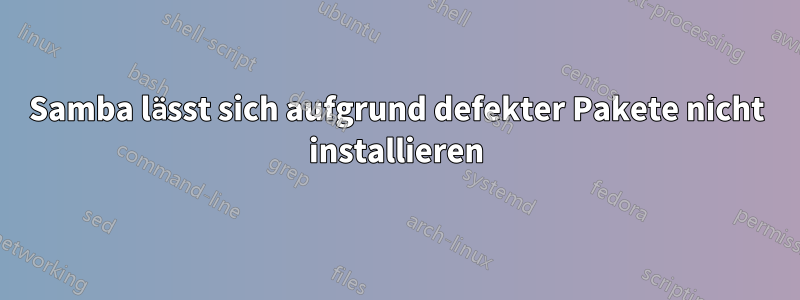
Ich verwende Ubuntu Server 14.04.4 und habe Samba nicht mit dem ursprünglichen Betriebssystem-Setup installiert. Ich würde es jetzt gerne installieren, aber ich erhalte immer wieder eine Fehlermeldung über defekte Pakete. Es scheint, dass das Hauptproblem die samba-libsAbhängigkeit ist. Es heißt:
Depends: libldb1 (< 1:1.1.25~) but 2:1.1.17-2 is to be installed
Aber ich habe bereits die neueste Version libldb1installiert. Ich habe fast alles versucht, was ich googeln konnte, aber vielleicht übersehe ich etwas. Ich wäre für jeden Hinweis sehr dankbar.
Folgendes ist passiert:
root@MAILSVR:/etc/apt# sudo apt-get install samba
Reading package lists... Done
Building dependency tree
Reading state information... Done
Some packages could not be installed.
This may mean that you have requested an impossible situation or if you are using the unstable distribution that some required packages have not yet been created or been moved out of Incoming.
The following information may help to resolve the situation:
The following packages have unmet dependencies: samba : Depends: python-samba but it is not going to be installed
Depends: samba-common-bin (= 2:4.3.8+dfsg-0ubuntu0.14.04.2) but it is not going to be installed
Depends: samba-libs (= 2:4.3.8+dfsg-0ubuntu0.14.04.2) but it is not going to be installed
Recommends: samba-dsdb-modules but it is not going to be installed
Recommends: samba-vfs-modules but it is not going to be installed
E: Unable to correct problems, you have held broken packages.
Folgendes aptitudegibt mir:
root@MAILSVR:/etc/apt# aptitude install samba
The following NEW packages will be installed:
libwbclient0{a} python-crypto{a} python-ldb{ab} python-samba{a} python-talloc{a} python-tdb{ab} samba samba-common{a} samba-common-bin{a} samba-dsdb-modules{a}
samba-libs{ab} samba-vfs-modules{a} tdb-tools{a}
0 packages upgraded, 13 newly installed, 0 to remove and 0 not upgraded.
Need to get 8,519 kB of archives. After unpacking 48.3 MB will be used.
The following packages have unmet dependencies:
python-tdb : Depends: libtdb1 (= 1.3.8-0ubuntu0.14.04.1) but 1.3.8-2 is installed.
samba-libs : Depends: libldb1 (< 1:1.1.25~) but 2:1.1.17-2 is installed.
python-ldb : Depends: libldb1 (= 1:1.1.24-0ubuntu0.14.04.1) but 2:1.1.17-2 is installed.
The following actions will resolve these dependencies:
Keep the following packages at their current version:
1) python-ldb [Not Installed]
2) python-samba [Not Installed]
3) python-tdb [Not Installed]
4) samba [Not Installed]
5) samba-common-bin [Not Installed]
6) samba-dsdb-modules [Not Installed]
7) samba-libs [Not Installed]
8) samba-vfs-modules [Not Installed]
Leave the following dependencies unresolved:
9) samba-common recommends samba-common-bin
Accept this solution? [Y/n/q/?]
samba-libsFehler:
root@MAILSVR:/etc/apt# apt-get install samba-libs
Reading package lists... Done
Building dependency tree
Reading state information... Done
Some packages could not be installed. This may mean that you have
requested an impossible situation or if you are using the unstable
distribution that some required packages have not yet been created
or been moved out of Incoming.
The following information may help to resolve the situation:
The following packages have unmet dependencies:
samba-libs : Depends: libldb1 (< 1:1.1.25~) but 2:1.1.17-2 is to be installed
E: Unable to correct problems, you have held broken packages.
Antwort1
Das Problem lag bei meinen Paketquellen, also habe ich meine /etc/apt/sources.list mit Hilfe vonrepogen.simplylinux.ch
Dann habe ich diese Befehle ausgeführt:
apt-get update
apt-get autoremove libtdb1 --purge
apt-get install libtdb1=1.3.8-0ubuntu0.14.04.1
apt-get install samba
Erledigt. Danke für Ihre Hilfe!
Antwort2
Der folgende Befehl hat mir geholfen, Samba über Ubuntu 18.04.2 LTS zu installieren:
sudo aptitude install samba
Ausgabe:
The following NEW packages will be installed:
attr{a} ibverbs-providers{a} libcephfs2{a} libibverbs1{a} libldb1{a}
libnl-route-3-200{a} librados2{a} libtdb1{a} python-crypto{a}
python-dnspython{a} python-ldb{a} python-samba{a} python-tdb{a} samba
samba-common{a} samba-common-bin{a} samba-dsdb-modules{ab} samba-libs{ab}
samba-vfs-modules{a} tdb-tools{a}
0 packages upgraded, 20 newly installed, 0 to remove and 0 not upgraded.
Need to get 13.1 MB of archives. After unpacking 70.7 MB will be used.
The following packages have unmet dependencies:
samba-dsdb-modules : Depends: libwbclient0 (= 2:4.7.6+dfsg~ubuntu-0ubuntu2) but 2:4.7.6+dfsg~ubuntu-0ubuntu2.9 is installed
samba-libs : Depends: libwbclient0 (= 2:4.7.6+dfsg~ubuntu-0ubuntu2) but 2:4.7.6+dfsg~ubuntu-0ubuntu2.9 is installed
The following actions will resolve these dependencies:
Keep the following packages at their current version:
1) python-samba [Not Installed]
2) samba [Not Installed]
3) samba-common-bin [Not Installed]
4) samba-dsdb-modules [Not Installed]
5) samba-libs [Not Installed]
6) samba-vfs-modules [Not Installed]
Leave the following dependencies unresolved:
7) samba recommends samba-dsdb-modules
8) samba-common recommends samba-common-bin
Accept this solution? [Y/n/q/?] n
The following actions will resolve these dependencies:
Downgrade the following packages:
1) libwbclient0 [2:4.7.6+dfsg~ubuntu-0ubuntu2.9 (now) -> 2:4.7.6+dfsg~ubuntu
Accept this solution? [Y/n/q/?] y
The following packages will be DOWNGRADED:
libwbclient0
The following NEW packages will be installed:
attr{a} ibverbs-providers{a} libcephfs2{a} libibverbs1{a} libldb1{a}
libnl-route-3-200{a} librados2{a} libtdb1{a} python-crypto{a}
python-dnspython{a} python-ldb{a} python-samba{a} python-tdb{a} samba
samba-common{a} samba-common-bin{a} samba-dsdb-modules{a} samba-libs{a}
samba-vfs-modules{a} tdb-tools{a}
.......
samba
[2019/07/11 12:31:24.139070, 0] ../lib/util/debug.c:1053(reopen_logs_internal)
Unable to open new log file '/var/log/samba/log.%m': Permission denied
[2019/07/11 12:31:24.139119, 0] ../source4/smbd/server.c:448(binary_smbd_main)
samba version 4.7.6-Ubuntu started.
Copyright Andrew Tridgell and the Samba Team 1992-2017
Antwort3
Ich habe es so gelöst:
sudo apt-get install libwbclient0=2:4.3.8+dfsg-0ubuntu1 &&
sudo apt-get install samba
Antwort4
Dasselbe passierte mir unter Ubuntu Server 16.04.1, aber keine der vorherigen Antworten hat bei mir funktioniert. Nachdem ich viele Stunden nach der Lösung gesucht hatte, funktionierte diese hier richtig:
sudo wget http://launchpadlibrarian.net/109052632/python-support_1.0.15_all.deb
sudo dpkg -i python-support_1.0.15_all.deb
Dann renne:
sudo apt-get install samba


