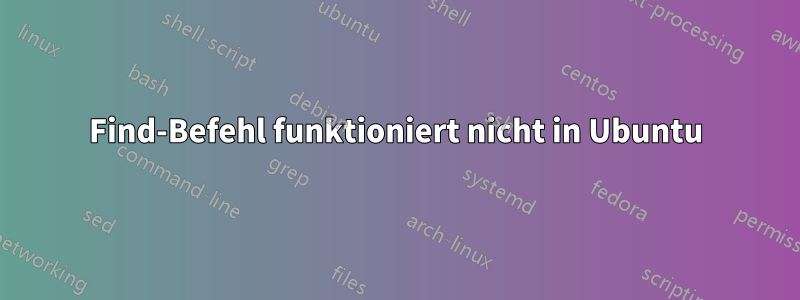
Wenn ich einen beliebigen findBefehl ausführe, wird der folgende Fehler angezeigt:
phoenix@phoenix-Satellite-C640:~$ find ~ -name file1
pgrep: invalid option -- 'm'
Usage:
pgrep [options] <pattern>
Options:
-d, --delimiter <string> specify output delimiter
-l, --list-name list PID and process name
-v, --inverse negates the matching
-w, --lightweight list all TID
-c, --count count of matching processes
-f, --full use full process name to match
-g, --pgroup <id,...> match listed process group IDs
-G, --group <gid,...> match real group IDs
-n, --newest select most recently started
-o, --oldest select least recently started
-P, --parent <ppid,...> match only child processes of the given parent
-s, --session <sid,...> match session IDs
-t, --terminal <tty,...> match by controlling terminal
-u, --euid <id,...> match by effective IDs
-U, --uid <id,...> match by real IDs
-x, --exact match exactly with the command name
-F, --pidfile <file> read PIDs from file
-L, --logpidfile fail if PID file is not locked
--ns <pid> match the processes that belong to the same
namespace as <pid>
--nslist <ns,...> list which namespaces will be considered for
the --ns option.
Available namespaces: ipc, mnt, net, pid, user, uts
-h, --help display this help and exit
-V, --version output version information and exit
For more details see pgrep(1).
Antwort1
Serg hat die Frage in den Kommentaren beantwortet – jemand hat find mit pgrep einen Alias zugewiesen. Geben Sie „alias“ ohne Argumente ein und Ihnen werden alle Aliase angezeigt.
Irgendwann haben Sie ein Shell-Skript ausgeführt, das diesen Alias festgelegt hat. Wenn es kein Standard-Alias wie .profile, .bash_profile oder .bashrc war, war es vielleicht etwas, das spezifisch für Ihr Projekt oder Ihre lokale Umgebung war.


