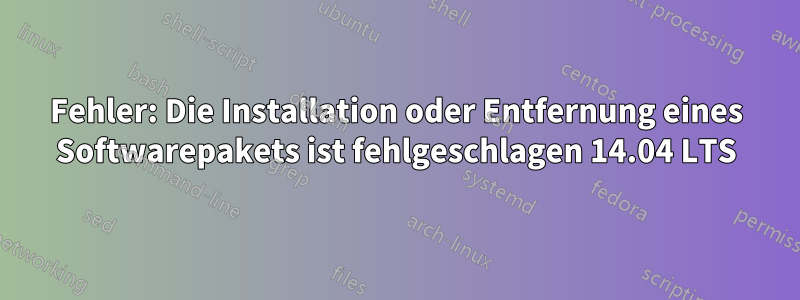
Ich bin neu bei Ubuntu (14.04 LTS) und bin für jede Hilfe dankbar. Der Update-Manager scheint ein Problem zu haben, aber es wird keine spezifische Fehlermeldung angezeigt, nur die oben genannte. Ich habe mir ähnliche Threads hier angesehen, aber sie alle behandeln ein spezifisches Problem. Ich habe versucht, über das Terminal zu aktualisieren, aber immer noch ohne Erfolg. Nochmals vielen Dank für alle Vorschläge!
klingone@tiefenrausch:~$ pastebinit /var/log/apt/history.log
The program 'pastebinit' is currently not installed. You can install it by typing:
sudo apt-get install pastebinit
klingone@tiefenrausch:~$ sudo apt-get install pastebinit
Reading package lists... Done
Building dependency tree
Reading state information... Done
The following NEW packages will be installed:
pastebinit
0 upgraded, 1 newly installed, 0 to remove and 75 not upgraded.
Need to get 14,9 kB of archives.
After this operation, 168 kB of additional disk space will be used.
Get:1 http://ubuntu-archive.locaweb.com.br/ubuntu/ trusty/main pastebinit all 1.4-3 [14,9 kB]
Fetched 14,9 kB in 0s (73,5 kB/s)
Selecting previously unselected package pastebinit.
E: Sub-process /usr/bin/dpkg returned an error code (2)
klingone@tiefenrausch:~$
klingone@tiefenrausch:~$ sudo dpkg --reconfigure -a
dpkg: error: unknown option --reconfigure
Type dpkg --help for help about installing and deinstalling packages [*];
Use 'apt' or 'aptitude' for user-friendly package management;
Type dpkg -Dhelp for a list of dpkg debug flag values;
Type dpkg --force-help for a list of forcing options;
Type dpkg-deb --help for help about manipulating *.deb files;
Options marked [*] produce a lot of output - pipe it through 'less' or 'more' !
klingone@tiefenrausch:~$
klingone@tiefenrausch:~$ sudo dpkg --configure -a
klingone@tiefenrausch:~$
habe auch Folgendes versucht, aber bin wieder zurück auf Los …
> klingone@tiefenrausch:~$ sudo apt-get -f install Reading package
> lists... Done Building dependency tree Reading state
> information... Done 0 upgraded, 0 newly installed, 0 to remove and 75
> not upgraded. klingone@tiefenrausch:~$ sudo apt-get clean
> klingone@tiefenrausch:~$ sudo apt-get update && sudo apt-get upgrade
> Ign http://ubuntu-archive.locaweb.com.br trusty InRelease Get:1
> http://ubuntu-archive.locaweb.com.br trusty-updates InRelease [65,9
> kB] Hit http://ubuntu-archive.locaweb.com.br trusty-backports
> InRelease Ign http://extras.ubuntu.com trusty InRelease
> Get:2 http://ubuntu-archive.locaweb.com.br trusty-security InRelease
> [65,9 kB] Hit http://ubuntu-archive.locaweb.com.br trusty Release.gpg
> Hit http://extras.ubuntu.com trusty Release.gpg
> Get:3 http://ubuntu-archive.locaweb.com.br trusty-updates/main Sources
> [274 kB] Ign http://archive.canonical.com trusty InRelease
> Hit http://extras.ubuntu.com trusty Release
> Hit http://archive.canonical.com trusty Release.gpg
> Hit http://extras.ubuntu.com trusty/main Sources Get:4
> http://ubuntu-archive.locaweb.com.br trusty-updates/restricted Sources
> [5.352 B] Get:5 http://ubuntu-archive.locaweb.com.br
> trusty-updates/universe Sources [154 kB] Hit
> http://archive.canonical.com trusty Release
> Hit http://extras.ubuntu.com trusty/main i386 Packages
> Get:6 http://ubuntu-archive.locaweb.com.br trusty-updates/multiverse
> Sources [5.928 B] Get:7 http://ubuntu-archive.locaweb.com.br
> trusty-updates/main i386 Packages [724 kB] Hit
> http://archive.canonical.com trusty/partner Sources
> Hit http://archive.canonical.com trusty/partner i386 Packages
> Hit http://archive.canonical.com trusty/partner Translation-en
> Get:8 http://ubuntu-archive.locaweb.com.br trusty-updates/restricted
> i386 Packages [15,6 kB] Get:9 http://ubuntu-archive.locaweb.com.br
> trusty-updates/universe i386 Packages [360 kB] Get:10
> http://ubuntu-archive.locaweb.com.br trusty-updates/multiverse i386
> Packages [13,6 kB] Hit http://ubuntu-archive.locaweb.com.br
> trusty-updates/main Translation-en Hit
> http://ubuntu-archive.locaweb.com.br trusty-updates/multiverse
> Translation-en Hit http://ubuntu-archive.locaweb.com.br
> trusty-updates/restricted Translation-en Hit
> http://ubuntu-archive.locaweb.com.br trusty-updates/universe
> Translation-en Hit http://ubuntu-archive.locaweb.com.br
> trusty-backports/main Sources Ign http://extras.ubuntu.com
> trusty/main Translation-en_US Hit
> http://ubuntu-archive.locaweb.com.br trusty-backports/restricted
> Sources Hit http://ubuntu-archive.locaweb.com.br
> trusty-backports/universe Sources Hit
> http://ubuntu-archive.locaweb.com.br trusty-backports/multiverse
> Sources Hit http://ubuntu-archive.locaweb.com.br trusty-backports/main
> i386 Packages Ign http://extras.ubuntu.com trusty/main Translation-en
> Hit http://ubuntu-archive.locaweb.com.br trusty-backports/restricted
> i386 Packages Hit http://ubuntu-archive.locaweb.com.br
> trusty-backports/universe i386 Packages Hit
> http://ubuntu-archive.locaweb.com.br trusty-backports/multiverse i386
> Packages Hit http://ubuntu-archive.locaweb.com.br
> trusty-backports/main Translation-en Hit
> http://ubuntu-archive.locaweb.com.br trusty-backports/multiverse
> Translation-en Hit http://ubuntu-archive.locaweb.com.br
> trusty-backports/restricted Translation-en Hit
> http://ubuntu-archive.locaweb.com.br trusty-backports/universe
> Translation-en Get:11 http://ubuntu-archive.locaweb.com.br
> trusty-security/main Sources [113 kB] Get:12
> http://ubuntu-archive.locaweb.com.br trusty-security/restricted
> Sources [4.035 B] Get:13 http://ubuntu-archive.locaweb.com.br
> trusty-security/universe Sources [36,2 kB] Get:14
> http://ubuntu-archive.locaweb.com.br trusty-security/multiverse
> Sources [2.764 B] Get:15 http://ubuntu-archive.locaweb.com.br
> trusty-security/main i386 Packages [435 kB] Get:16
> http://ubuntu-archive.locaweb.com.br trusty-security/restricted i386
> Packages [12,7 kB] Get:17 http://ubuntu-archive.locaweb.com.br
> trusty-security/universe i386 Packages [127 kB] Get:18
> http://ubuntu-archive.locaweb.com.br trusty-security/multiverse i386
> Packages [5.172 B] Hit http://ubuntu-archive.locaweb.com.br
> trusty-security/main Translation-en Hit
> http://ubuntu-archive.locaweb.com.br trusty-security/multiverse
> Translation-en Hit http://ubuntu-archive.locaweb.com.br
> trusty-security/restricted Translation-en Hit
> http://ubuntu-archive.locaweb.com.br trusty-security/universe
> Translation-en Hit http://ubuntu-archive.locaweb.com.br trusty Release
> Hit http://ubuntu-archive.locaweb.com.br trusty/main Sources
> Hit http://ubuntu-archive.locaweb.com.br trusty/restricted Sources
> Hit http://ubuntu-archive.locaweb.com.br trusty/universe Sources
> Hit http://ubuntu-archive.locaweb.com.br trusty/multiverse Sources
> Hit http://ubuntu-archive.locaweb.com.br trusty/main i386 Packages
> Hit http://ubuntu-archive.locaweb.com.br trusty/restricted i386
> Packages Hit http://ubuntu-archive.locaweb.com.br
> trusty/universe i386 Packages Hit
> http://ubuntu-archive.locaweb.com.br trusty/multiverse i386 Packages
> Hit http://ubuntu-archive.locaweb.com.br trusty/main Translation-en
> Hit http://ubuntu-archive.locaweb.com.br trusty/multiverse
> Translation-en Hit http://ubuntu-archive.locaweb.com.br
> trusty/restricted Translation-en Hit
> http://ubuntu-archive.locaweb.com.br trusty/universe Translation-en
> Ign http://ubuntu-archive.locaweb.com.br trusty/main Translation-en_US
> Ign http://ubuntu-archive.locaweb.com.br trusty/multiverse
> Translation-en_US Ign http://ubuntu-archive.locaweb.com.br
> trusty/restricted Translation-en_US Ign
> http://ubuntu-archive.locaweb.com.br trusty/universe Translation-en_US
> Fetched 2.421 kB in 12s (189 kB/s)
> Reading package lists... Done Reading package lists... Done Building
> dependency tree Reading state information... Done Calculating
> upgrade... Done The following packages were automatically installed
> and are no longer required: libhdb9-heimdal libkdc2-heimdal Use
> 'apt-get autoremove' to remove them. The following packages will be
> upgraded: apt apt-transport-https apt-utils dpkg firefox
> firefox-locale-en fuseiso gir1.2-soup-2.4 libapt-inst1.5
> libapt-pkg4.12 libdpkg-perl liblcms2-2 libldb1 libmm-glib0 libmms0
> libnautilus-extension1a libnss-winbind liboxideqt-qmlplugin
> liboxideqtcore0 liboxideqtquick0 libpam-winbind libpcre3
> libpoppler-glib8 libpoppler44 libsmbclient libsnmp-base libsnmp30
> libsoup-gnome2.4-1 libsoup2.4-1 libssl1.0.0 libtalloc2 libtasn1-6
> libtdb1 libtevent0 libvlc5 libvlccore7 libwbclient0 linux-firmware
> modemmanager nautilus nautilus-data oneconf oneconf-common
> openjdk-7-jre openjdk-7-jre-headless openssl oxideqt-codecs-extra
> poppler-utils python-ldb python-oneconf python-samba python-talloc
> python-tdb python3-oneconf samba samba-common samba-common-bin
> samba-dsdb-modules samba-libs samba-vfs-modules simple-scan
> smbclient tdb-tools thunderbird thunderbird-gnome-support
> thunderbird-locale-en thunderbird-locale-en-us tzdata tzdata-java
> vlc vlc-data vlc-nox vlc-plugin-notify vlc-plugin-pulse winbind 75
> upgraded, 0 newly installed, 0 to remove and 0 not upgraded. Need to
> get 208 MB of archives. After this operation, 50,2 MB of additional
> disk space will be used. Do you want to continue? [Y/n] y Get:1
> http://ubuntu-archive.locaweb.com.br/ubuntu/ trusty-updates/main dpkg
> i386 1.17.5ubuntu5.6 [1.939 kB] Get:2
> http://ubuntu-archive.locaweb.com.br/ubuntu/ trusty-updates/main
> libapt-pkg4.12 i386 1.0.1ubuntu2.13 [633 kB] Get:3
> http://ubuntu-archive.locaweb.com.br/ubuntu/ trusty-updates/main apt
> i386 1.0.1ubuntu2.13 [954 kB] Get:4
> http://ubuntu-archive.locaweb.com.br/ubuntu/ trusty-updates/main
> libpcre3 i386 1:8.31-2ubuntu2.3 [141 kB] Get:5
> http://ubuntu-archive.locaweb.com.br/ubuntu/ trusty-updates/main
> libapt-inst1.5 i386 1.0.1ubuntu2.13 [58,4 kB] Get:6
> http://ubuntu-archive.locaweb.com.br/ubuntu/ trusty-updates/main
> libssl1.0.0 i386 1.0.1f-1ubuntu2.19 [782 kB] Get:7
> http://ubuntu-archive.locaweb.com.br/ubuntu/ trusty-updates/main
> libtasn1-6 i386 3.4-3ubuntu0.4 [42,9 kB] Get:8
> http://ubuntu-archive.locaweb.com.br/ubuntu/ trusty-updates/main
> liblcms2-2 i386 2.5-0ubuntu4.1 [129 kB] Get:9
> http://ubuntu-archive.locaweb.com.br/ubuntu/ trusty-updates/main
> libtalloc2 i386 2.1.5-0ubuntu0.14.04.1 [26,3 kB] Get:10
> http://ubuntu-archive.locaweb.com.br/ubuntu/ trusty-updates/main
> python-ldb i386 1:1.1.24-0ubuntu0.14.04.1 [28,5 kB] Get:11
> http://ubuntu-archive.locaweb.com.br/ubuntu/ trusty-updates/main
> python-tdb i386 1.3.8-0ubuntu0.14.04.1 [10,7 kB] Get:12
> http://ubuntu-archive.locaweb.com.br/ubuntu/ trusty-updates/main
> libtdb1 i386 1.3.8-0ubuntu0.14.04.1 [39,1 kB] Get:13
> http://ubuntu-archive.locaweb.com.br/ubuntu/ trusty-updates/main
> libtevent0 i386 0.9.28-0ubuntu0.14.04.1 [27,1 kB] Get:14
> http://ubuntu-archive.locaweb.com.br/ubuntu/ trusty-updates/main
> samba-dsdb-modules i386 2:4.3.9+dfsg-0ubuntu0.14.04.1 [216 kB] Get:15
> http://ubuntu-archive.locaweb.com.br/ubuntu/ trusty-updates/universe
> libnss-winbind i386 2:4.3.9+dfsg-0ubuntu0.14.04.1 [12,8 kB] Get:16
> http://ubuntu-archive.locaweb.com.br/ubuntu/ trusty-updates/universe
> libpam-winbind i386 2:4.3.9+dfsg-0ubuntu0.14.04.1 [28,3 kB] Get:17
> http://ubuntu-archive.locaweb.com.br/ubuntu/ trusty-updates/main
> winbind i386 2:4.3.9+dfsg-0ubuntu0.14.04.1 [415 kB] Get:18
> http://ubuntu-archive.locaweb.com.br/ubuntu/ trusty-updates/main
> libwbclient0 i386 2:4.3.9+dfsg-0ubuntu0.14.04.1 [31,5 kB] Get:19
> http://ubuntu-archive.locaweb.com.br/ubuntu/ trusty-updates/main
> libsmbclient i386 2:4.3.9+dfsg-0ubuntu0.14.04.1 [53,5 kB] Get:20
> http://ubuntu-archive.locaweb.com.br/ubuntu/ trusty-updates/main
> smbclient i386 2:4.3.9+dfsg-0ubuntu0.14.04.1 [324 kB] Get:21
> http://ubuntu-archive.locaweb.com.br/ubuntu/ trusty-updates/main samba
> i386 2:4.3.9+dfsg-0ubuntu0.14.04.1 [905 kB] Get:22
> http://ubuntu-archive.locaweb.com.br/ubuntu/ trusty-updates/main
> samba-common-bin i386 2:4.3.9+dfsg-0ubuntu0.14.04.1 [513 kB] Get:23
> http://ubuntu-archive.locaweb.com.br/ubuntu/ trusty-updates/main
> samba-common all 2:4.3.9+dfsg-0ubuntu0.14.04.1 [82,9 kB] Get:24
> http://ubuntu-archive.locaweb.com.br/ubuntu/ trusty-updates/main
> python-talloc i386 2.1.5-0ubuntu0.14.04.1 [7.636 B] Get:25
> http://ubuntu-archive.locaweb.com.br/ubuntu/ trusty-updates/main
> python-samba i386 2:4.3.9+dfsg-0ubuntu0.14.04.1 [970 kB] Get:26
> http://ubuntu-archive.locaweb.com.br/ubuntu/ trusty-updates/main
> tdb-tools i386 1.3.8-0ubuntu0.14.04.1 [20,4 kB] Get:27
> http://ubuntu-archive.locaweb.com.br/ubuntu/ trusty-updates/main
> samba-vfs-modules i386 2:4.3.9+dfsg-0ubuntu0.14.04.1 [257 kB] Get:28
> http://ubuntu-archive.locaweb.com.br/ubuntu/ trusty-updates/main
> samba-libs i386 2:4.3.9+dfsg-0ubuntu0.14.04.1 [5.136 kB] Get:29
> http://ubuntu-archive.locaweb.com.br/ubuntu/ trusty-updates/main
> libldb1 i386 1:1.1.24-0ubuntu0.14.04.1 [108 kB] Get:30
> http://ubuntu-archive.locaweb.com.br/ubuntu/ trusty-updates/main
> libmm-glib0 i386 1.0.0-2ubuntu1.1 [127 kB] Get:31
> http://ubuntu-archive.locaweb.com.br/ubuntu/ trusty-updates/universe
> libmms0 i386 0.6.2-3ubuntu2.1 [28,7 kB] Get:32
> http://ubuntu-archive.locaweb.com.br/ubuntu/ trusty-updates/main
> libpoppler44 i386 0.24.5-2ubuntu4.4 [678 kB] Get:33
> http://ubuntu-archive.locaweb.com.br/ubuntu/ trusty-updates/main
> libpoppler-glib8 i386 0.24.5-2ubuntu4.4 [82,0 kB] Get:34
> http://ubuntu-archive.locaweb.com.br/ubuntu/ trusty-updates/main
> libsnmp-base all 5.7.2~dfsg-8.1ubuntu3.2 [203 kB] Get:35
> http://ubuntu-archive.locaweb.com.br/ubuntu/ trusty-updates/main
> libsnmp30 i386 5.7.2~dfsg-8.1ubuntu3.2 [734 kB] Get:36
> http://ubuntu-archive.locaweb.com.br/ubuntu/ trusty-updates/main
> libsoup2.4-1 i386 2.44.2-1ubuntu2.1 [226 kB] Get:37
> http://ubuntu-archive.locaweb.com.br/ubuntu/ trusty-updates/main
> libsoup-gnome2.4-1 i386 2.44.2-1ubuntu2.1 [4.960 B] Get:38
> http://ubuntu-archive.locaweb.com.br/ubuntu/ trusty-updates/universe
> vlc-plugin-notify i386 2.1.6-0ubuntu14.04.2 [5.614 B] Get:39
> http://ubuntu-archive.locaweb.com.br/ubuntu/ trusty-updates/universe
> vlc-plugin-pulse i386 2.1.6-0ubuntu14.04.2 [17,0 kB] Get:40
> http://ubuntu-archive.locaweb.com.br/ubuntu/ trusty-updates/universe
> vlc i386 2.1.6-0ubuntu14.04.2 [1.198 kB] Get:41
> http://ubuntu-archive.locaweb.com.br/ubuntu/ trusty-updates/universe
> libvlccore7 i386 2.1.6-0ubuntu14.04.2 [349 kB] Get:42
> http://ubuntu-archive.locaweb.com.br/ubuntu/ trusty-updates/universe
> vlc-data all 2.1.6-0ubuntu14.04.2 [4.767 kB] Get:43
> http://ubuntu-archive.locaweb.com.br/ubuntu/ trusty-updates/universe
> vlc-nox i386 2.1.6-0ubuntu14.04.2 [1.999 kB] Get:44
> http://ubuntu-archive.locaweb.com.br/ubuntu/ trusty-updates/universe
> libvlc5 i386 2.1.6-0ubuntu14.04.2 [41,9 kB] Get:45
> http://ubuntu-archive.locaweb.com.br/ubuntu/ trusty-updates/main
> openjdk-7-jre i386 7u101-2.6.6-0ubuntu0.14.04.1 [168 kB] Get:46
> http://ubuntu-archive.locaweb.com.br/ubuntu/ trusty-updates/main
> tzdata-java all 2016d-0ubuntu0.14.04 [69,6 kB] Get:47
> http://ubuntu-archive.locaweb.com.br/ubuntu/ trusty-updates/main
> tzdata all 2016d-0ubuntu0.14.04 [167 kB] Get:48
> http://ubuntu-archive.locaweb.com.br/ubuntu/ trusty-updates/main
> openjdk-7-jre-headless i386 7u101-2.6.6-0ubuntu0.14.04.1 [40,2 MB]
> Get:49 http://ubuntu-archive.locaweb.com.br/ubuntu/
> trusty-updates/main apt-utils i386 1.0.1ubuntu2.13 [172 kB] Get:50
> http://ubuntu-archive.locaweb.com.br/ubuntu/ trusty-updates/main
> apt-transport-https i386 1.0.1ubuntu2.13 [25,3 kB] Get:51
> http://ubuntu-archive.locaweb.com.br/ubuntu/ trusty-updates/main
> openssl i386 1.0.1f-1ubuntu2.19 [480 kB] Get:52
> http://ubuntu-archive.locaweb.com.br/ubuntu/ trusty-updates/main
> firefox i386 46.0+build5-0ubuntu0.14.04.2 [44,4 MB] Get:53
> http://ubuntu-archive.locaweb.com.br/ubuntu/ trusty-updates/main
> firefox-locale-en i386 46.0+build5-0ubuntu0.14.04.2 [602 kB] Get:54
> http://ubuntu-archive.locaweb.com.br/ubuntu/ trusty-updates/universe
> fuseiso i386 20070708-3+deb7u1ubuntu14.04.1 [19,8 kB] Get:55
> http://ubuntu-archive.locaweb.com.br/ubuntu/ trusty-updates/main
> gir1.2-soup-2.4 i386 2.44.2-1ubuntu2.1 [22,5 kB] Get:56
> http://ubuntu-archive.locaweb.com.br/ubuntu/ trusty-updates/main
> libdpkg-perl all 1.17.5ubuntu5.6 [179 kB] Get:57
> http://ubuntu-archive.locaweb.com.br/ubuntu/ trusty-updates/main
> libnautilus-extension1a i386 1:3.10.1-0ubuntu9.11 [51,9 kB] Get:58
> http://ubuntu-archive.locaweb.com.br/ubuntu/ trusty-updates/main
> linux-firmware all 1.127.22 [33,2 MB] Get:59
> http://ubuntu-archive.locaweb.com.br/ubuntu/ trusty-updates/main
> modemmanager i386 1.0.0-2ubuntu1.1 [473 kB] Get:60
> http://ubuntu-archive.locaweb.com.br/ubuntu/ trusty-updates/main
> nautilus-data all 1:3.10.1-0ubuntu9.11 [50,7 kB] Get:61
> http://ubuntu-archive.locaweb.com.br/ubuntu/ trusty-updates/main
> nautilus i386 1:3.10.1-0ubuntu9.11 [485 kB] Get:62
> http://ubuntu-archive.locaweb.com.br/ubuntu/ trusty-updates/main
> poppler-utils i386 0.24.5-2ubuntu4.4 [115 kB] Get:63
> http://ubuntu-archive.locaweb.com.br/ubuntu/ trusty-updates/main
> simple-scan i386 3.12.3-0ubuntu1 [134 kB] Get:64
> http://ubuntu-archive.locaweb.com.br/ubuntu/ trusty-updates/main
> thunderbird-locale-en i386 1:38.7.2+build1-0ubuntu0.14.04.1 [350 kB]
> Get:65 http://ubuntu-archive.locaweb.com.br/ubuntu/
> trusty-updates/main thunderbird i386 1:38.7.2+build1-0ubuntu0.14.04.1
> [32,9 MB] Get:66 http://ubuntu-archive.locaweb.com.br/ubuntu/
> trusty-updates/main thunderbird-gnome-support i386
> 1:38.7.2+build1-0ubuntu0.14.04.1 [8.536 B] Get:67
> http://ubuntu-archive.locaweb.com.br/ubuntu/ trusty-updates/main
> thunderbird-locale-en-us all 1:38.7.2+build1-0ubuntu0.14.04.1 [9.972
> B] Get:68 http://ubuntu-archive.locaweb.com.br/ubuntu/
> trusty-updates/main liboxideqt-qmlplugin i386 1.14.7-0ubuntu0.14.04.1
> [189 kB] Get:69 http://ubuntu-archive.locaweb.com.br/ubuntu/
> trusty-updates/main liboxideqtquick0 i386 1.14.7-0ubuntu0.14.04.1 [266
> kB] Get:70 http://ubuntu-archive.locaweb.com.br/ubuntu/
> trusty-updates/main liboxideqtcore0 i386 1.14.7-0ubuntu0.14.04.1 [28,2
> MB] Get:71 http://ubuntu-archive.locaweb.com.br/ubuntu/
> trusty-updates/main oxideqt-codecs-extra i386 1.14.7-0ubuntu0.14.04.1
> [902 kB] Get:72 http://ubuntu-archive.locaweb.com.br/ubuntu/
> trusty-updates/main oneconf-common all 0.3.7.14.04.1 [6.042 B] Get:73
> http://ubuntu-archive.locaweb.com.br/ubuntu/ trusty-updates/main
> python3-oneconf all 0.3.7.14.04.1 [19,5 kB] Get:74
> http://ubuntu-archive.locaweb.com.br/ubuntu/ trusty-updates/main
> oneconf all 0.3.7.14.04.1 [5.458 B] Get:75
> http://ubuntu-archive.locaweb.com.br/ubuntu/ trusty-updates/main
> python-oneconf all 0.3.7.14.04.1 [19,7 kB] Fetched 208 MB in 3min 27s
> (1.002 kB/s) Extracting
> templates from packages: 100% Preconfiguring packages ... E:
> Sub-process /usr/bin/dpkg returned an error code (2)
> klingone@tiefenrausch:~$
100% Preconfiguring packages ... dpkg: unrecoverable fatal
> error, aborting: reading files list for package
> 'libgudev-1.0-0:i386': Input/output error E: Sub-process /usr/bin/dpkg
> returned an error code (2) klingone@tiefenrausch:~$
Antwort1
Versuchensudo apt-get autoclean && sudo apt-get autoremove
Nachdem der Vorgang abgeschlossen ist
sudo apt-get install -f && sudo apt-get upgrade
Hoffe, das behebt Ihr Problem.
Antwort2
Dies muss nichts mit dpkg zu tun haben, da der angezeigte Fehler ein Eingabe-/Ausgabefehler ist. Dies kann bedeuten, dass die Systemdatei beschädigt ist. Sie können überprüfen, ob Ihre Systemdatei beschädigt ist, indem Sie Folgendes ausführen:
fsck /dev/sXY
wobei sXY Ihre Root-Partition ist, die Sie mit lsblk(Ihre Root-Partition ist diejenige mit dem Einhängepunkt "/") finden können
. Wenn die Anzahl der fehlerhaften Sektoren gering ist, versuchen Sie Folgendes
- Erstellen Sie eine Sicherungskopie der Datei
statusim Ordner /var/lib/dpkg - Laufen
pkexec /var/lib/dpkg/status - Und löschen Sie die Zeile für das Paket, das das Problem verursacht (in Ihrem Fall
libgudev-1.0-0:i386). - speichern und schließen.
- Dann renne
sudo dpkg --configure -a && sudo apt-get install -f


