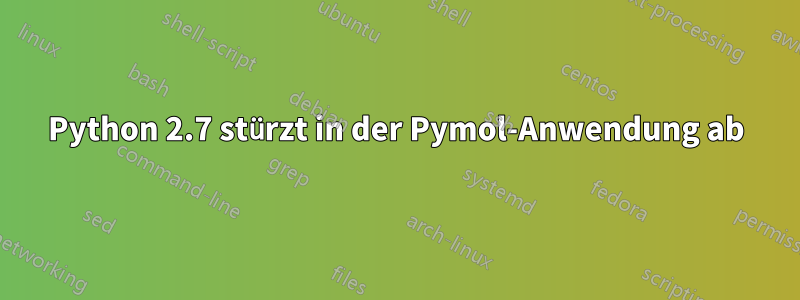
Ich bin neu bei Ubuntu, bitte verzeihen Sie mir etwaige logische Kommentare.
Beim Versuch, einepdb-Dateiin Pymol erhalte ich einen Systemabsturzbericht:
ProblemType: Crash
Architecture: amd64
CrashCounter: 1
CurrentDesktop: Unity
DistroRelease: Ubuntu 14.04
ExecutablePath: /usr/bin/python2.7
ExecutableTimestamp: 1434999065
ProcCmdline: python2.7 -m pymol.__init__
ProcCwd: /home/administrator
ProcEnviron:
LANGUAGE=en_SG:en
TERM=xterm
PATH=(custom, no user)
XDG_RUNTIME_DIR=<set>
LANG=en_SG.UTF-8
SHELL=/bin/bash
Ich habe ein paar Methoden ausprobiert, z. B. die Installation von NVIDIA-Treibern, das Upgrade auf den neuesten Kernel sowie die Neuinstallation von Python 2.7 und Pymol. Aber ich kann dieses Problem scheinbar nicht beheben.
Dies sind meine Systeminformationen:
$ lsb_release -a
No LSB modules are available.
Distributor ID: Ubuntu
Description: Ubuntu 14.04.4 LTS
Release: 14.04
Codename: trusty
$ uname -r
3.13.0-86-generic
$ lsmod | grep nouv
nouveau 1097288 3
mxm_wmi 13021 1 nouveau
wmi 19177 2 mxm_wmi,nouveau
video 19476 1 nouveau
ttm 93424 1 nouveau
drm_kms_helper 55071 1 nouveau
drm 303102 5 ttm,drm_kms_helper,nouveau
i2c_algo_bit 13413 1 nouveau
$ dpkg -la | grep python2.7
libpython2.7:amd64 2.7.6-8ubuntu0.2 amd64 Shared Python runtime library (version 2.7)
libpython2.7-minimal:amd64 2.7.6-8ubuntu0.2 amd64 Minimal subset of the Python language (version 2.7)
libpython2.7-stdlib:amd64 2.7.6-8ubuntu0.2 amd64 Interactive high-level object-oriented language (standard library, version 2.7)
python2.7 2.7.6-8ubuntu0.2 amd64 Interactive high-level object-oriented language (version 2.7)
python2.7-minimal 2.7.6-8ubuntu0.2 amd64 Minimal subset of the Python language (version 2.7)
pymol 1.7.0.0-1 amd64 Molecular Graphics System
Bitte beraten Sie mich. Danke.
Antwort1
Pymol funktioniert einwandfrei, ohne dass Python abstürzt, nachdem ich den NVIDIA-Treiber auf eine ältere Version 304.131 zurückgesetzt habe. Installiert über das Ubuntu-Repository:
sudo apt-get install nvidia-current
You can also specific a version to install, e.g.
sudo apt-get install nvidia-331
sudo apt-get install nvidia-340
Hoffe, das hilft.


