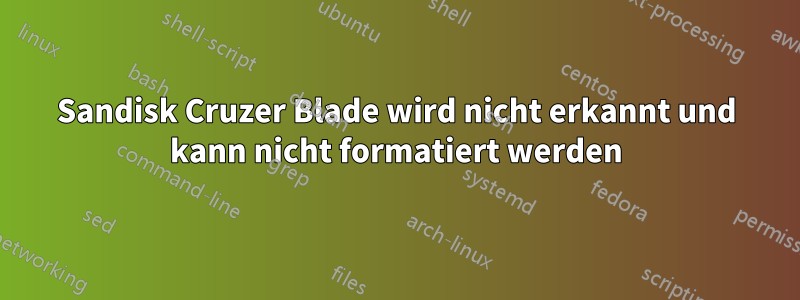
Mein SanDisk Cruzer Blade ist nicht schreibgeschützt und nicht in Ubuntu gemountet. Ich kann es nicht einmal mit dem Festplattendienstprogramm in Ubuntu formatieren. dmesg | tail info:
rishi@rishi:~$ dmesg | tail
[192006.789212] sd 23:0:0:0: [sdb] Write Protect is off
[192006.789217] sd 23:0:0:0: [sdb] Mode Sense: 03 00 00 00
[192006.789409] sd 23:0:0:0: [sdb] No Caching mode page found
[192006.789413] sd 23:0:0:0: [sdb] Assuming drive cache: write through
[192006.791486] sd 23:0:0:0: [sdb] No Caching mode page found
[192006.791490] sd 23:0:0:0: [sdb] Assuming drive cache: write through
[192006.798617] sdb: sdb1
[192006.799996] sd 23:0:0:0: [sdb] No Caching mode page found
[192006.799999] sd 23:0:0:0: [sdb] Assuming drive cache: write through
[192006.800001] sd 23:0:0:0: [sdb] Attached SCSI removable disk
sudo fdisk -l info:
rishi@rishi:~$ sudo fdisk -l
Disk /dev/sda: 500.1 GB, 500107862016 bytes
255 heads, 63 sectors/track, 60801 cylinders, total 976773168 sectors
Units = sectors of 1 * 512 = 512 bytes
Sector size (logical/physical): 512 bytes / 4096 bytes
I/O size (minimum/optimal): 4096 bytes / 4096 bytes
Disk identifier: 0x7fa47cdf
Device Boot Start End Blocks Id System
/dev/sda1 * 2048 97656831 48827392 83 Linux
/dev/sda2 97658878 625141759 263741441 5 Extended
Partition 2 does not start on physical sector boundary.
/dev/sda5 97658880 488476671 195408896 83 Linux
/dev/sda6 504299520 625141759 60421120 83 Linux
/dev/sda7 488478720 504295423 7908352 82 Linux swap / Solaris
Partition table entries are not in disk order
Disk /dev/sdb: 4004 MB, 4004511744 bytes
255 heads, 63 sectors/track, 486 cylinders, total 7821312 sectors
Units = sectors of 1 * 512 = 512 bytes
Sector size (logical/physical): 512 bytes / 512 bytes
I/O size (minimum/optimal): 512 bytes / 512 bytes
Disk identifier: 0x1decc276
Device Boot Start End Blocks Id System
/dev/sdb1 * 63 7821311 3910624+ b W95 FAT32
fsck -n /dev/sdb-Informationen:
rishi@rishi:~$ sudo fsck -n /dev/sd
sda sda1 sda2 sda5 sda6 sda7 sdb sdb1
rishi-2899@rishi-2899:~$ sudo fsck -n /dev/sdb
fsck from util-linux 2.20.1
e2fsck 1.42.9 (4-Feb-2014)
ext2fs_open2: Bad magic number in super-block
fsck.ext2: Superblock invalid, trying backup blocks...
fsck.ext2: Bad magic number in super-block while trying to open /dev/sdb
The superblock could not be read or does not describe a valid ext2/ext3/ext4
filesystem. If the device is valid and it really contains an ext2/ext3/ext4
filesystem (and not swap or ufs or something else), then the superblock
is corrupt, and you might try running e2fsck with an alternate superblock:
e2fsck -b 8193 <device>
or
e2fsck -b 32768 <device>
Wenn ich versuche, mit dem Festplattendienstprogramm zu formatieren, wird eine Fehlermeldung angezeigt. Die Fehlermeldung folgt.
Error setting partition type after formatting: Error setting partition flags on /dev/sdb1: Command-line `sfdisk --change-id "/dev/sdb" 1 0x0c' exited with non-zero exit status 1: /dev/sdb: No such file or directory
sfdisk: cannot open /dev/sdb read-write
(udisks-error-quark, 0)
Kann mir jemand helfen.
--edit-- lsusb-Ausgabe:
rishi@rishi:~$ lsusb
Bus 001 Device 003: ID 0a5c:5801 Broadcom Corp. BCM5880 Secure Applications Processor with fingerprint swipe sensor
Bus 001 Device 002: ID 8087:8000 Intel Corp.
Bus 001 Device 001: ID 1d6b:0002 Linux Foundation 2.0 root hub
Bus 003 Device 001: ID 1d6b:0003 Linux Foundation 3.0 root hub
Bus 002 Device 045: ID 04ca:0061 Lite-On Technology Corp.
Bus 002 Device 003: ID 0c45:64d2 Microdia
Bus 002 Device 057: ID 0781:556b SanDisk Corp.
Bus 002 Device 001: ID 1d6b:0002 Linux Foundation 2.0 root hub
Antwort1
Ich hatte auch einige ernsthafte Probleme mit meinen Flash-Laufwerken,
Am Ende habe ich Folgendes verwendet:
dd if=/dev/zero of=/dev/sdX bs=4096 status=progress
wobei X Ihr Laufwerk ist. Dies gilt für Blockgrößenprobleme, die auf USB nach einem beschädigten Versuch des Ubuntu-Disk-Creators auftreten.
Habe es dann mit FDisk gelöscht.
sudo fdisk /dev/sdX
Schließlich benutzte ich
mkfs.vfat /dev/sdX
Ich bin sicher, dass nicht alles davon notwendig war, aber bei mir hat es funktioniert.


