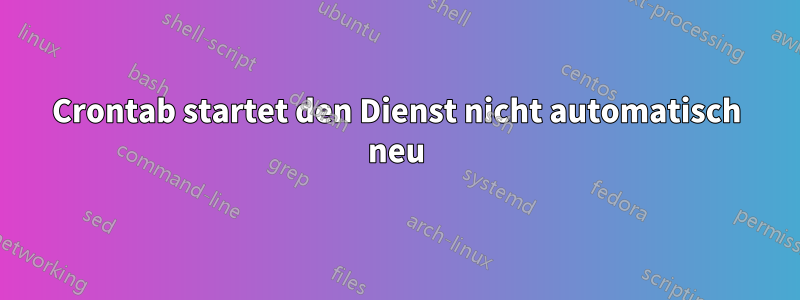
Ich versuche, Smokeping mithilfe von Crontab alle fünf Minuten automatisch neu zu starten (für einen bestimmten Test), aber leider scheint dies nicht zu funktionieren.
> sudo crontab -e
...
#Restart smokeping every five minutes
*/5 * * * * service smokeping restart
Was mache ich falsch? Es gibt keine Informationen im Syslog.
Antwort1
Der Grund dafür, dass es nicht funktioniert, liegt darin, dass die Standardeinstellung von cron PATHfest codiert ist und folgendermaßen aussieht:
#ifndef _PATH_DEFPATH
# define _PATH_DEFPATH "/usr/bin:/bin"
#endif
https://salsa.debian.org/debian/cron/blob/52bacc70b592d354efff8231375bf2d51bd4ef52/pathnames.h#L77
Genauer gesagt kann der serviceBefehl nicht gefunden werden. Wenn Sie versuchen, ihn auszuführen, which serviceerhalten Sie etwas wie:
/usr/sbin/service
Aus diesem Grund kann es hilfreich sein, die PATHVariable in Ihrer Crontab explizit festzulegen.
Es folgt ein vollständiges Crontab-Beispiel:
# Edit this file to introduce tasks to be run by cron.
#
# Each task to run has to be defined through a single line
# indicating with different fields when the task will be run
# and what command to run for the task
#
# To define the time you can provide concrete values for
# minute (m), hour (h), day of month (dom), month (mon),
# and day of week (dow) or use '*' in these fields (for 'any').#
# Notice that tasks will be started based on the cron's system
# daemon's notion of time and timezones.
#
# Output of the crontab jobs (including errors) is sent through
# email to the user the crontab file belongs to (unless redirected).
#
# For example, you can run a backup of all your user accounts
# at 5 a.m every week with:
# 0 5 * * 1 tar -zcf /var/backups/home.tgz /home/
#
# For more information see the manual pages of crontab(5) and cron(8)
#
# m h dom mon dow command
PATH=/usr/local/sbin:/usr/local/bin:/usr/sbin:/usr/bin:/sbin:/bin:/usr/games:/usr/local/games:/snap/bin
*/5 * * * * service smokeping restart


