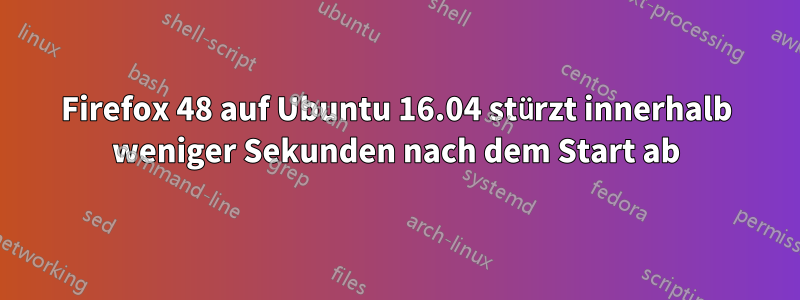
Firefox 48 stürzt weniger als eine Minute nach dem Start ab. Sogar ohne Benutzereingabe stürzt er ab. Er sendet einen eigenen Absturzbericht an Mozilla und Ubuntu wird nicht vom Absturz betroffen.
Wenn Sie Firefox über die Befehlszeile starten, lautet die Ausgabe wie folgt:
$ firefox
ARTUR: - SHOW
console.error: irc-client:
Message: Module `sdk/widget` is not found at resource://gre/modules/commonjs/sdk/widget.js
Stack:
CuddlefishLoader/options<.load@resource://gre/modules/commonjs/sdk/loader/cuddlefish.js:79:18
@resource://jid0-k46ozsrmazz4545aueo0nxxk0c4-at-jetpack/irc-client/lib/main.js:10:16
CuddlefishLoader/options<.load@resource://gre/modules/commonjs/sdk/loader/cuddlefish.js:79:18
run@resource://gre/modules/commonjs/sdk/addon/runner.js:147:19
startup/</<@resource://gre/modules/commonjs/sdk/addon/runner.js:87:9
Handler.prototype.process@resource://gre/modules/Promise-backend.js:937:23
this.PromiseWalker.walkerLoop@resource://gre/modules/Promise-backend.js:816:7
this.PromiseWalker.scheduleWalkerLoop/<@resource://gre/modules/Promise-backend.js:750:11
console.error: irc-client:
Message: Module `sdk/widget` is not found at resource://gre/modules/commonjs/sdk/widget.js
Stack:
CuddlefishLoader/options<.load@resource://gre/modules/commonjs/sdk/loader/cuddlefish.js:79:18
@resource://jid0-k46ozsrmazz4545aueo0nxxk0c4-at-jetpack/irc-client/lib/main.js:10:16
CuddlefishLoader/options<.load@resource://gre/modules/commonjs/sdk/loader/cuddlefish.js:79:18
run@resource://gre/modules/commonjs/sdk/addon/runner.js:147:19
startup/</<@resource://gre/modules/commonjs/sdk/addon/runner.js:87:9
Handler.prototype.process@resource://gre/modules/Promise-backend.js:937:23
this.PromiseWalker.walkerLoop@resource://gre/modules/Promise-backend.js:816:7
this.PromiseWalker.scheduleWalkerLoop/<@resource://gre/modules/Promise-backend.js:750:11
ExceptionHandler::GenerateDump cloned child 6091
ExceptionHandler::SendContinueSignalToChild sent continue signal to child
ExceptionHandler::WaitForContinueSignal waiting for continue signal...
Die Details des firefoxPakets:
$ apt show firefox
Package: firefox
Version: 48.0+build2-0ubuntu0.16.04.1
Priority: optional
Section: web
Origin: Ubuntu
Maintainer: Ubuntu Mozilla Team <[email protected]>
Bugs: https://bugs.launchpad.net/ubuntu/+filebug
Installed-Size: 112 MB
Provides: gnome-www-browser, iceweasel, www-browser
Depends: lsb-release, libasound2 (>= 1.0.16), libatk1.0-0 (>= 1.12.4), libc6 (>= 2.17), libcairo-gobject2 (>= 1.10.0), libcairo2 (>= 1.10.0), libdbus-1-3 (>= 1.9.14), libdbus-glib-1-2 (>= 0.78), libfontconfig1 (>= 2.11.94), libfreetype6 (>= 2.2.1), libgcc1 (>= 1:4.0), libgdk-pixbuf2.0-0 (>= 2.22.0), libglib2.0-0 (>= 2.31.8), libgtk-3-0 (>= 3.4), libgtk2.0-0 (>= 2.14), libpango-1.0-0 (>= 1.22.0), libpangocairo-1.0-0 (>= 1.14.0), libstartup-notification0 (>= 0.8), libstdc++6 (>= 5.2), libx11-6, libxcomposite1 (>= 1:0.3-1), libxdamage1 (>= 1:1.1), libxext6, libxfixes3, libxrender1, libxt6
Recommends: xul-ext-ubufox, libcanberra0, libdbusmenu-glib4, libdbusmenu-gtk4
Suggests: fonts-lyx
Replaces: kubuntu-firefox-installer
Task: ubuntu-desktop, ubuntu-usb, kubuntu-desktop, kubuntu-full, edubuntu-desktop, edubuntu-usb, xubuntu-desktop, lubuntu-desktop, ubuntustudio-desktop, ubuntu-gnome-desktop, ubuntukylin-desktop, ubuntu-mate-core, ubuntu-mate-desktop, ubuntu-mate-cloudtop
Xul-Appid: {ec8030f7-c20a-464f-9b0e-13a3a9e97384}
Supported: 5y
Download-Size: 46.2 MB
APT-Manual-Installed: yes
APT-Sources: http://ch.archive.ubuntu.com/ubuntu xenial-updates/main amd64 Packages
Description: Safe and easy web browser from Mozilla
Firefox delivers safe, easy web browsing. A familiar user interface,
enhanced security features including protection from online identity theft,
and integrated search let you get the most out of the web.
N: There is 1 additional record. Please use the '-a' switch to see it
Und der Kernel:
$ uname -ra
Linux ENG-PAVIL-PC2 4.4.0-36-generic #55-Ubuntu SMP Thu Aug 11 18:01:55 UTC 2016 x86_64 x86_64 x86_64 GNU/Linux
Irgendein Hinweis, wie man das lösen kann?
Aktualisierung I: Wenn Sie Firefox im abgesicherten Modus ausführen, ändert sich nichts, er stürzt immer noch einige Minuten nach dem Start ab. Wenn Sie das --debugFlag verwenden, wird einfach die gdb-Eingabeaufforderung angezeigt:
$ firefox --debug
GNU gdb (Ubuntu 7.11.1-0ubuntu1~16.04) 7.11.1
Copyright (C) 2016 Free Software Foundation, Inc.
License GPLv3+: GNU GPL version 3 or later <http://gnu.org/licenses/gpl.html>
This is free software: you are free to change and redistribute it.
There is NO WARRANTY, to the extent permitted by law. Type "show copying"
and "show warranty" for details.
This GDB was configured as "x86_64-linux-gnu".
Type "show configuration" for configuration details.
For bug reporting instructions, please see:
<http://www.gnu.org/software/gdb/bugs/>.
Find the GDB manual and other documentation resources online at:
<http://www.gnu.org/software/gdb/documentation/>.
For help, type "help".
Type "apropos word" to search for commands related to "word"...
Reading symbols from /usr/lib/firefox/firefox...(no debugging symbols found)...done.
(gdb)
Aktualisierung II: Ich habe mich mit dem Gastbenutzer angemeldet, um Firefox in dieser Sitzung auszuprobieren. Die ständigen Abstürze treten auch dort auf.
Antwort1
Meldung: Modul
sdk/widgetwurde unter resource://gre/modules/commonjs/sdk/widget.js nicht gefunden.
bedeutet, dass Sie ein Add-on oder Plugin haben, das NICHT für diese Version von Firefox geeignet ist. Die Zeile darüber ...
console.error: irc-client:
verweist auf das Addon oder Plugin. require("sdk/widget");In dieser Software ist ein oder etwas Ähnliches enthalten und das Modul „Widget“ existiert nicht.
Siehe diesen MDN-Artikel: "Widget" wurde in FF38 entfernt unddas sollte es jetzt sein: require("sdk/ui");.
- Mögliche Lösung: Bereinigen (damit auch alle Add-Ons gelöscht werden) ff 48 und 49 von ihrem System installieren. Bei mir funktioniert es einwandfrei.
Antwort2
Wenn Sie jemals an einer gdb-Eingabeaufforderung landen, geben Sie einlaufenund drücken Sie die Eingabetaste, dann wird das Programm ausgeführt, irgendwann stürzt es ab und dann können Sie ausführenbtum einen Backtrace zu erhalten. Das sind die Grundlagen des Debuggens mit gdb.


