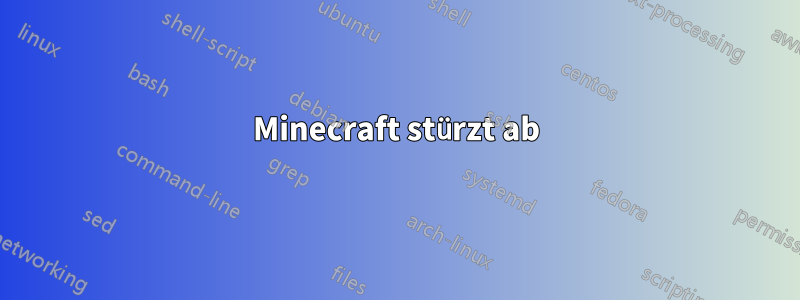
Ich verwende Ubuntu auf einem Chromebook. Als ich versuchte, Minecraft zu spielen, kam es zu Abstürzen. Ich bin mir nicht sicher, wie ich dieses Problem beheben kann. Bitte helfen Sie mir :(:
---- Minecraft Crash Report ----
// Hey, that tickles! Hehehe!
Time: 9/4/16 6:44 PM
Description: Initializing game
org.lwjgl.LWJGLException: X Error - disp: 0x7f15fc635d00 serial: 30 error: BadRequest (invalid request code or no such operation) request_code: 153 minor_code: 14
at org.lwjgl.opengl.LinuxDisplay.globalErrorHandler(LinuxDisplay.java:320)
at org.lwjgl.opengl.LinuxDisplayPeerInfo.initDefaultPeerInfo(Native Method)
at org.lwjgl.opengl.LinuxDisplayPeerInfo.<init>(LinuxDisplayPeerInfo.java:61)
at org.lwjgl.opengl.LinuxDisplay.createPeerInfo(LinuxDisplay.java:828)
at org.lwjgl.opengl.DrawableGL.setPixelFormat(DrawableGL.java:61)
at org.lwjgl.opengl.Display.create(Display.java:846)
at org.lwjgl.opengl.Display.create(Display.java:757)
at org.lwjgl.opengl.Display.create(Display.java:739)
at bcx.ap(SourceFile:598)
at bcx.an(SourceFile:434)
at bcx.a(SourceFile:381)
at net.minecraft.client.main.Main.main(SourceFile:124)
A detailed walkthrough of the error, its code path and all known details is as follows:
---------------------------------------------------------------------------------------
-- Head --
Thread: Client thread
Stacktrace:
at org.lwjgl.opengl.LinuxDisplay.globalErrorHandler(LinuxDisplay.java:320)
at org.lwjgl.opengl.LinuxDisplayPeerInfo.initDefaultPeerInfo(Native Method)
at org.lwjgl.opengl.LinuxDisplayPeerInfo.<init>(LinuxDisplayPeerInfo.java:61)
at org.lwjgl.opengl.LinuxDisplay.createPeerInfo(LinuxDisplay.java:828)
at org.lwjgl.opengl.DrawableGL.setPixelFormat(DrawableGL.java:61)
at org.lwjgl.opengl.Display.create(Display.java:846)
at org.lwjgl.opengl.Display.create(Display.java:757)
at org.lwjgl.opengl.Display.create(Display.java:739)
at bcx.ap(SourceFile:598)
at bcx.an(SourceFile:434)
-- Initialization --
Details:
Stacktrace:
at bcx.a(SourceFile:381)
at net.minecraft.client.main.Main.main(SourceFile:124)
-- System Details --
Details:
Minecraft Version: 1.10
Operating System: Linux (amd64) version 3.10.18
Java Version: 1.7.0_111, Oracle Corporation
Java VM Version: OpenJDK 64-Bit Server VM (mixed mode), Oracle Corporation
Memory: 62884640 bytes (59 MB) / 165298176 bytes (157 MB) up to 1060372480 bytes (1011 MB)
JVM Flags: 5 total; -Xmx1G -XX:+UseConcMarkSweepGC -XX:+CMSIncrementalMode -XX:-UseAdaptiveSizePolicy -Xmn128M
IntCache: cache: 0, tcache: 0, allocated: 0, tallocated: 0
Launched Version: 1.10
LWJGL: 2.9.4
OpenGL: ~~ERROR~~ RuntimeException: No OpenGL context found in the current thread.
GL Caps:
Using VBOs: Yes
Is Modded: Probably not. Jar signature remains and client brand is untouched.
Type: Client (map_client.txt)
Resource Packs:
Current Language: ~~ERROR~~ NullPointerException: null
Profiler Position: N/A (disabled)
CPU: <unknown>
Antwort1
Installieren Sie einen GPU-Treiber.
No OpenGL context found in the current thread.
bedeutet, dass bei Ihnen entweder kein XServer läuft (kein Fenster für Minecraft erstellt) oder einfach der Grafikkartentreiber fehlt.


