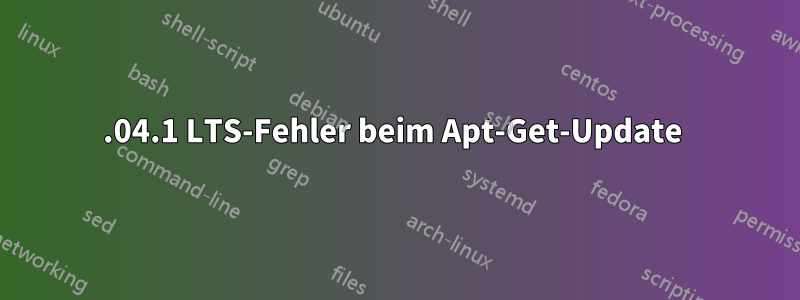
Beim Aktualisieren tritt folgender Fehler auf:
al@alpc:~/android$ sudo apt-get update
...
Err:15 http://archive.ubuntu.com/ubuntu saucy/universe amd64 Packages
404 Not Found [IP: 91.189.88.149 80]
...
E: Failed to fetch http://archive.ubuntu.com/ubuntu/dists/saucy/universe/binary-amd64/Packages 404 Not Found [IP: 91.189.88.149 80]
Beim Googeln bekomme ich heraus, dass dieser Fehler bei der Verwendung alter Ubuntu-Versionen auftritt, ich jedoch die neu heruntergeladene Version 16.04.1 verwende:
al@alpc:~/android$ lsb_release -a
No LSB modules are available.
Distributor ID: Ubuntu
Description: Ubuntu 16.04.1 LTS
Release: 16.04
Codename: xenial
Ich versuche das zu tun, weil ich es nicht installieren kann mingw32:
al@alpc:~/android$ sudo apt-get install mingw32
Reading package lists... Done
Building dependency tree
Reading state information... Done
E: Unable to locate package mingw32
Hier ist mein /etc/apt/sources.list:
# deb cdrom:[Ubuntu 16.04.1 LTS _Xenial Xerus_ - Release amd64 (20160719)]/ xenial main restricted
# See http://help.ubuntu.com/community/UpgradeNotes for how to upgrade to
# newer versions of the distribution.
deb http://archive.ubuntu.com/ubuntu xenial main restricted
# deb-src http://ru.archive.ubuntu.com/ubuntu/ xenial main restricted
## Major bug fix updates produced after the final release of the
## distribution.
deb http://archive.ubuntu.com/ubuntu xenial-updates main restricted
# deb-src http://ru.archive.ubuntu.com/ubuntu/ xenial-updates main restricted
## N.B. software from this repository is ENTIRELY UNSUPPORTED by the Ubuntu
## team, and may not be under a free licence. Please satisfy yourself as to
## your rights to use the software. Also, please note that software in
## universe WILL NOT receive any review or updates from the Ubuntu security
## team.
deb http://archive.ubuntu.com/ubuntu xenial universe
# deb-src http://ru.archive.ubuntu.com/ubuntu/ xenial universe
deb http://archive.ubuntu.com/ubuntu xenial-updates universe
# deb-src http://ru.archive.ubuntu.com/ubuntu/ xenial-updates universe
## N.B. software from this repository is ENTIRELY UNSUPPORTED by the Ubuntu
## team, and may not be under a free licence. Please satisfy yourself as to
## your rights to use the software. Also, please note that software in
## multiverse WILL NOT receive any review or updates from the Ubuntu
## security team.
deb http://archive.ubuntu.com/ubuntu xenial multiverse
# deb-src http://ru.archive.ubuntu.com/ubuntu/ xenial multiverse
deb http://archive.ubuntu.com/ubuntu xenial-updates multiverse
# deb-src http://ru.archive.ubuntu.com/ubuntu/ xenial-updates multiverse
## N.B. software from this repository may not have been tested as
## extensively as that contained in the main release, although it includes
## newer versions of some applications which may provide useful features.
## Also, please note that software in backports WILL NOT receive any review
## or updates from the Ubuntu security team.
deb http://archive.ubuntu.com/ubuntu xenial-backports main restricted universe multiverse
# deb-src http://ru.archive.ubuntu.com/ubuntu/ xenial-backports main restricted universe multiverse
## Uncomment the following two lines to add software from Canonical's
## 'partner' repository.
## This software is not part of Ubuntu, but is offered by Canonical and the
## respective vendors as a service to Ubuntu users.
# deb http://archive.canonical.com/ubuntu xenial partner
# deb-src http://archive.canonical.com/ubuntu xenial partner
deb http://archive.ubuntu.com/ubuntu xenial-security main restricted
# deb-src http://security.ubuntu.com/ubuntu xenial-security main restricted
deb http://archive.ubuntu.com/ubuntu xenial-security universe
# deb-src http://security.ubuntu.com/ubuntu xenial-security universe
deb http://archive.ubuntu.com/ubuntu xenial-security multiverse
# deb-src http://security.ubuntu.com/ubuntu xenial-security multiverse
deb http://archive.ubuntu.com/ubuntu saucy universe multiverse
# deb-src http://archive.ubuntu.com/ubuntu/ saucy universe multiverse
Wie kann ich das beheben? Wie erhalte ich ein erfolgreiches Befehlsergebnis apt-get updateund installiere Mingw32 mithilfe offizieller Repos?
Antwort1
Löschen Sie diese beiden Zeilen (sie stehen am Ende der Quellenliste):
deb http://archive.ubuntu.com/ubuntu saucy universe multiverse
# deb-src http://archive.ubuntu.com/ubuntu/ saucy universe multiverse
Führen Sie es aus sudo apt-get update, dann sollten keine Fehler mehr auftreten.
Ich bin ehrlich gesagt nicht sicher, wie Sie es geschafft haben, auf einer neu installierten 16.04-Maschine ein Repository für 13.10 zu erhalten, aber so werden Sie es los.
Ihr Hauptanliegen ist jedoch, dass mingw32es nicht auf Xenial 64bit installiert werden kann. Stattdessen kann die Alternative für 64bit mingw-w64installiert werden. Beide bieten die gleichen Bibliotheken für Windows. Führen Sie zur Installation den folgenden Befehl aus:
sudo apt-get install mingw-w64


